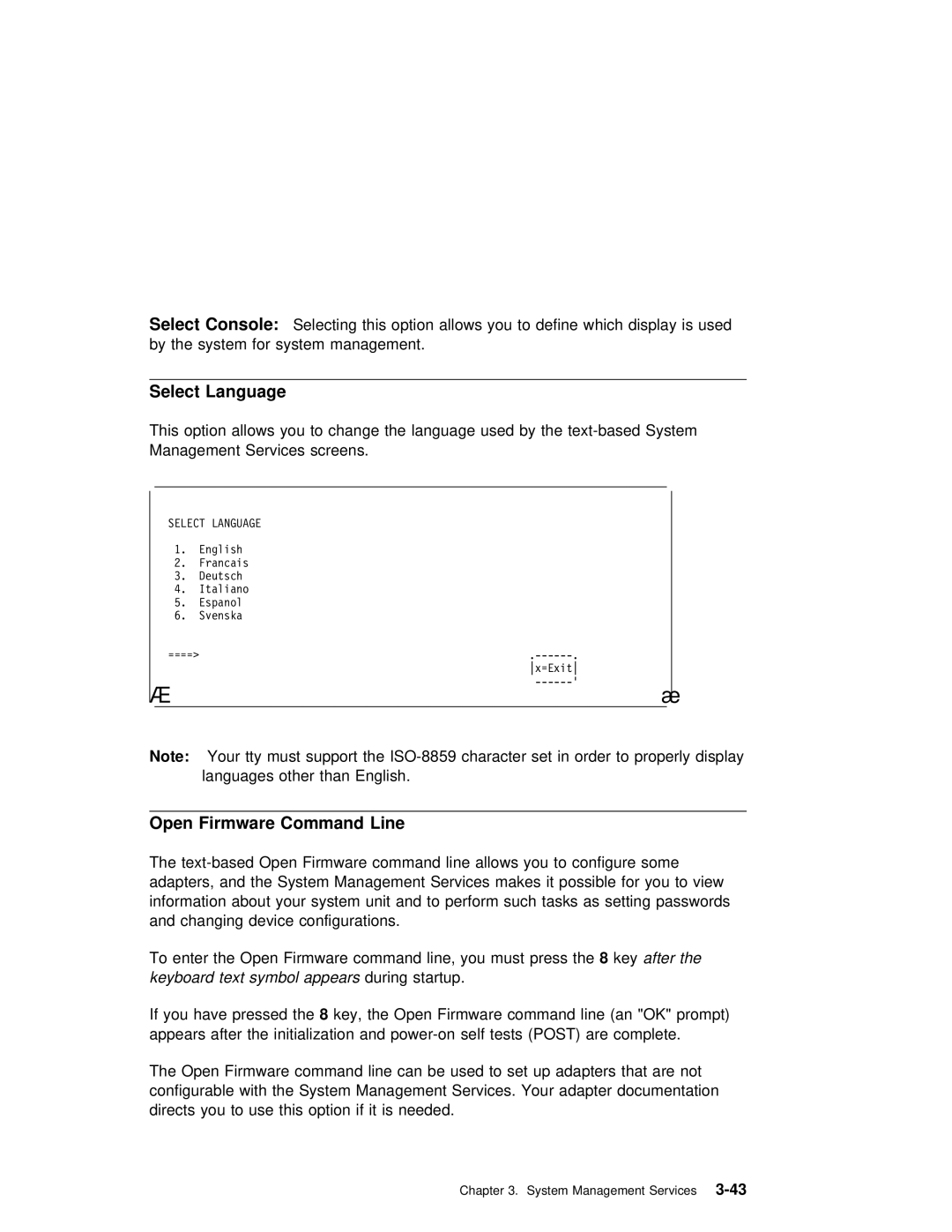Select Console: | Selecting this | option allows you to define which disp |
by the system | for system | management. |
Select Language
This option allows you to change the language used by the
|
|
|
|
à | ð | ||
|
| SELECT LANGUAGE | |
1.English
2.Francais
3.Deutsch
4.Italiano
5.Espanol
6.Svenska
====> | |
| x=Exit |
|
á |
| ñ | ||
|
|
|
|
|
Note: | Your tty must | support the | ||
|
| languages other | than English. | |
Open Firmware Command Line
The
To enter the Open Firmware command line, you must8 keypressafterthethe keyboard text symbol appearsduring startup.
If you have pressed8 key,thethe Open Firmware command line (an "OK" prom appears after the initialization and
The Open Firmware command line can be used to set up adapters tha configurable with the System Management Services. Your adapter docum directs you to use this option if it is needed.
Chapter 3. System Management