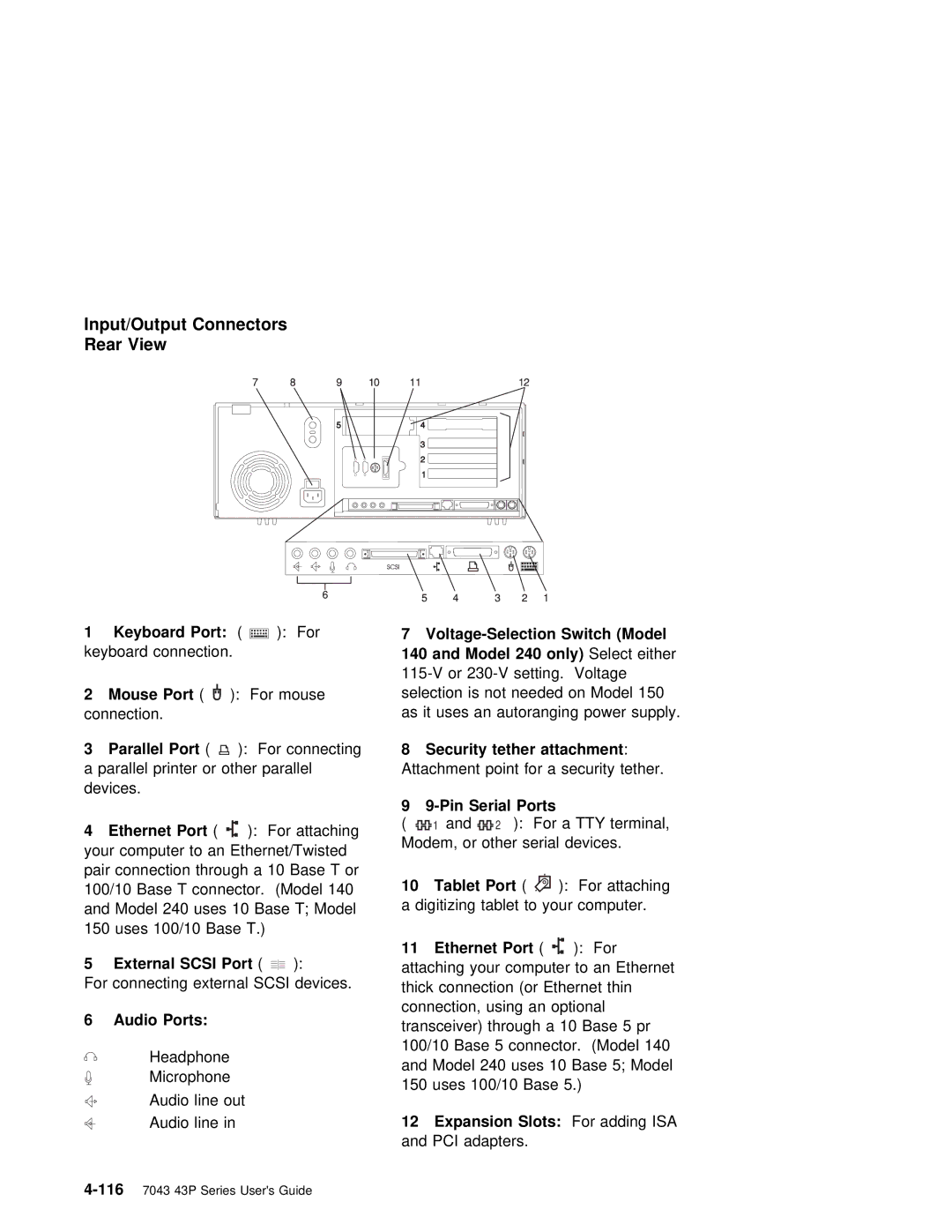Input/Output Connectors Rear View
1Keyboard Port: (![]() ): For keyboard connection.
): For keyboard connection.
2Mouse Port ( ): For mouse connection.
7 | Switch | (Model |
|
| |||
140 | and | Model 240 | only) | Select | either | ||
or |
| ||||||
selection | is | not | needed on | Model | 150 | ||
as | it | uses | an autoranging | power | supply. | ||
3 | Parallel | Port |
| ( ): For | connecting | 8 |
|
| Security | tether | attachment |
| : |
|
| |||||||||||||||||||||||||||
a parallel printer or other parallelAttachment | point | for | a | security tether. | ||||||||||||||||||||||||||||||||||||||
devices. |
|
|
|
|
|
|
|
|
|
|
|
| 9 |
|
|
|
|
|
| Serial | Ports |
|
|
|
|
| ||||||||||||||||
|
|
|
|
|
|
|
|
|
|
|
|
|
|
|
|
|
|
|
|
|
|
|
|
|
|
| ||||||||||||||||
4 | Ethernet | Port |
| ( | ): For | attaching | ( |
|
|
|
|
|
|
| 1 | and |
|
|
|
|
|
|
|
| 2 | ): For a TTY terminal, |
| |||||||||||||||
|
|
|
|
|
|
|
|
|
|
|
|
|
|
|
|
| ||||||||||||||||||||||||||
|
|
|
|
|
|
|
|
|
|
|
|
|
|
|
|
| Modem, or other serial devices. | |||||||||||||||||||||||||
your computer to an Ethernet/Twisted |
|
|
|
|
|
|
|
|
|
|
|
|
|
|
|
|
| |||||||||||||||||||||||||
pair | connection |
| through | a | 10 | Base |
|
|
| T | or |
|
|
|
|
|
|
|
|
|
|
|
|
|
|
|
| |||||||||||||||
100/10 | Base | T | connector. (Model | 10 |
|
|
|
|
| Tablet |
|
| Port | ( | ): For attaching | |||||||||||||||||||||||||||
140 |
|
|
|
|
|
|
|
|
|
|
|
|
|
|
|
|
|
|
|
|
|
|
| |||||||||||||||||||
and | Model | 240 | uses 10 Base | T; | a |
|
|
|
| digitizing | tablet | to | your | computer. | ||||||||||||||||||||||||||||
Model |
|
|
|
|
|
|
|
|
|
|
|
|
|
|
|
|
| |||||||||||||||||||||||||
150 | uses | 100/10 |
| Base | T.) |
|
|
|
|
|
|
|
|
|
|
|
|
|
|
|
|
|
|
|
|
|
|
|
|
|
|
|
| |||||||||
5 |
| External | SCSI | Port |
| ( | ): |
|
| 11 |
| Ethernet | Port | ( ): For |
|
|
| |||||||||||||||||||||||||
|
|
|
| attaching | your | computer | to | an | Ethernet | |||||||||||||||||||||||||||||||||
|
|
|
|
|
| |||||||||||||||||||||||||||||||||||||
|
|
|
|
|
|
|
| |||||||||||||||||||||||||||||||||||
For | connecting |
| external | SCSI | devices. |
|
|
|
|
|
|
|
|
|
|
|
|
|
|
|
|
| ||||||||||||||||||||
|
|
|
|
|
|
|
|
|
|
|
|
|
|
|
|
| thick connection (or Ethernet thin | |||||||||||||||||||||||||
6 |
| Audio | Ports: |
|
|
|
|
|
|
|
|
|
|
| connection, | using | an | optional |
|
| ||||||||||||||||||||||
|
|
|
|
|
|
|
|
|
|
|
| transceiver) | through | a 10 Base 5 pr | ||||||||||||||||||||||||||||
|
|
|
|
|
|
|
|
|
|
|
|
|
|
|
|
| ||||||||||||||||||||||||||
|
|
|
| Headphone |
|
|
|
|
|
|
|
| 100/10 Base 5 connector. (Model 140 | |||||||||||||||||||||||||||||
|
|
|
|
|
|
|
|
|
|
|
| and Model 240 uses 10 Base 5; Model | ||||||||||||||||||||||||||||||
|
|
|
| Microphone |
|
|
|
|
|
|
|
| ||||||||||||||||||||||||||||||
|
|
|
|
|
|
|
|
|
|
|
| 150 uses 100/10 Base 5.) |
|
| ||||||||||||||||||||||||||||
|
|
|
| Audio | line | out |
|
|
|
|
| |||||||||||||||||||||||||||||||
|
|
|
|
|
|
|
|
|
|
|
|
|
|
|
|
|
|
|
|
|
|
|
|
|
|
|
|
|
|
|
|
| ||||||||||
|
|
|
| Audio | line | in |
|
|
| 12 |
|
|
|
|
| Expansion | Slots: | For | adding | ISA | ||||||||||||||||||||||
|
|
|
|
|
|
|
|
|
|
|
|
|
|
|
|
| and | PCI |
|
|
|
| adapters. |
|
|
|
| |||||||||||||||