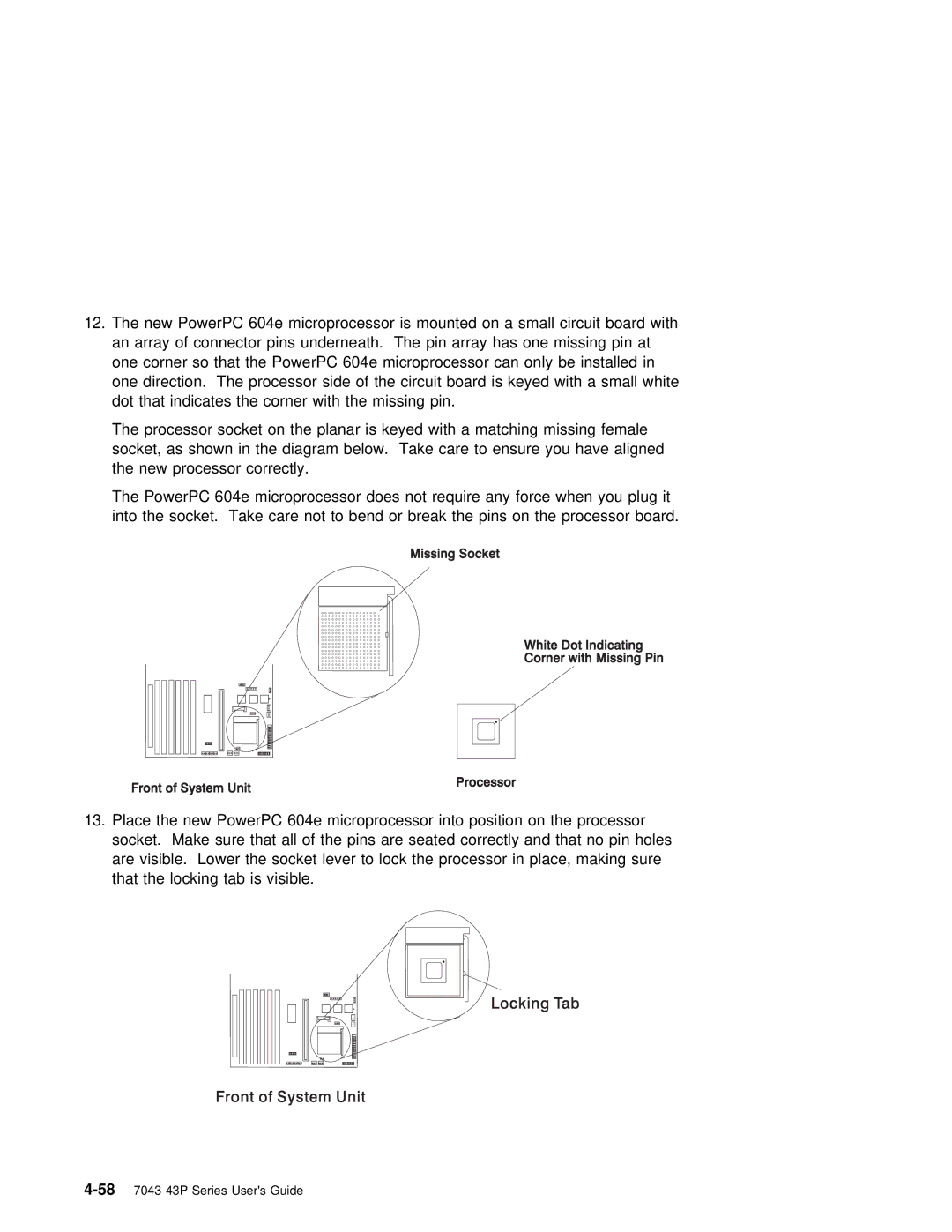12. The new | PowerPC 604e | microprocessor | is mounted on | a | small | circuit board | ||||||
an | array of connector pins underneath. The | pin | array | has | one | missing | pi | |||||
one | corner | so that | the | PowerPC 604e microprocessor can only be installed | ||||||||
one | direction. The processor side of the | circuit | board | is | keyed | wit | ||||||
dot | that | indicates | the | corner with | the | missing | pin. |
|
|
|
| |
The processor socket on the planar is keyed with a matching missing fe socket, as shown in the diagram below. Take care to ensure you have the new processor correctly.
The | PowerPC 604e | microprocessor | does | not | require any force | when you pl |
into | the socket. | Take care not | to | bend | or break the pins | on the proc |
13. Place the | new PowerPC |
| 604e | microprocessor into position on | the | processor | |||||
socket. Make | sure | that |
| all | of the | pins | are | seated correctly | and that | ||
are visible. Lower the socket lever | to | lock | the processor | in | place, ma | ||||||
that the locking | tab | is visible. |
|
|
|
|
| ||||
|
|
|
|
|
|
|
|
|
|
|
|
|
|
|
|
|
|
|
|
|
|
|
|