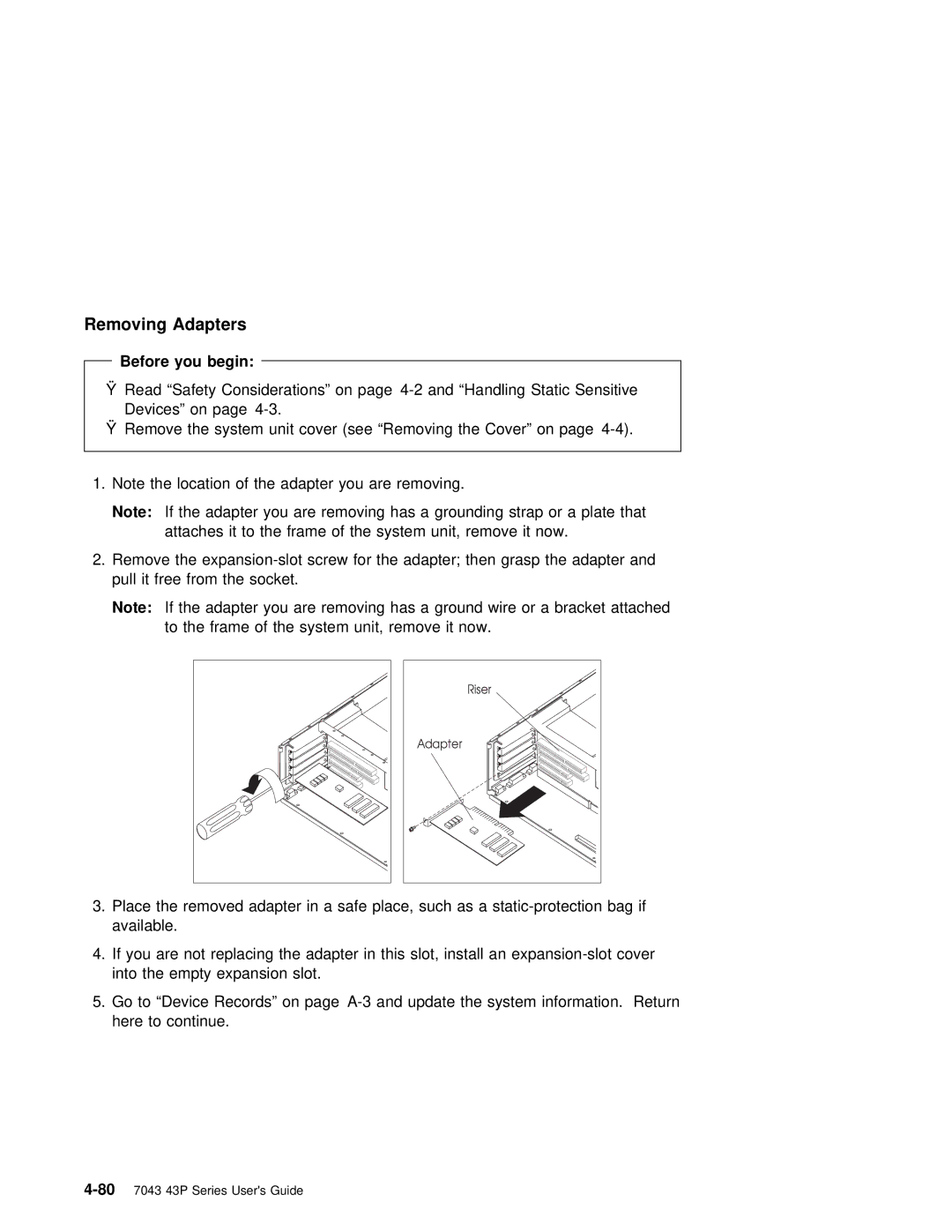Removing Adapters
Before you begin:
ŸRead “Safety Considerations” on page
Ÿ Remove the system unit cover (see “Removing the Cover” on page
1. Note the location of the adapter you are removing.
Note: | If | the | adapter | you | are | removing | has a grounding strap or a pla | ||||
| attaches | it | to the | frame | of | the | system unit, remove it now. | ||||
2. Remove | the | for | the | adapter; | then grasp the adap | ||||||
pull | it | free | from | the | socket. |
|
|
|
| ||
Note: | If | the | adapter | you | are | removing | has a ground wire or a brack | ||||
| to |
| the | frame | of | the system | unit, | remove it | now. | ||
Riser
Adapter
3.Place the removed adapter in a safe place, such as a
4. If | you | are | not replacing the adapter in this slot, install an expansi |
into | the | empty | expansion slot. |
5.Go to “Device Records” on page