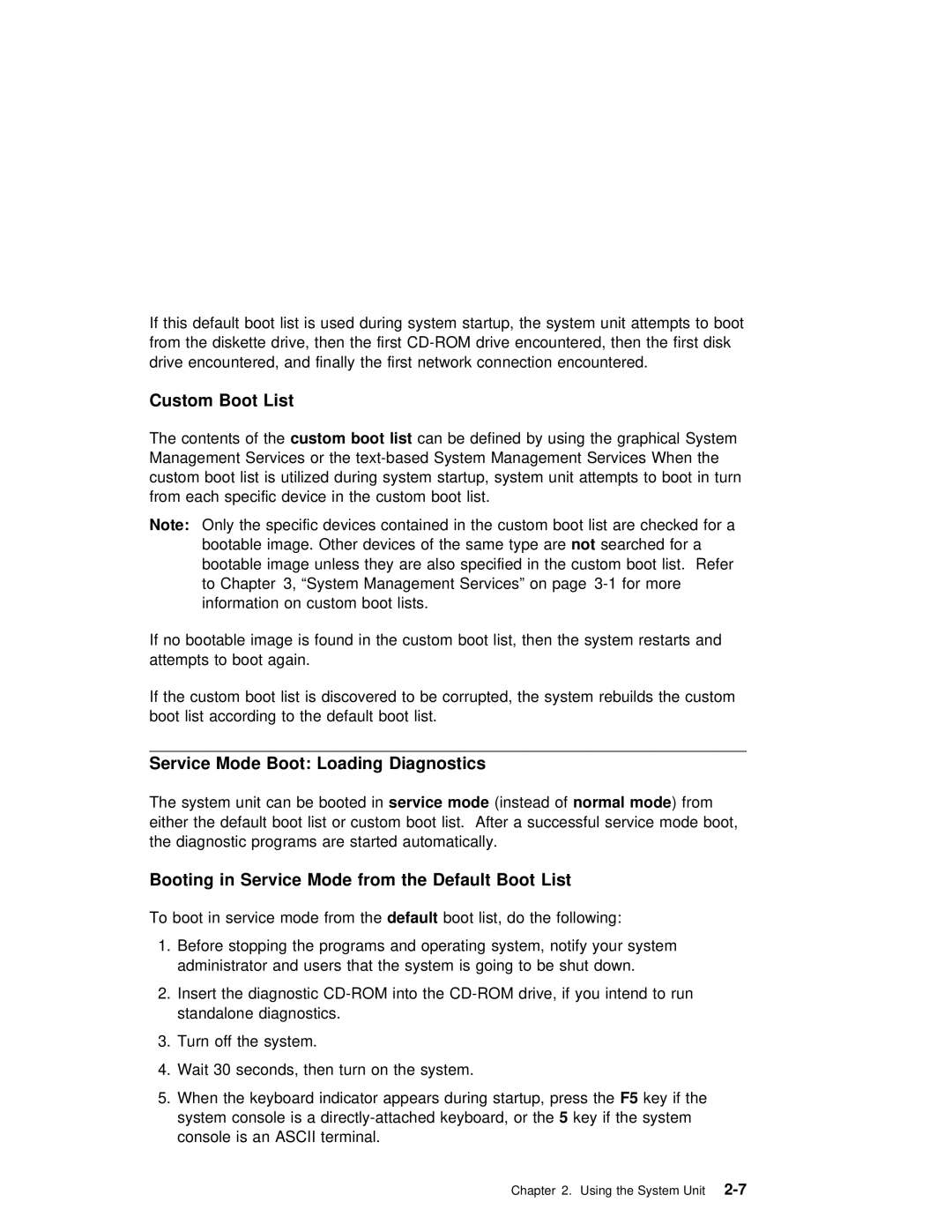If this | default | boot | list is | used during system startup, | the sys | ||
from | the | diskette | drive, then | the | first | ||
drive | encountered, | and | finally | the | first network connection | encountere | |
Custom Boot List
The contents ofcustomtheboot list can be defined by using the graphica
Management | Services | or | the | ||||||||||||
custom | boot | list is | utilized during system startup, system unit atte | ||||||||||||
from | each | specific | device | in | the | custom | boot | list. |
|
| |||||
Note: | Only | the | specific devices contained in the custom boot list | ||||||||||||
| bootable | image. | Other | devices | of thenot | samearchedtype | arefor | a | |||||||
| bootable | image | unless | they are also | specified in | the | custom | ||||||||
| to | Chapter 3, | “System | Management | Services” | on | page | ||||||||
| information | on | custom | boot | lists. |
|
|
|
|
|
| ||||
If no bootable image is found in the custom boot list, then the attempts to boot again.
If | the | custom boot | list is | discovered | to be corrupted, the sys |
boot | list | according | to the | default boot | list. |
Service | Mode | Boot: | Loading | Diagnostics |
|
| ||
The | system | unit | can | be | servicebootedmode in | (insteadnormalofmode | ) from | |
either | the | default | boot list or custom boot list. After a success | |||||
the | diagnostic | programs | are started | automatically. |
| |||
Booting in Service Mode from the Default Boot List
To boot in service mode defaultfrom theboot list, do the following:
1. Before stopping the programs and operating system, notify your administrator and users that the system is going to be shut do
2.Insert the diagnostic
3.Turn off the system.
4. Wait 30 seconds, then turn on the system.
5.When the keyboard indicator appears during startup,F5 key ifpressthe the
system console is a
Chapter 2. Using the