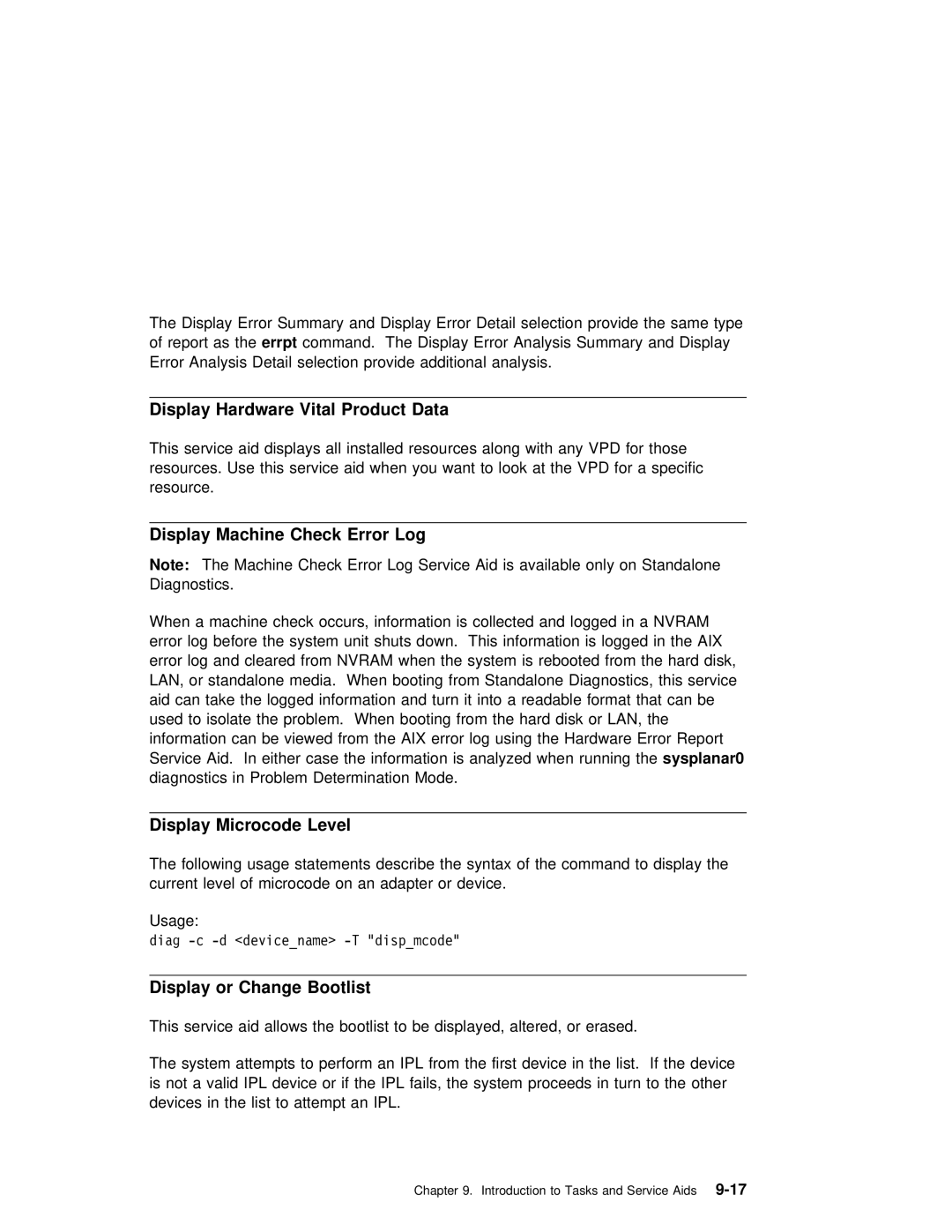The | Display | Error Summary and | Display | Error | Detail | selection provide |
of report aserrpt thecommand. The | Display Error | Analysis | Summary and Display | |||
Error | Analysis | Detail selection | provide | additional | analysis. | |
Display Hardware Vital Product Data
This service aid displays all installed resources along with any VPD resources. Use this service aid when you want to look at the VP resource.
Display Machine Check Error Log
Note: The Machine Check Error Log Service Aid is available only on Sta Diagnostics.
When a machine check occurs, information | is collected and logged in | |||||||||||||||
error | log | before | the | system | unit | shuts | down. This | information | is | log | ||||||
error | log | and | cleared | from | NVRAM | when the | system is rebooted | from | ||||||||
LAN, or standalone | media. When | booting | from |
| Standalone | Diagnostics, | this | |||||||||
aid | can | take the logged information and | turn it into a readable f | |||||||||||||
used | to | isolate the problem. When booting | from | the | hard | disk | or LA | |||||||||
information | can | be | viewed from | the | AIX | error | log | using | the | Hardwa | ||||||
Service Aid. In either case the information is analyzedsysplanar0when running diagnostics in Problem Determination Mode.
Display Microcode Level
The following usage statements describe the syntax of the command current level of microcode on an adapter or device.
Usage:
diag
Display or Change Bootlist
This service aid allows the bootlist to be displayed, altered, or
The system | attempts | to | perform | an | IPL | from | the first | device | in th |
is not a valid IPL device or | if | the | IPL | fails, the | system | proce | |||
devices in | the list | to | attempt | an | IPL. |
|
|
| |
Chapter 9. Introduction to Tasks and