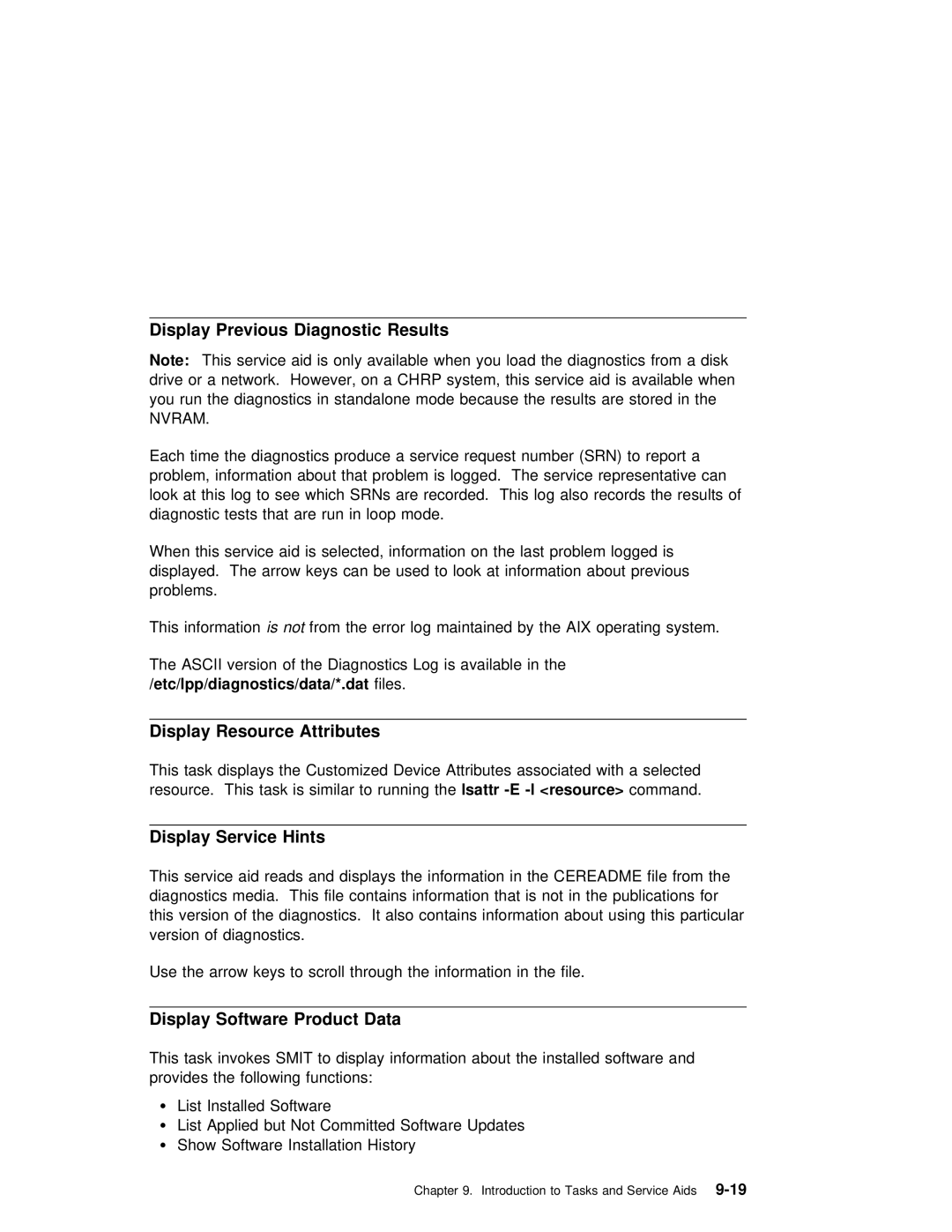Display Previous Diagnostic Results
Note: This service aid is only available when you load the diagnost drive or a network. However, on a CHRP system, this service aid is you run the diagnostics in standalone mode because the results are
NVRAM.
Each time the diagnostics produce a | service request | number | (SRN) | t | ||||
problem, information | about | that | problem | is logged. The service repres | ||||
look at this log | to | see | which | SRNs are recorded. This | log | also | re | |
diagnostic tests | that are run | in loop | mode. |
|
|
| ||
When this service aid is selected, information on the last problem displayed. The arrow keys can be used to look at information about problems.
This informationis notfrom the error log maintained by the AIX operati
The ASCII version of the Diagnostics Log is available in the
/etc/lpp/diagnostics/data/*.dat files.
Display Resource Attributes
This task displays the Customized Device Attributes associated with resource. This task is similar to
Display Service Hints
This service aid reads and displays the information in the CEREADME diagnostics media. This file contains information that is not in the this version of the diagnostics. It also contains information about version of diagnostics.
Use the arrow keys to scroll through the information in the file.
Display Software Product Data
This task invokes SMIT to display information about the installed soft provides the following functions:
Ÿ | List | Installed | Software |
Ÿ | List | Applied but Not Committed Software Updates | |
Ÿ | Show | Software | Installation History |
Chapter 9. Introduction to Tasks and