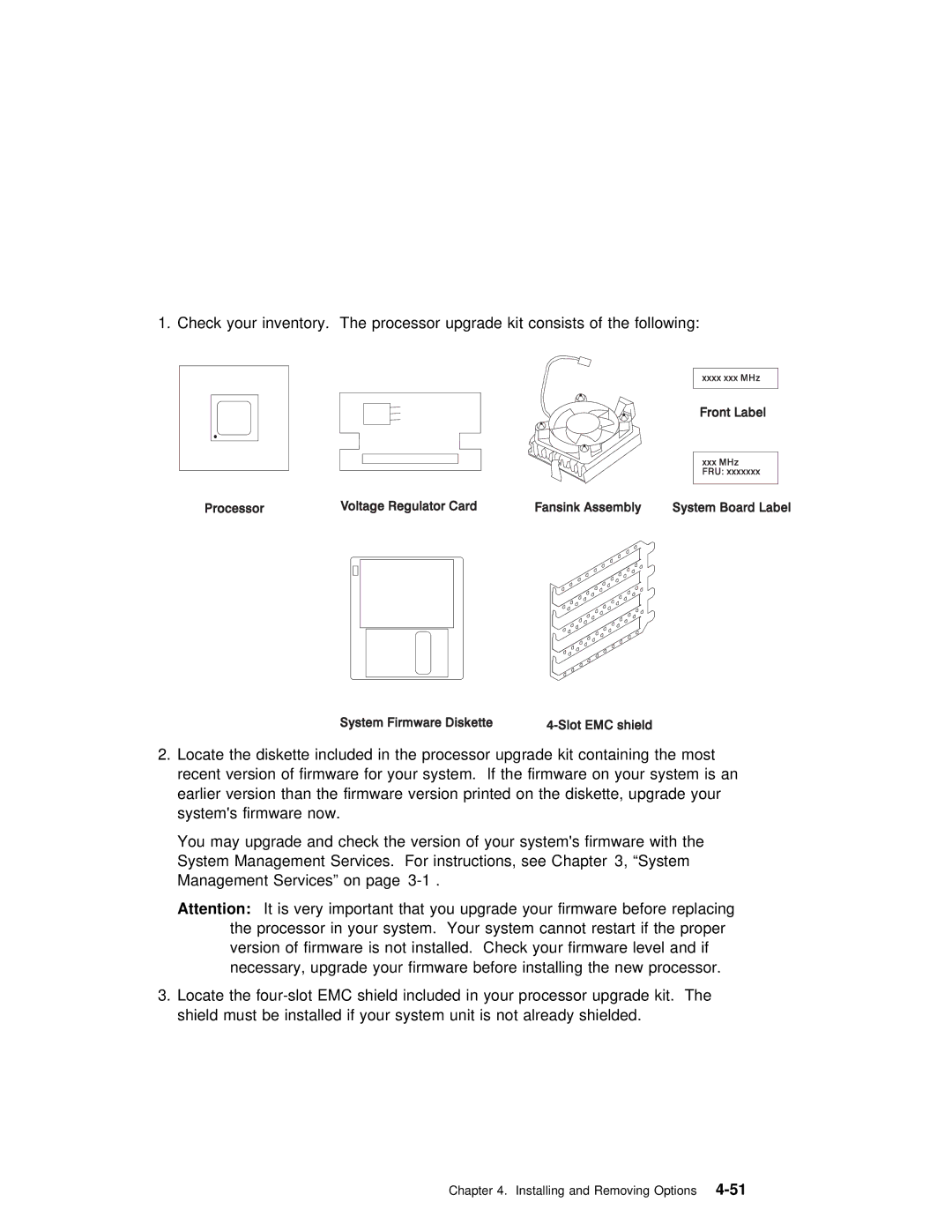1. Check your inventory. The processor upgrade kit consists of the
2.Locate the diskette included in the processor upgrade kit cont recent version of firmware for your system. If the firmware on earlier version than the firmware version printed on the diskette system's firmware now.
You may upgrade and check the version of your system's firmware System Management Services. For instructions, see Chapter 3, “System Management Services” on page
Attention: It is | very important | that you | upgrade | your firmware | b | |
the processor in your system. Your system | cannot | restart | i | |||
version of firmware is not installed. Check your firmware lev | ||||||
necessary, | upgrade your | firmware | before | installing | the new | |
3.Locate the