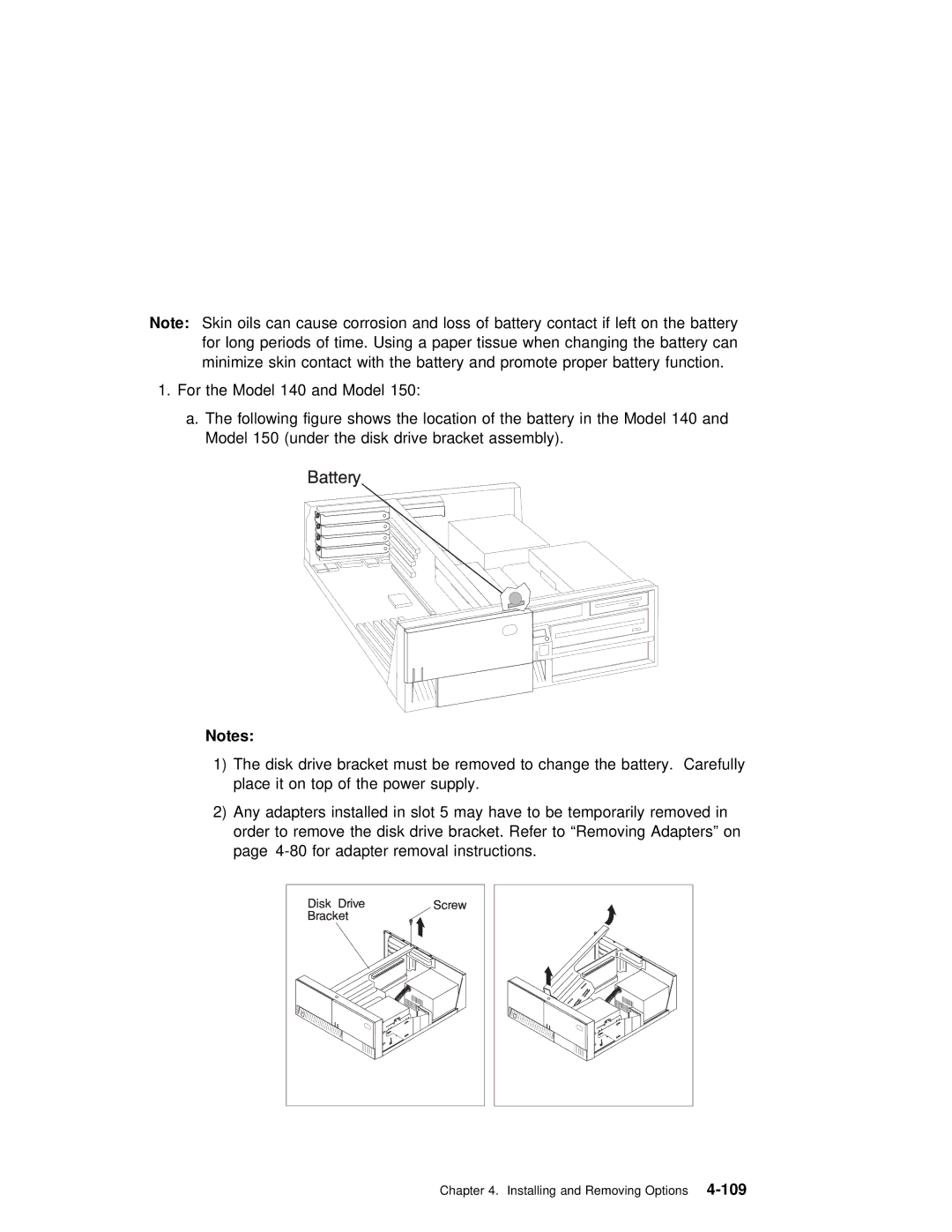Note: Skin | oils | can | cause corrosion | and | loss | of | battery | contact | if | ||||
for long periods of time. Using | a paper tissue when changing | ||||||||||||
minimize | skin | contact | with the | battery | and | promote | proper | batt | |||||
1. For | the |
| Model | 140 | and | Model | 150: |
|
|
|
|
| |
a. The | following | figure | shows | the | location of the battery in th | ||||||||
Model | 150 (under | the disk | drive | bracket | assembly). |
|
| ||||||
Notes: |
|
|
|
|
1) The disk | drive | bracket | must be | removed to change the ba |
place it | on top | of the | power | supply. |
2)Any adapters installed in slot 5 may have to be temporarily order to remove the disk drive bracket. Refer to “Removin page