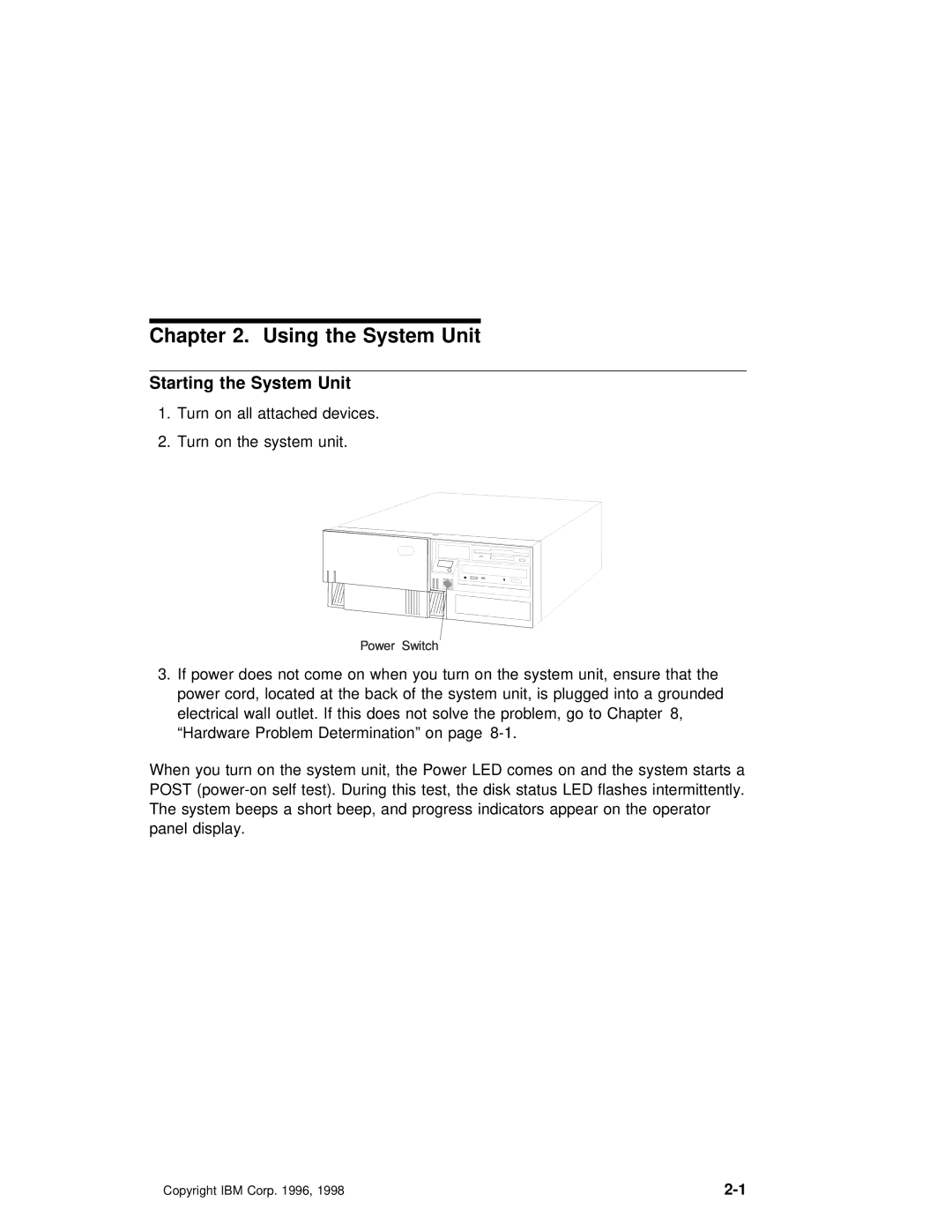Chapter 2. Using the System Unit
Starting the System Unit
1.Turn on all attached devices.
2.Turn on the system unit.
3. If power does not come on when you turn on the system unit, power cord, located at the back of the system unit, is plugge electrical wall outlet. If this does not solve the problem, go “Hardware Problem Determination” on page
When | you | turn on | the system unit, the Power LED | comes on | and the | |||
POST | test). | During this | test, the | disk status LED | flas | |||
The | system | beeps | a short | beep, and | progress | indicators | appear | on |
panel | display. |
|
|
|
|
|
| |
Copyright IBM Corp. 1996, 1998 |