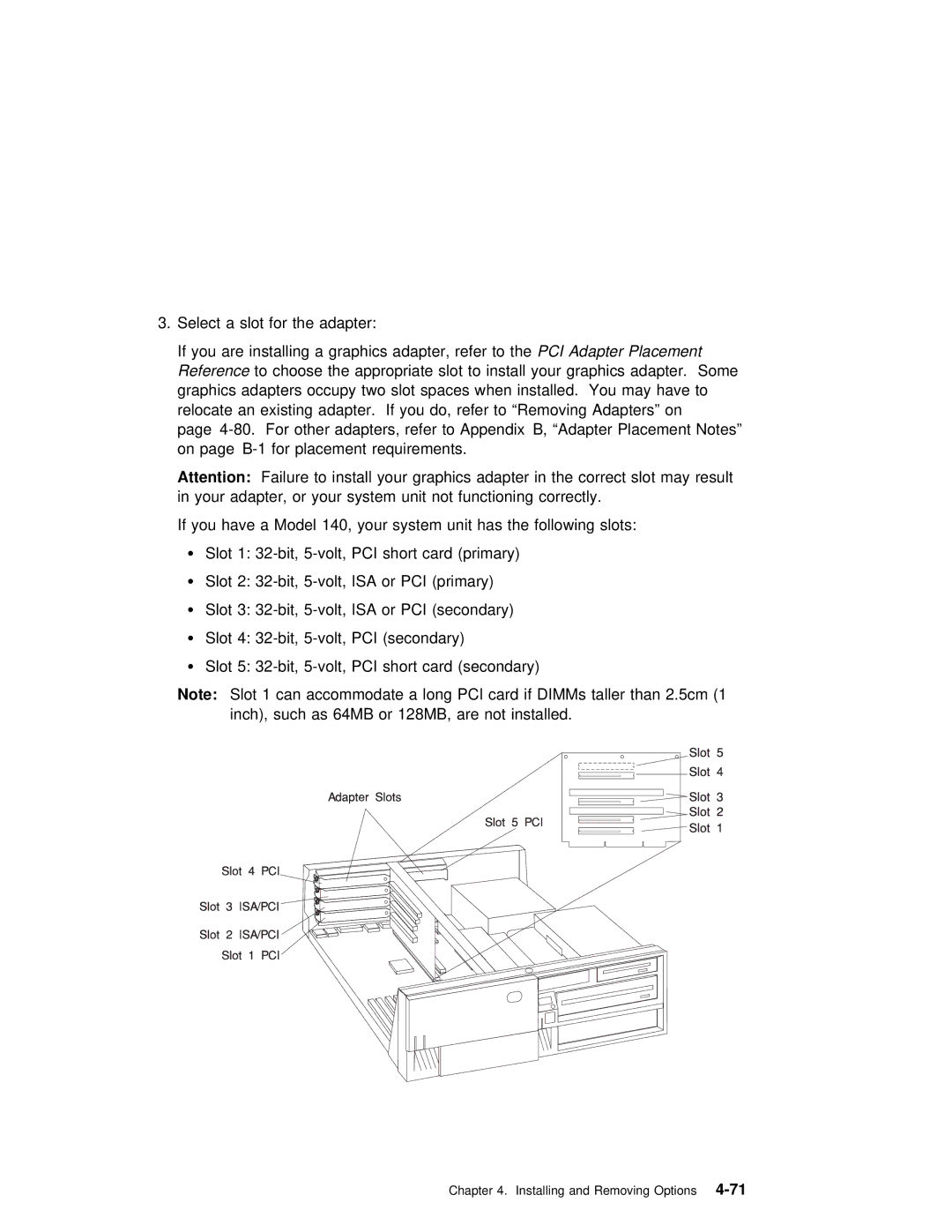3. Select a slot for the adapter:
If you are installing a graphics adapter,PCI AdaptreferPlacementto the Referenceto choose the appropriate slot to install your graphics graphics adapters occupy two slot spaces when installed. You may relocate an existing adapter. If you do, refer to “Removing Ad page
Attention: | Failure to install your graphics adapter in the correct | ||||||
in | your | adapter, | or | your | system | unit not functioning | correctly. |
If | you | have a | Model | 140, | your | system unit has the | following sl |
Ÿ Slot 1:
Ÿ Slot 2:
Ÿ Slot 3:
Ÿ Slot 4:
ŸSlot 5:
Note: Slot 1 | can | accommodate | a long | PCI | card |
| if DIMMs taller tha | |||||||||||||
inch), | such | as 64MB or | 128MB, | are |
| not | installed. | |||||||||||||
|
|
|
|
|
|
|
|
|
|
|
|
|
|
|
|
|
|
|
|
|
|
|
|
|
|
|
|
|
|
|
|
|
|
|
|
|
|
|
|
|
|
|
|
|
|
|
|
|
|
|
|
|
|
|
|
|
|
|
|
|
|
|
|
|
|
|
|
|
|
|
|
|
|
|
|
|
|
|
|
|
|
|
|
|
|
|
|
|
|
|
|
|
|
|
|
|
|
|
|
|
|
|
|
|
|
|
|
|
|
|
|
|
|
|
|
|
|
|
|
|
|
|
|
|
|
|
|
|
|
|
|
|
|
|
|
|
|
|
|
|
|
|
|
|
|
|
|
|
|
|
|
|
|
|
|
|
|
|
|
|
|
|
|
|
|
|
|
|
|
|
|
|
|
|
|
|
|
|
|
|
|
|
|
|
|
|
|
|
|
|
|
|
|
|
|
|
|
|
|
|
|
|
|
|
|
|
|
|
|
|
|
|
|
|
|
|
|
|
|
|
|
|
|
|
|
|
|
|
|
|