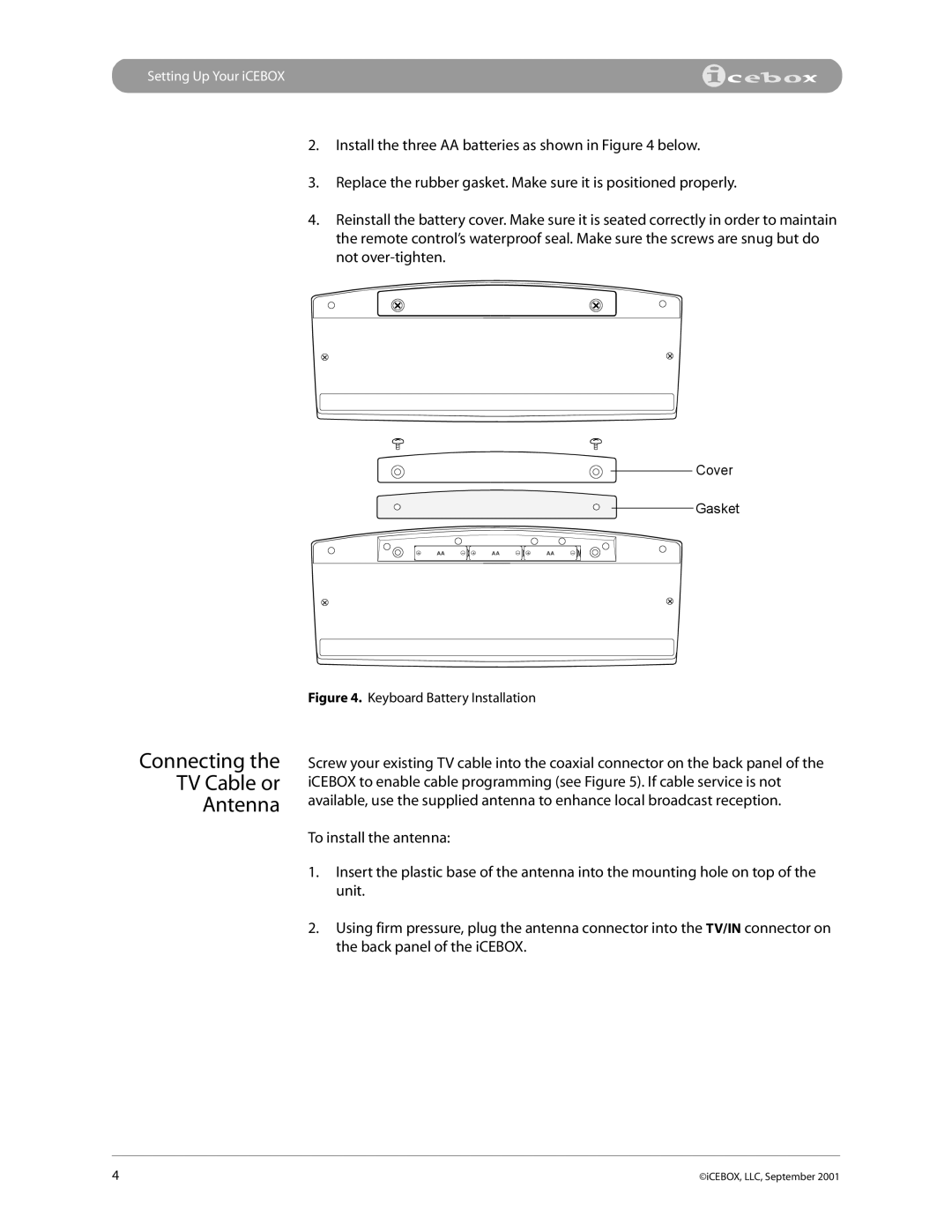Setting Up Your iCEBOX
2.Install the three AA batteries as shown in Figure 4 below.
3.Replace the rubber gasket. Make sure it is positioned properly.
4.Reinstall the battery cover. Make sure it is seated correctly in order to maintain the remote control’s waterproof seal. Make sure the screws are snug but do not
Connecting the
TV Cable or
Antenna
Cover
Gasket
Figure 4. Keyboard Battery Installation
Screw your existing TV cable into the coaxial connector on the back panel of the iCEBOX to enable cable programming (see Figure 5). If cable service is not available, use the supplied antenna to enhance local broadcast reception.
To install the antenna:
1.Insert the plastic base of the antenna into the mounting hole on top of the unit.
2.Using firm pressure, plug the antenna connector into the TV/IN connector on the back panel of the iCEBOX.
4 | ©iCEBOX, LLC, September 2001 |