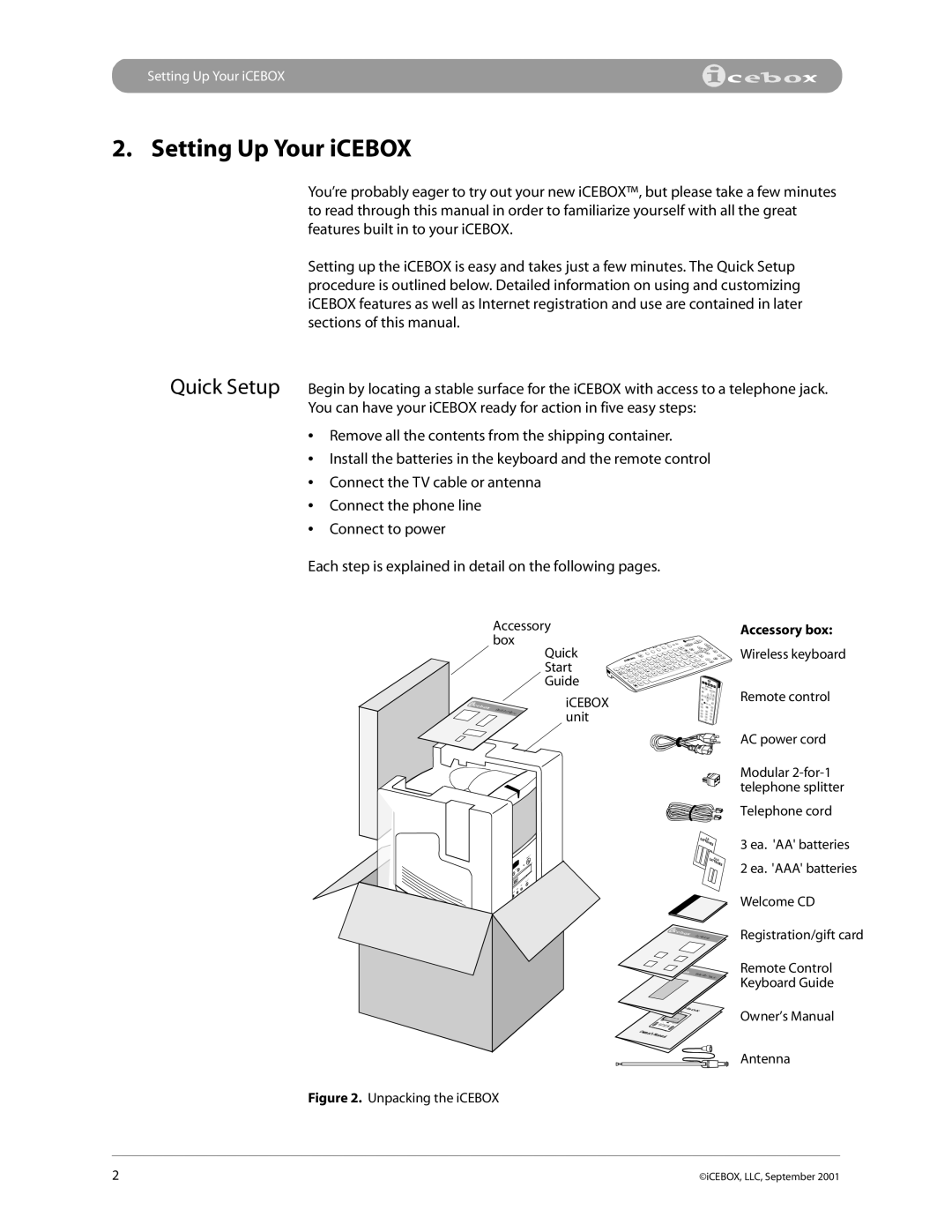Setting Up Your iCEBOX
2. Setting Up Your iCEBOX
You’re probably eager to try out your new iCEBOX™, but please take a few minutes to read through this manual in order to familiarize yourself with all the great features built in to your iCEBOX.
Setting up the iCEBOX is easy and takes just a few minutes. The Quick Setup procedure is outlined below. Detailed information on using and customizing iCEBOX features as well as Internet registration and use are contained in later sections of this manual.
Quick Setup Begin by locating a stable surface for the iCEBOX with access to a telephone jack.
You can have your iCEBOX ready for action in five easy steps:
•Remove all the contents from the shipping container.
•Install the batteries in the keyboard and the remote control
•Connect the TV cable or antenna
•Connect the phone line
•Connect to power
Each step is explained in detail on the following pages.
Accessory
box Quick Start Guide
iCEBOX unit
Accessory box:
Wireless keyboard
Remote control
AC power cord
Modular
Telephone cord
3 ea. 'AA' batteries
2 ea. 'AAA' batteries
Welcome CD
Registration/gift card
Remote Control Keyboard Guide
Owner’s Manual
Antenna
Figure 2. Unpacking the iCEBOX
2 | ©iCEBOX, LLC, September 2001 |