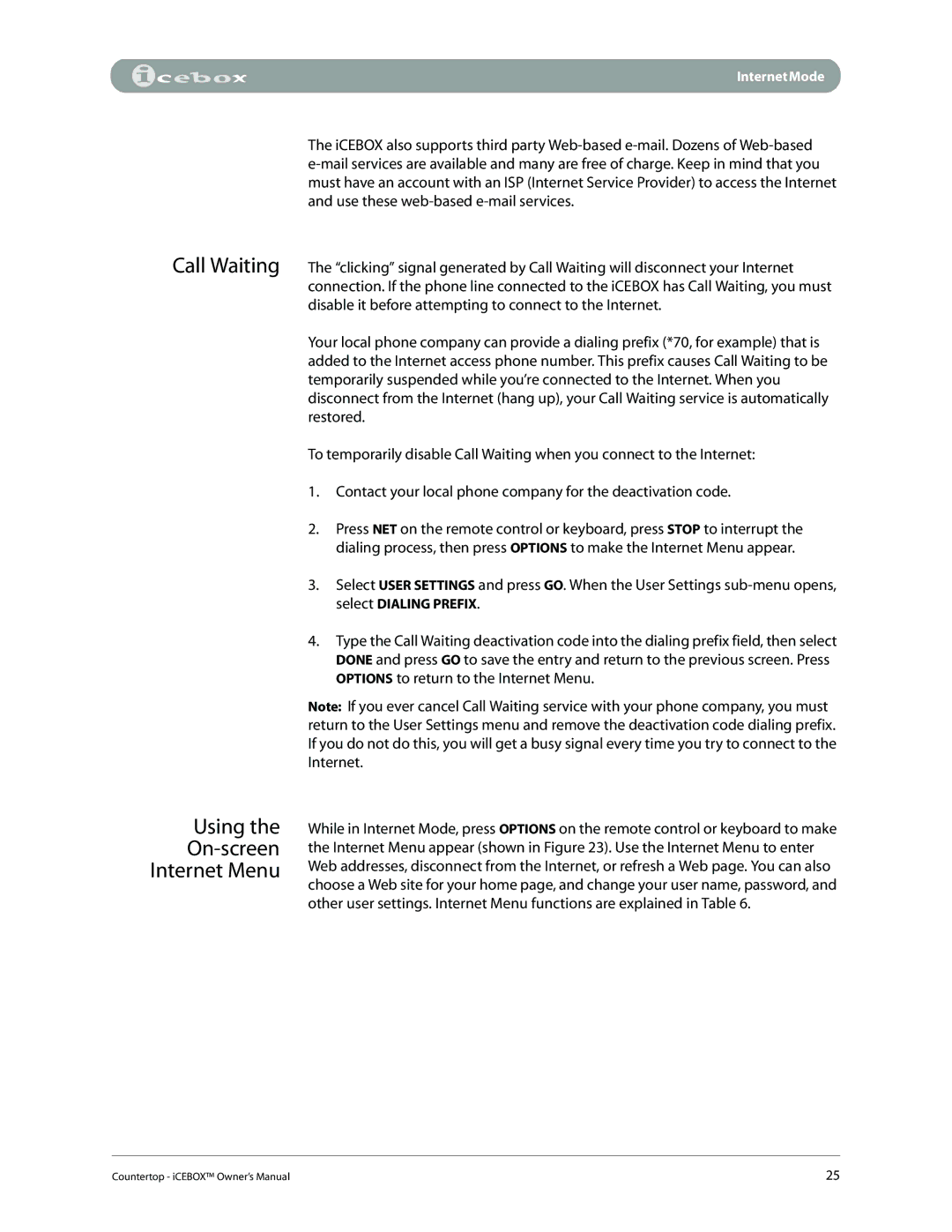Internet Mode
The iCEBOX also supports third party
Call Waiting The “clicking” signal generated by Call Waiting will disconnect your Internet connection. If the phone line connected to the iCEBOX has Call Waiting, you must disable it before attempting to connect to the Internet.
Your local phone company can provide a dialing prefix (*70, for example) that is added to the Internet access phone number. This prefix causes Call Waiting to be temporarily suspended while you’re connected to the Internet. When you disconnect from the Internet (hang up), your Call Waiting service is automatically restored.
To temporarily disable Call Waiting when you connect to the Internet:
1.Contact your local phone company for the deactivation code.
2.Press NET on the remote control or keyboard, press STOP to interrupt the dialing process, then press OPTIONS to make the Internet Menu appear.
3.Select USER SETTINGS and press GO. When the User Settings
Using the
On-screen
Internet Menu
4.Type the Call Waiting deactivation code into the dialing prefix field, then select DONE and press GO to save the entry and return to the previous screen. Press OPTIONS to return to the Internet Menu.
Note: If you ever cancel Call Waiting service with your phone company, you must return to the User Settings menu and remove the deactivation code dialing prefix. If you do not do this, you will get a busy signal every time you try to connect to the Internet.
While in Internet Mode, press OPTIONS on the remote control or keyboard to make the Internet Menu appear (shown in Figure 23). Use the Internet Menu to enter Web addresses, disconnect from the Internet, or refresh a Web page. You can also choose a Web site for your home page, and change your user name, password, and other user settings. Internet Menu functions are explained in Table 6.
Countertop - iCEBOX™ Owner’s Manual | 25 |