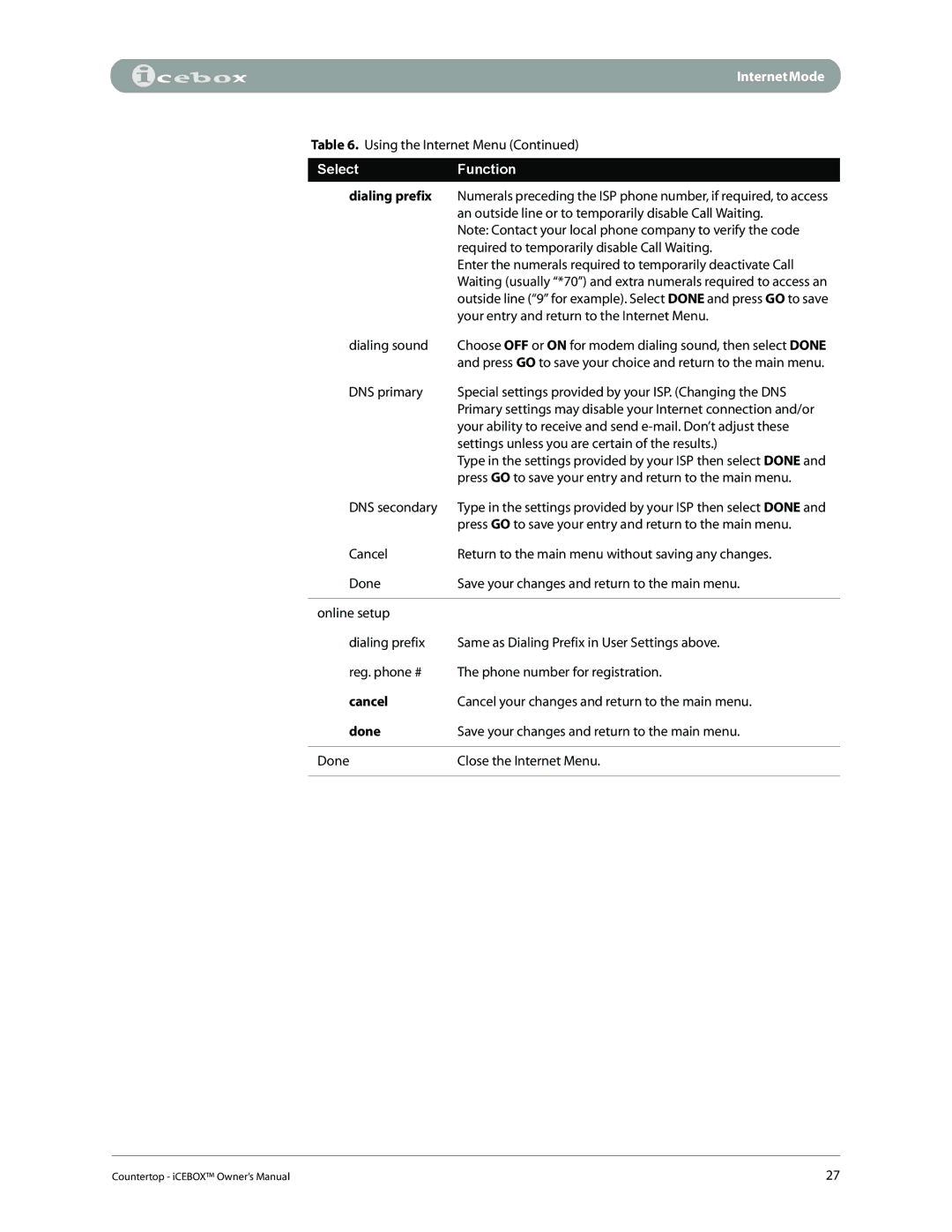Internet Mode
Table 6. Using the Internet Menu (Continued)
SelectFunction
dialing prefix | Numerals preceding the ISP phone number, if required, to access |
| an outside line or to temporarily disable Call Waiting. |
| Note: Contact your local phone company to verify the code |
| required to temporarily disable Call Waiting. |
| Enter the numerals required to temporarily deactivate Call |
| Waiting (usually “*70”) and extra numerals required to access an |
| outside line (“9” for example). Select DONE and press GO to save |
| your entry and return to the Internet Menu. |
dialing sound | Choose OFF or ON for modem dialing sound, then select DONE |
| and press GO to save your choice and return to the main menu. |
DNS primary | Special settings provided by your ISP. (Changing the DNS |
| Primary settings may disable your Internet connection and/or |
| your ability to receive and send |
| settings unless you are certain of the results.) |
| Type in the settings provided by your ISP then select DONE and |
| press GO to save your entry and return to the main menu. |
DNS secondary | Type in the settings provided by your ISP then select DONE and |
| press GO to save your entry and return to the main menu. |
Cancel | Return to the main menu without saving any changes. |
Done | Save your changes and return to the main menu. |
|
|
online setup |
|
dialing prefix | Same as Dialing Prefix in User Settings above. |
reg. phone # | The phone number for registration. |
cancel | Cancel your changes and return to the main menu. |
done | Save your changes and return to the main menu. |
|
|
Done | Close the Internet Menu. |
|
|
Countertop - iCEBOX™ Owner’s Manual | 27 |