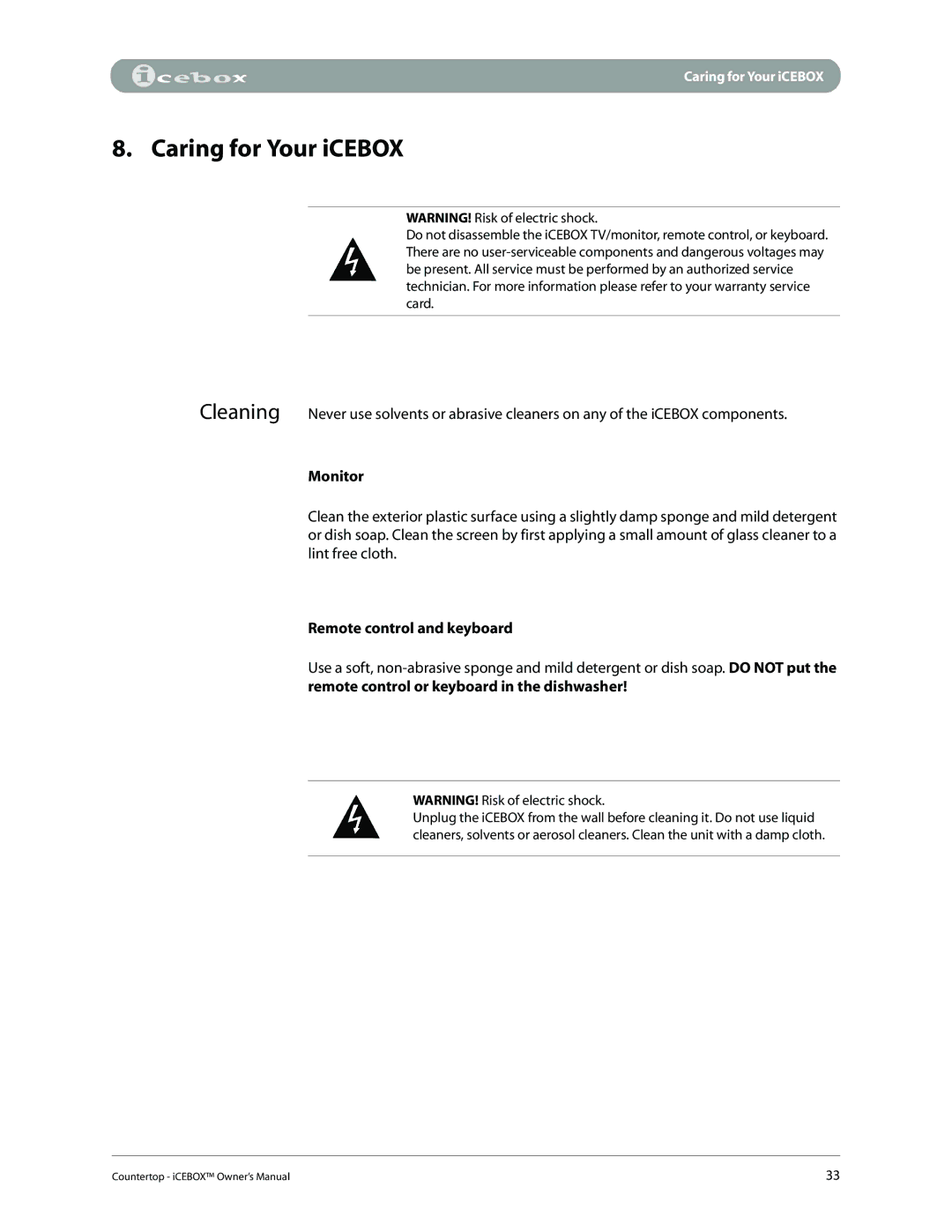Caring for Your iCEBOX
8. Caring for Your iCEBOX
WARNING! Risk of electric shock.
Do not disassemble the iCEBOX TV/monitor, remote control, or keyboard. There are no
Cleaning Never use solvents or abrasive cleaners on any of the iCEBOX components.
Monitor
Clean the exterior plastic surface using a slightly damp sponge and mild detergent or dish soap. Clean the screen by first applying a small amount of glass cleaner to a lint free cloth.
Remote control and keyboard
Use a soft,
WARNING! Risk of electric shock.
Unplug the iCEBOX from the wall before cleaning it. Do not use liquid cleaners, solvents or aerosol cleaners. Clean the unit with a damp cloth.
Countertop - iCEBOX™ Owner’s Manual | 33 |