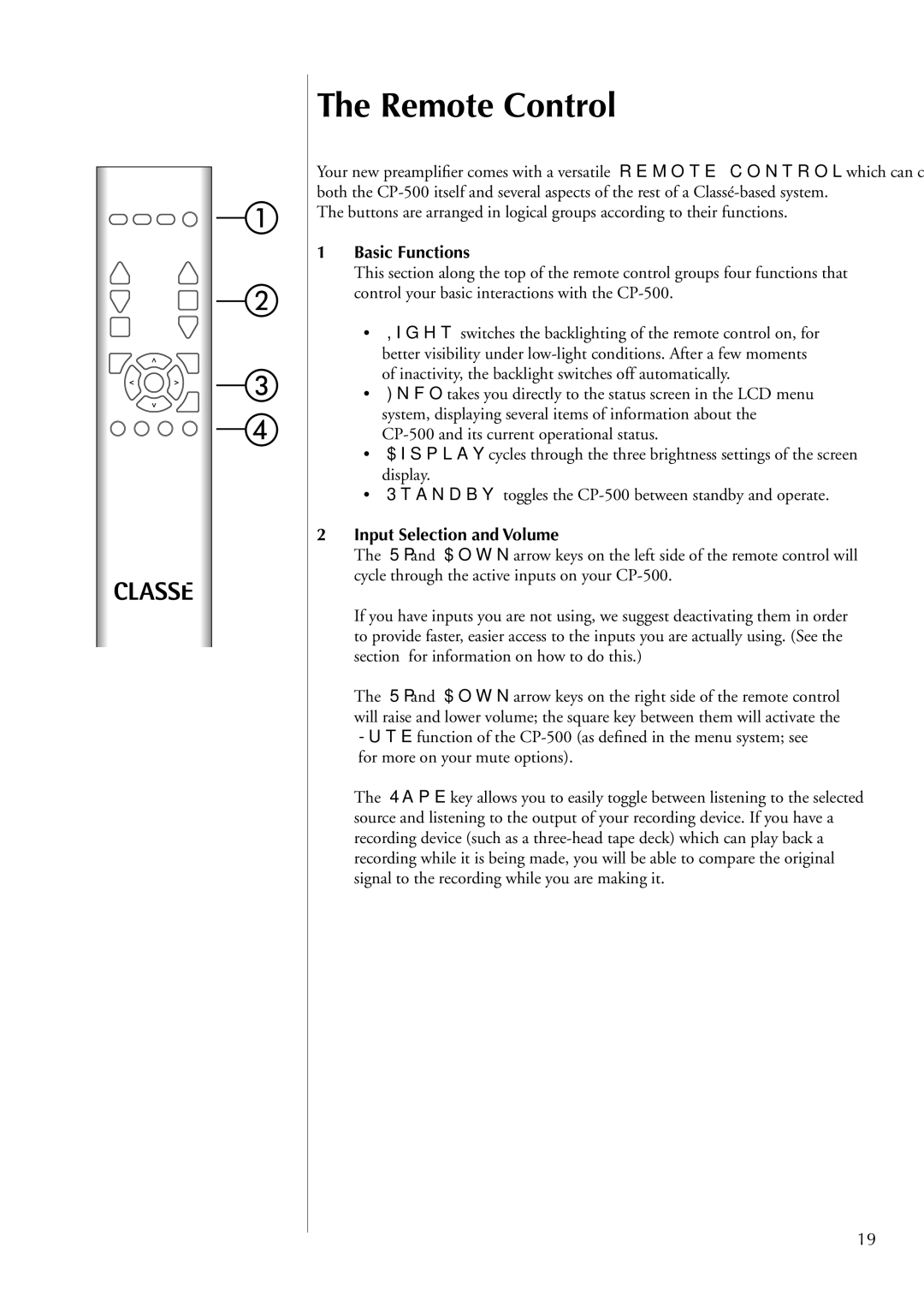CP-500 specifications
The Classe Audio CP-500 is a high-performance stereo preamplifier that has become a staple in the audiophile community due to its impressive sound quality and innovative design. This preamp is crafted with meticulous attention to detail, aimed at delivering pure audio fidelity and an immersive listening experience.One of the standout features of the CP-500 is its lightweight yet robust chassis, which is designed to minimize resonance and interference, ensuring that the signal path remains clean. The unit incorporates a sophisticated custom power supply that provides stable and reliable energy, reducing noise and enhancing overall performance.
At the heart of the CP-500's design is its high-quality analog signal path. The preamplifier uses high-grade components, including premium capacitors and resistors, to retain the integrity of the audio signal. This design philosophy is reflected in the preamp's exceptional frequency response and low total harmonic distortion (THD), making it a superb choice for discerning listeners who demand the best from their audio systems.
The CP-500 also features balanced and unbalanced inputs and outputs, providing flexibility for various system configurations. The inclusion of both XLR and RCA connectivity allows users to seamlessly integrate the preamp into their setups, whether they use studio-grade equipment or home audio devices. Additionally, it supports multiple source inputs, making it versatile for any audio collection.
Another notable characteristic is the preamp's intuitive user interface. The front panel includes a clear display and ergonomically placed controls, making it easy to navigate through various settings and source choices. The remote control adds convenience, allowing users to adjust volume levels and switch inputs from anywhere in the listening environment.
Classe Audio places a strong emphasis on compatibility, particularly with their amplifiers, ensuring that the CP-500 works harmoniously with their line of high-performance power amplifiers. This synergy allows for an optimal audio experience, highlighting the capabilities of both the preamp and amplifier, resulting in sound that is both dynamic and nuanced.
In conclusion, the Classe Audio CP-500 preamplifier is a prime example of high-fidelity audio engineering. Its combination of superior build quality, advanced technology, and elegant design makes it an excellent choice for audiophiles seeking to elevate their sound systems. Whether used for critical listening or simply enjoying music, the CP-500 delivers an exquisite sonic experience that stands the test of time.