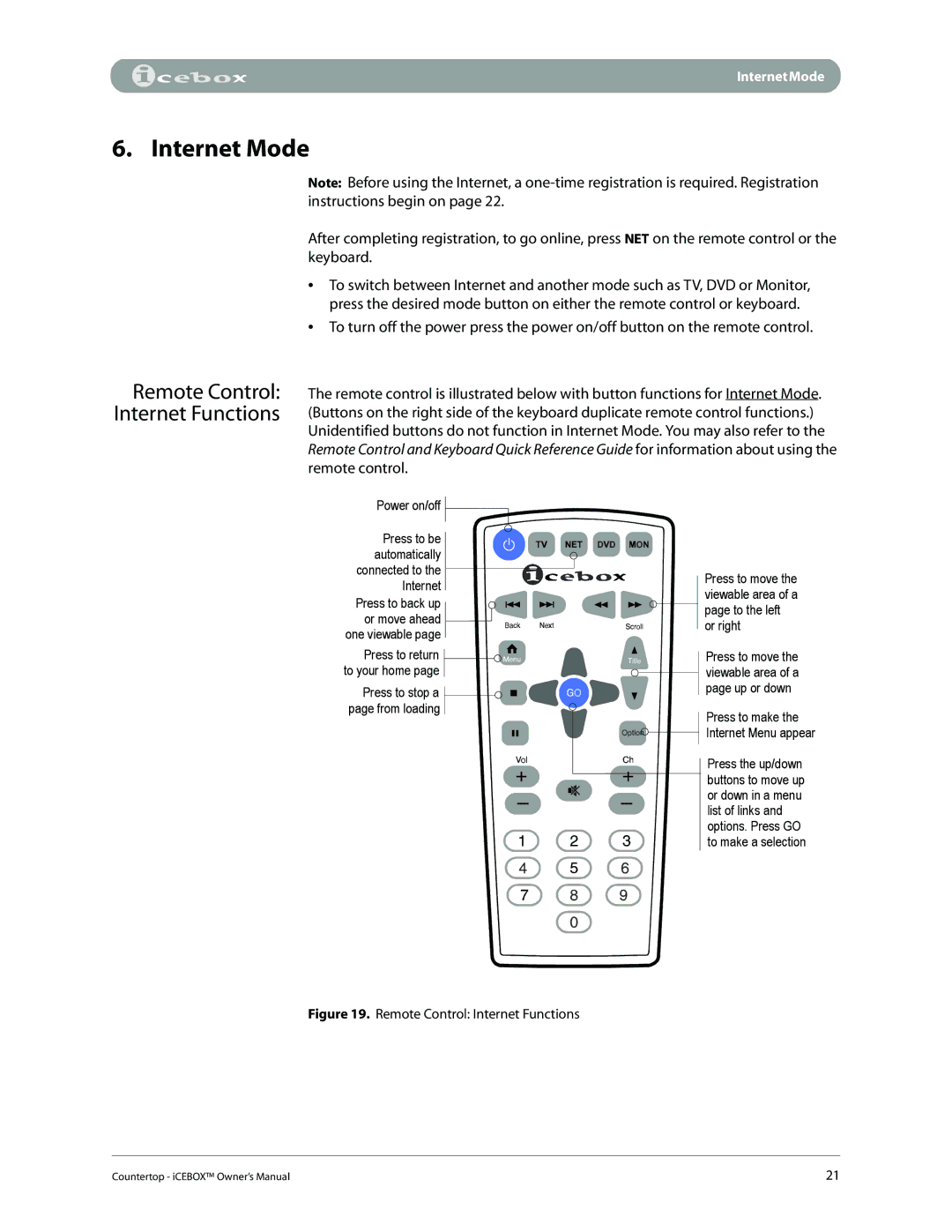Internet Mode |
6. Internet Mode
Remote Control: Internet Functions
Note: Before using the Internet, a
After completing registration, to go online, press NET on the remote control or the keyboard.
•To switch between Internet and another mode such as TV, DVD or Monitor, press the desired mode button on either the remote control or keyboard.
•To turn off the power press the power on/off button on the remote control.
The remote control is illustrated below with button functions for Internet Mode. (Buttons on the right side of the keyboard duplicate remote control functions.) Unidentified buttons do not function in Internet Mode. You may also refer to the Remote Control and Keyboard Quick Reference Guide for information about using the remote control.
Power on/off ![]()
Press to be automatically
connected to the Internet
Press to back up ![]() or move ahead
or move ahead ![]()
one viewable page
Press to return ![]()
![]()
![]()
to your home page
Press to stop a ![]() page from loading
page from loading
Press to move the viewable area of a page to the left or right
Press to move the viewable area of a page up or down
Press to make the Internet Menu appear
Press the up/down buttons to move up or down in a menu list of links and options. Press GO to make a selection
Figure 19. Remote Control: Internet Functions
Countertop - iCEBOX™ Owner’s Manual | 21 |