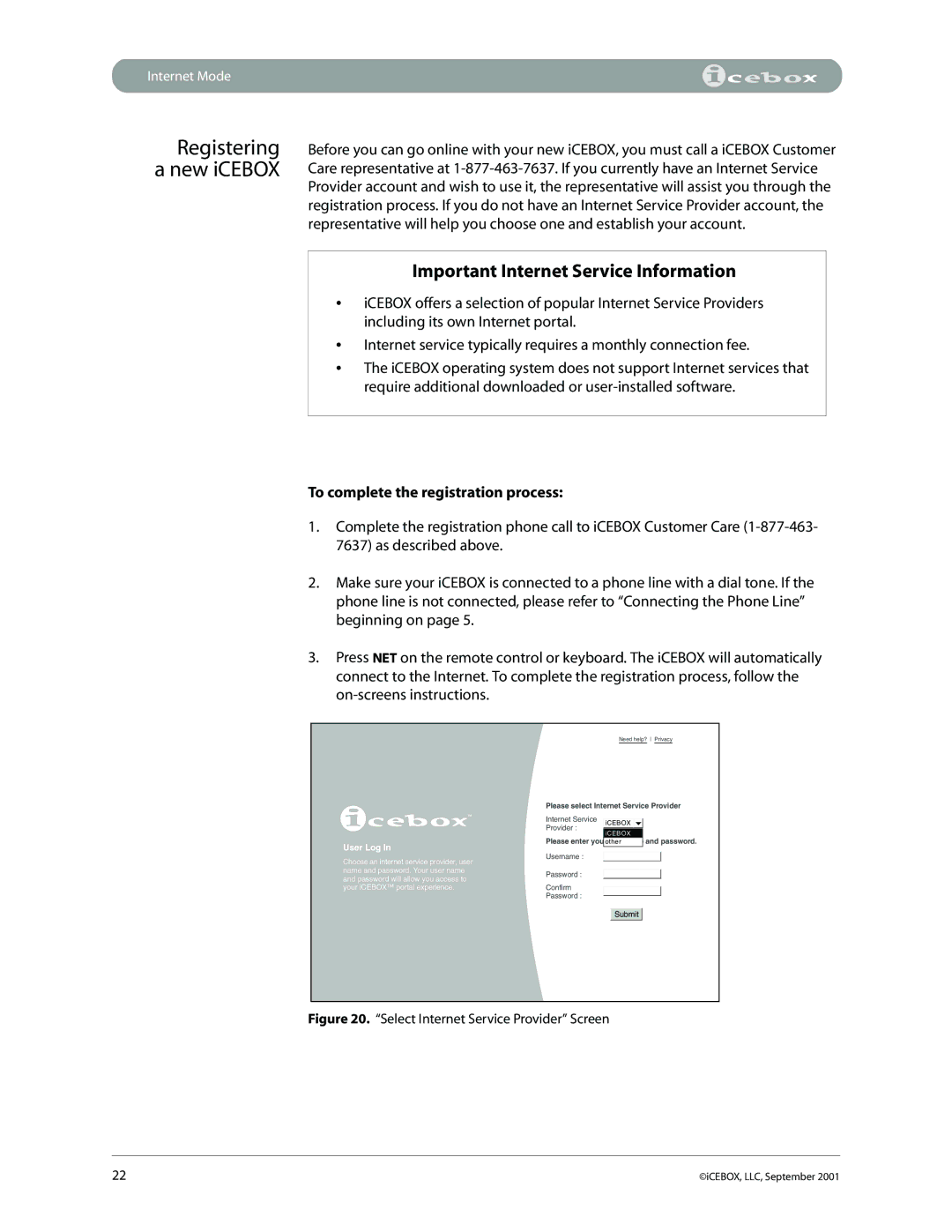Internet Mode
Registering a new iCEBOX
Before you can go online with your new iCEBOX, you must call a iCEBOX Customer Care representative at
Important Internet Service Information
•iCEBOX offers a selection of popular Internet Service Providers including its own Internet portal.
•Internet service typically requires a monthly connection fee.
•The iCEBOX operating system does not support Internet services that require additional downloaded or
To complete the registration process:
1.Complete the registration phone call to iCEBOX Customer Care
2.Make sure your iCEBOX is connected to a phone line with a dial tone. If the phone line is not connected, please refer to “Connecting the Phone Line” beginning on page 5.
3.Press NET on the remote control or keyboard. The iCEBOX will automatically connect to the Internet. To complete the registration process, follow the
User Log In
Choose an internet service provider, user name and password. Your user name and password will allow you access to your iCEBOX™ portal experience.
Need help? l Privacy
Please select Internet Service Provider
Internet Service iCEBOX
Provider :
iCEBOX
Please enter your | other | and password. |
Username :
Password :
Confirm
Password :
Submit
Figure 20. “Select Internet Service Provider” Screen
22 | ©iCEBOX, LLC, September 2001 |