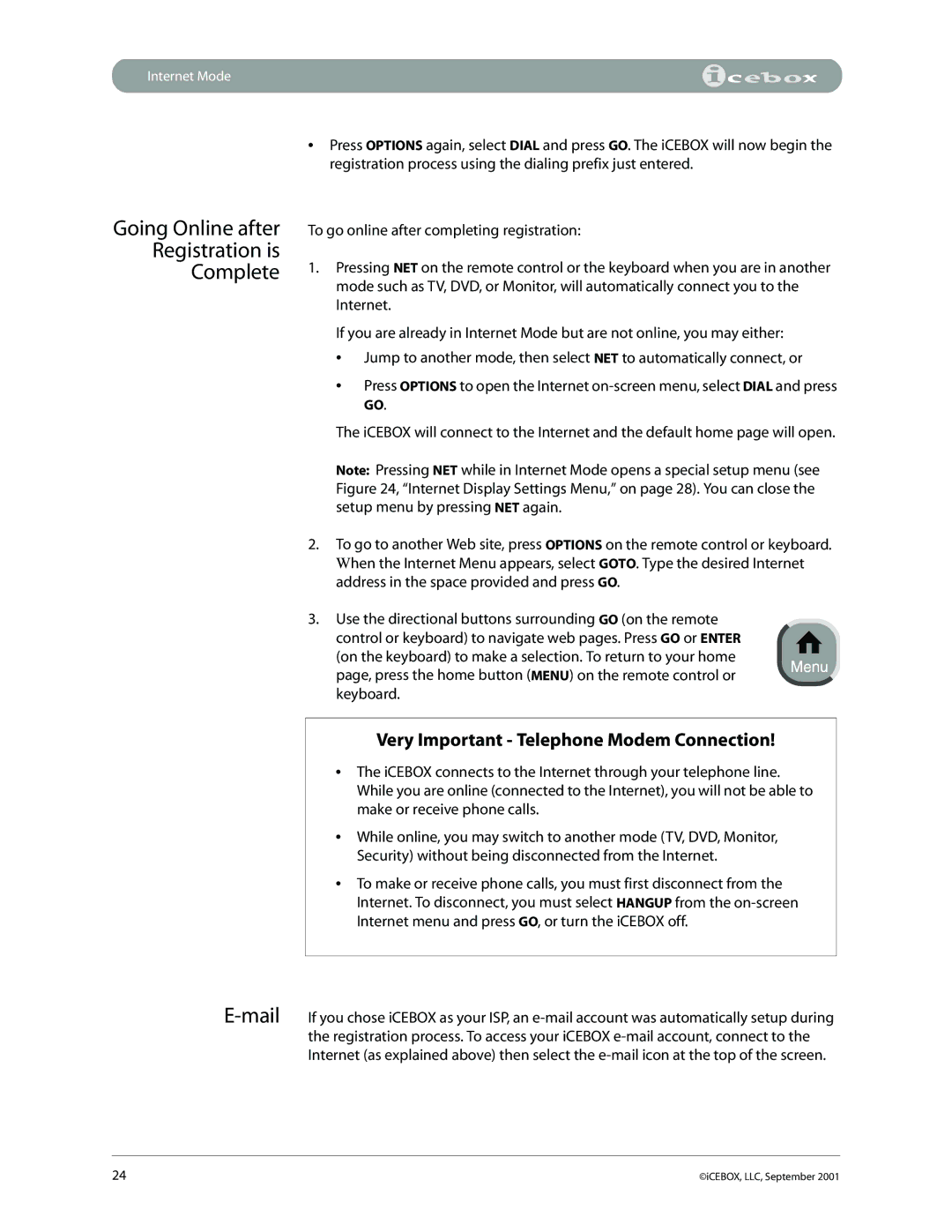Internet Mode
Going Online after Registration is Complete
•Press OPTIONS again, select DIAL and press GO. The iCEBOX will now begin the registration process using the dialing prefix just entered.
To go online after completing registration:
1.Pressing NET on the remote control or the keyboard when you are in another mode such as TV, DVD, or Monitor, will automatically connect you to the Internet.
If you are already in Internet Mode but are not online, you may either:
•Jump to another mode, then select NET to automatically connect, or
•Press OPTIONS to open the Internet
GO.
The iCEBOX will connect to the Internet and the default home page will open.
Note: Pressing NET while in Internet Mode opens a special setup menu (see Figure 24, “Internet Display Settings Menu,” on page 28). You can close the setup menu by pressing NET again.
2.To go to another Web site, press OPTIONS on the remote control or keyboard. When the Internet Menu appears, select GOTO. Type the desired Internet address in the space provided and press GO.
3. Use the directional buttons surrounding GO (on the remote control or keyboard) to navigate web pages. Press GO or ENTER (on the keyboard) to make a selection. To return to your home page, press the home button (MENU) on the remote control or keyboard.
Very Important - Telephone Modem Connection!
•The iCEBOX connects to the Internet through your telephone line. While you are online (connected to the Internet), you will not be able to make or receive phone calls.
•While online, you may switch to another mode (TV, DVD, Monitor, Security) without being disconnected from the Internet.
•To make or receive phone calls, you must first disconnect from the Internet. To disconnect, you must select HANGUP from the
24 | ©iCEBOX, LLC, September 2001 |