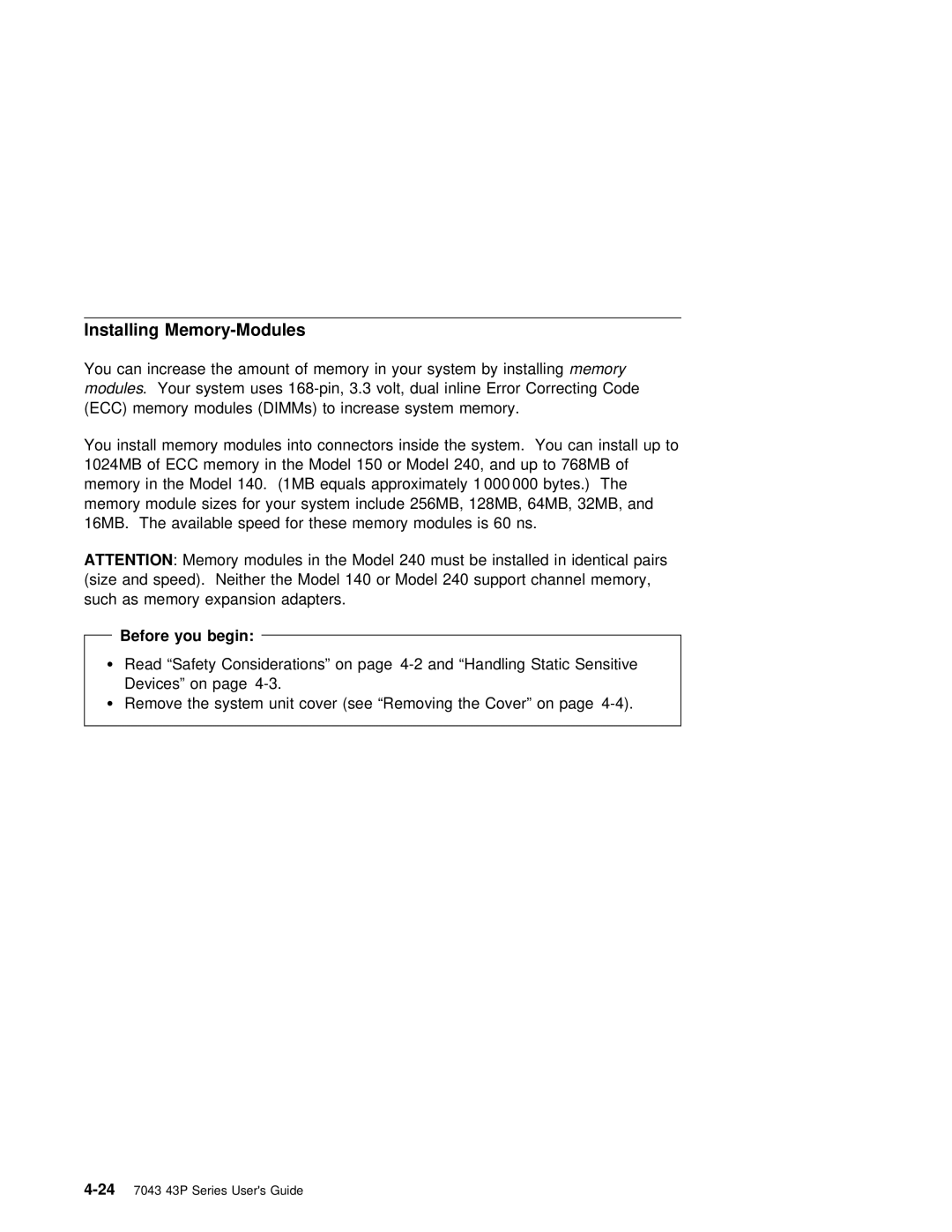Installing Memory-Modules
You can increase the amount of memory | in | your | systemmemory by | installing |
|
| |||||||||||||
modules. Your system uses | 3.3 | volt, | dual inline | Error | Correcting | Code | |||||||||||||
(ECC) | memory | modules | (DIMMs) | to | increase | system | memory. |
|
|
|
|
|
| ||||||
You | install | memory | modules | into | connectors | inside | the | system. You | can | install | |||||||||
1024MB of |
| ECC memory in the Model | 150 | or | Model | 240, | and |
| up | to | 768MB | of |
| ||||||
memory in the Model 140. (1MB equals approximately | 1 000 000 | bytes.) The |
|
| |||||||||||||||
memory module sizes for your system | include | 256MB, | 128MB, | 64MB, | 32MB, | and | |||||||||||||
16MB. The | available | speed | for | these | memory | modules | is | 60 | ns. |
|
|
| |||||||
ATTENTION | : | Memory | modules | in the Model 240 must be | installed in | identical | |||||||||||||
(size and speed). Neither the Model | 140 | or | Model | 240 | support | channel | memo | ||||||||||||
such | as | memory expansion | adapters. |
|
|
|
|
|
|
|
|
|
|
|
| ||||
Before you begin:
ŸRead “Safety Considerations” on page
ŸRemove the system unit cover (see “Removing the Cover” on page