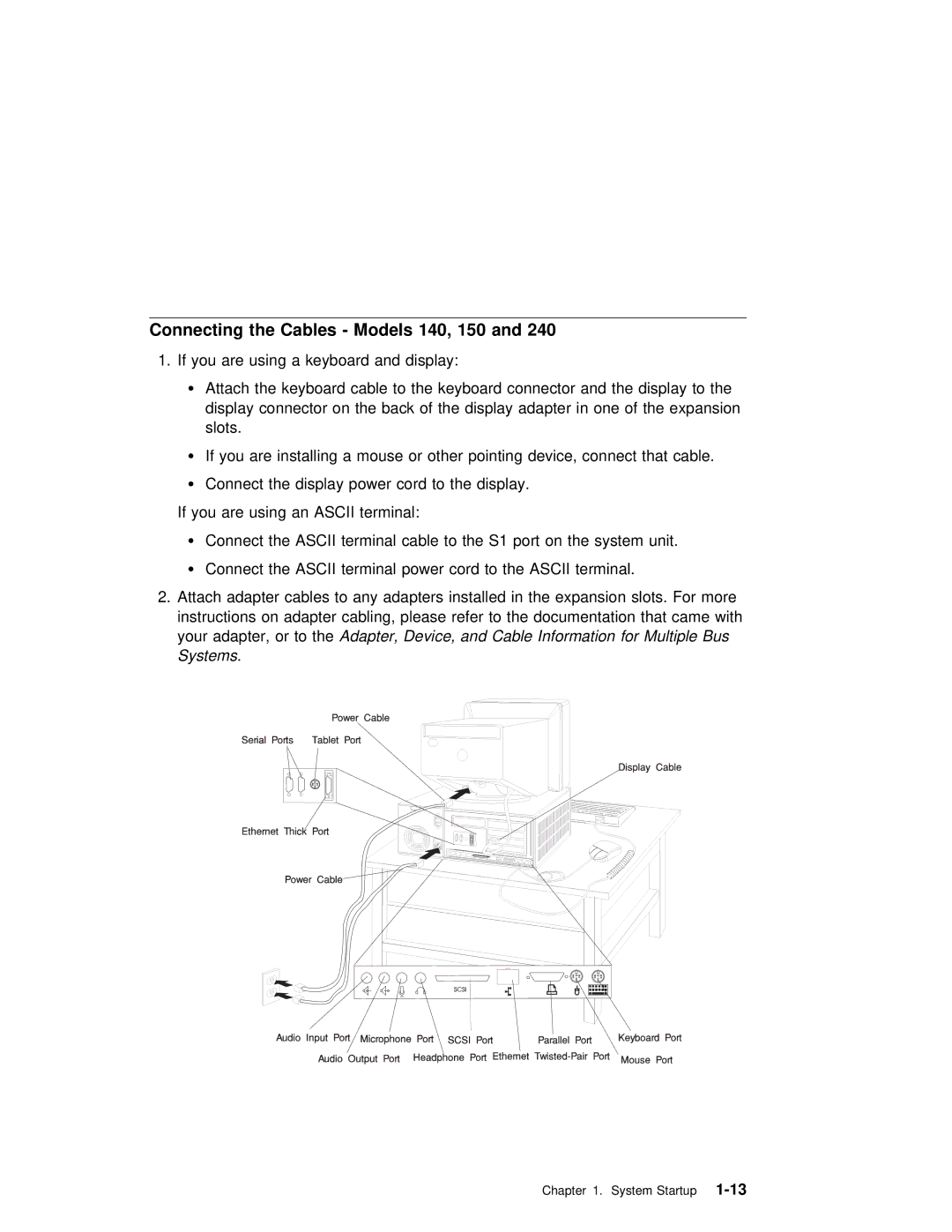Connecting the Cables - Models 140, 150 and 240
1. If you are using a keyboard and display:
ŸAttach the keyboard cable to the keyboard connector and the display connector on the back of the display adapter in one slots.
Ÿ If you are installing a mouse or other pointing device, conne
ŸConnect the display power cord to the display.
If you are using an ASCII terminal:
Ÿ Connect the ASCII terminal cable to the S1 port on the syste
Ÿ Connect the ASCII terminal power cord to the ASCII terminal.
2.Attach adapter cables to any adapters installed in the expansi instructions on adapter cabling, please refer to the documentatio your adapter, orAdapter,to the Device, and Cable Information for Multipl Systems .
Chapter 1. System