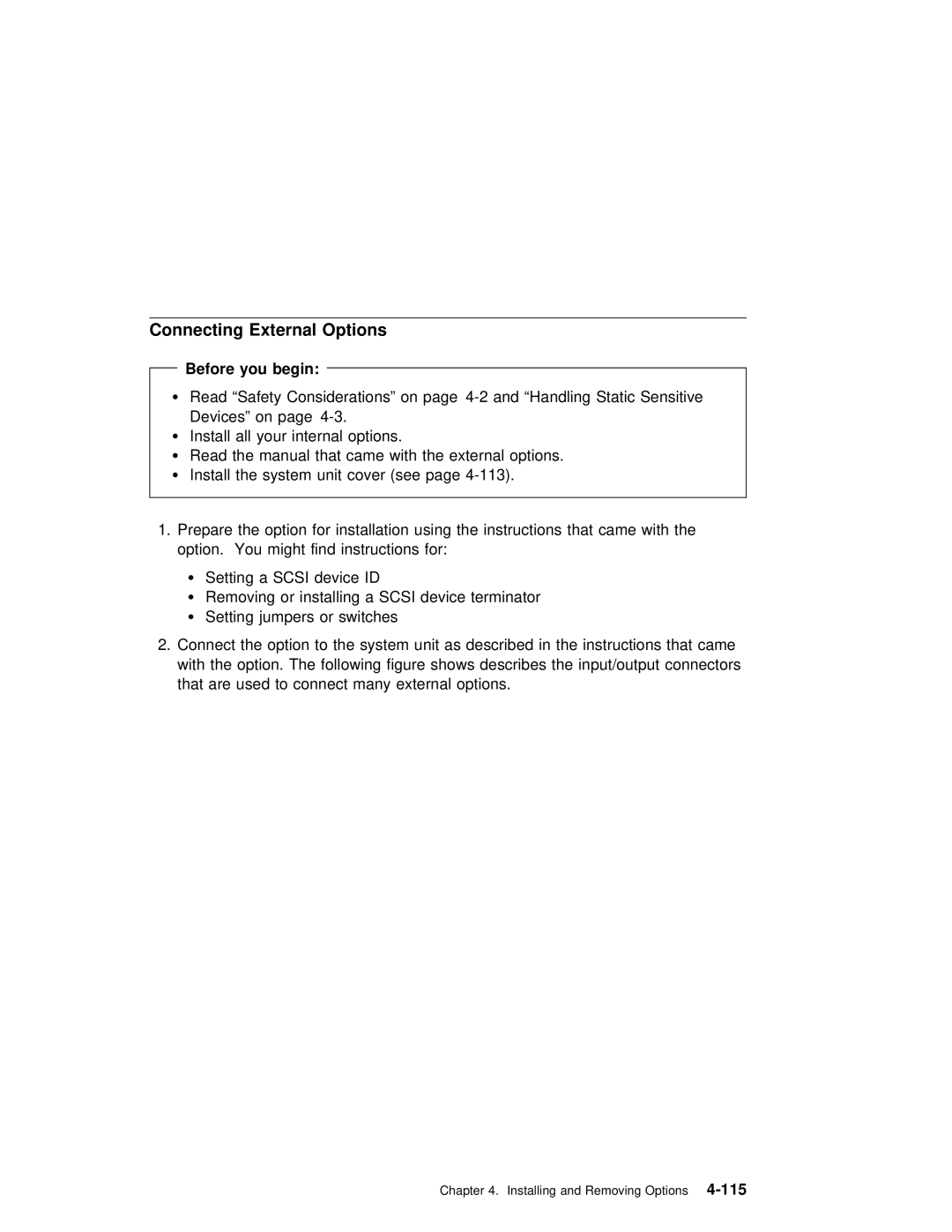Connecting External Options
Before you begin:
ŸRead “Safety Considerations” on page
Ÿ | Install | all | your internal | options. |
|
|
Ÿ | Read | the | manual that came with | the | external options. | |
Ÿ | Install | the | system unit | cover (see | page | |
1. Prepare the option for installation using the instructions that ca option. You might find instructions for:
Ÿ | Setting | a | SCSI device | ID |
Ÿ | Removing | or | installing a | SCSI device terminator |
ŸSetting jumpers or switches
2. Connect the option | to the | system unit | as | described | in the inst | |
with the option. The following | figure | shows | describes | the input/ | ||
that are used to | connect | many | external options. |
| ||
Chapter 4. Installing and