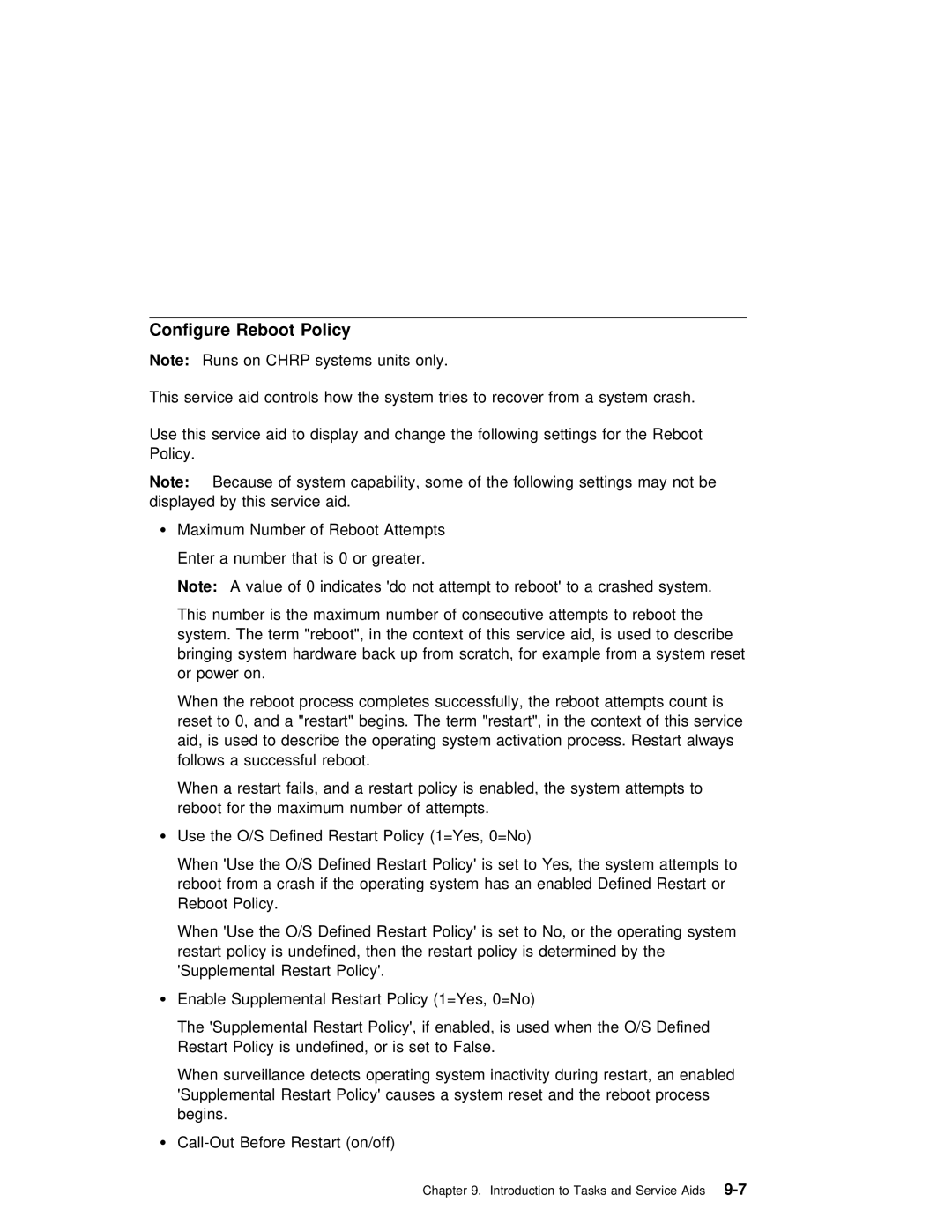Configure Reboot Policy
Note: Runs on CHRP systems units only.
This service aid controls how the system tries to recover from a
Use this service aid to display and change the following settings Policy.
Note: Because of system capability, some of the following settings displayed by this service aid.
ŸMaximum Number of Reboot Attempts
Enter a number that is 0 or greater.
Note: A value of 0 indicates 'do not attempt to reboot' to a cr
This number is the maximum number of consecutive attempts to rebo system. The term "reboot", in the context of this service aid, bringing system hardware back up from scratch, for example from or power on.
When the reboot process completes successfully, the reboot atte reset to 0, and a "restart" begins. The term "restart", in the aid, is used to describe the operating system activation proce follows a successful reboot.
When a restart fails, and a restart policy is enabled, the sy reboot for the maximum number of attempts.
ŸUse the O/S Defined Restart Policy (1=Yes, 0=No)
When 'Use the O/S Defined Restart Policy' is set to Yes, the reboot from a crash if the operating system has an enabled De Reboot Policy.
When 'Use the O/S Defined Restart Policy' is set to No, or th restart policy is undefined, then the restart policy is determi 'Supplemental Restart Policy'.
ŸEnable Supplemental Restart Policy (1=Yes, 0=No)
The 'Supplemental Restart Policy', if enabled, is used when the O Restart Policy is undefined, or is set to False.
When surveillance detects operating system inactivity during resta 'Supplemental Restart Policy' causes a system reset and the rebo begins.
Ÿ
Chapter 9. Introduction to Tasks and