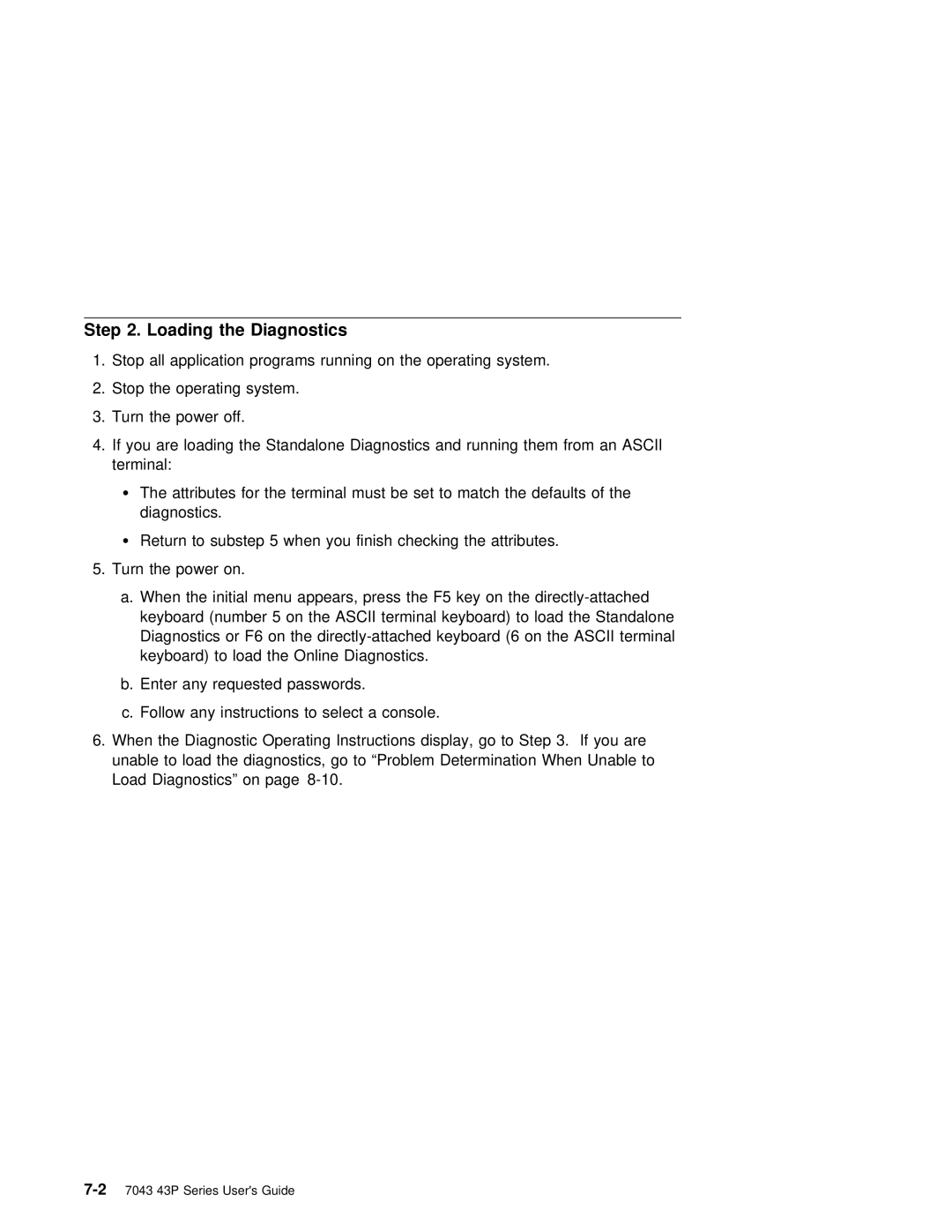Step 2. Loading the Diagnostics
1. Stop all application programs running on the operating system.
2.Stop the operating system.
3.Turn the power off.
4.If you are loading the Standalone Diagnostics and running them from an terminal:
ŸThe attributes for the terminal must be set to match the defaults diagnostics.
Ÿ Return to substep 5 when you finish checking the attributes.
5.Turn the power on.
a.When the initial menu appears, press the F5 key on the
b.Enter any requested passwords.
c. Follow any instructions to select a console.
6. When | the | Diagnostic | Operating Instructions display, go to Step 3. If |
unable | to | load the | diagnostics, go to “Problem Determination When Unable |
Load | Diagnostics” on | page | |