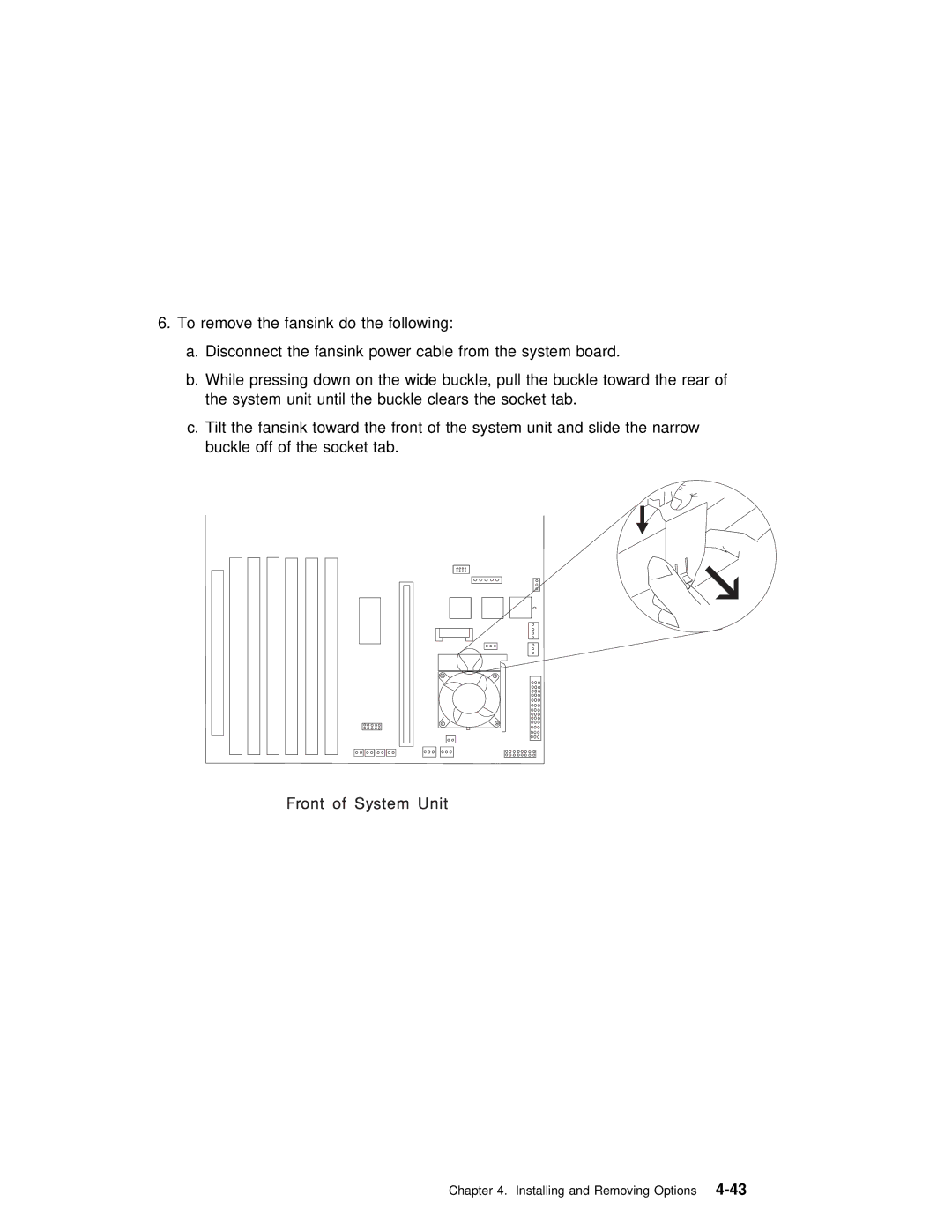6. To remove the fansink do the following:
a. Disconnect the fansink power cable from the system board.
b. While | pressing | down | on | the | wide | buckle, | pull the | buckle towar | |||
the | system | unit | until the buckle clears the socket tab. | ||||||||
c. Tilt | the fansink | toward | the | front | of the | system | unit and sli | ||||
buckle | off | of | the | socket tab. |
|
|
| ||||
|
|
|
|
|
|
|
|
|
|
|
|
|
|
|
|
|
|
|
|
|
|
|
|