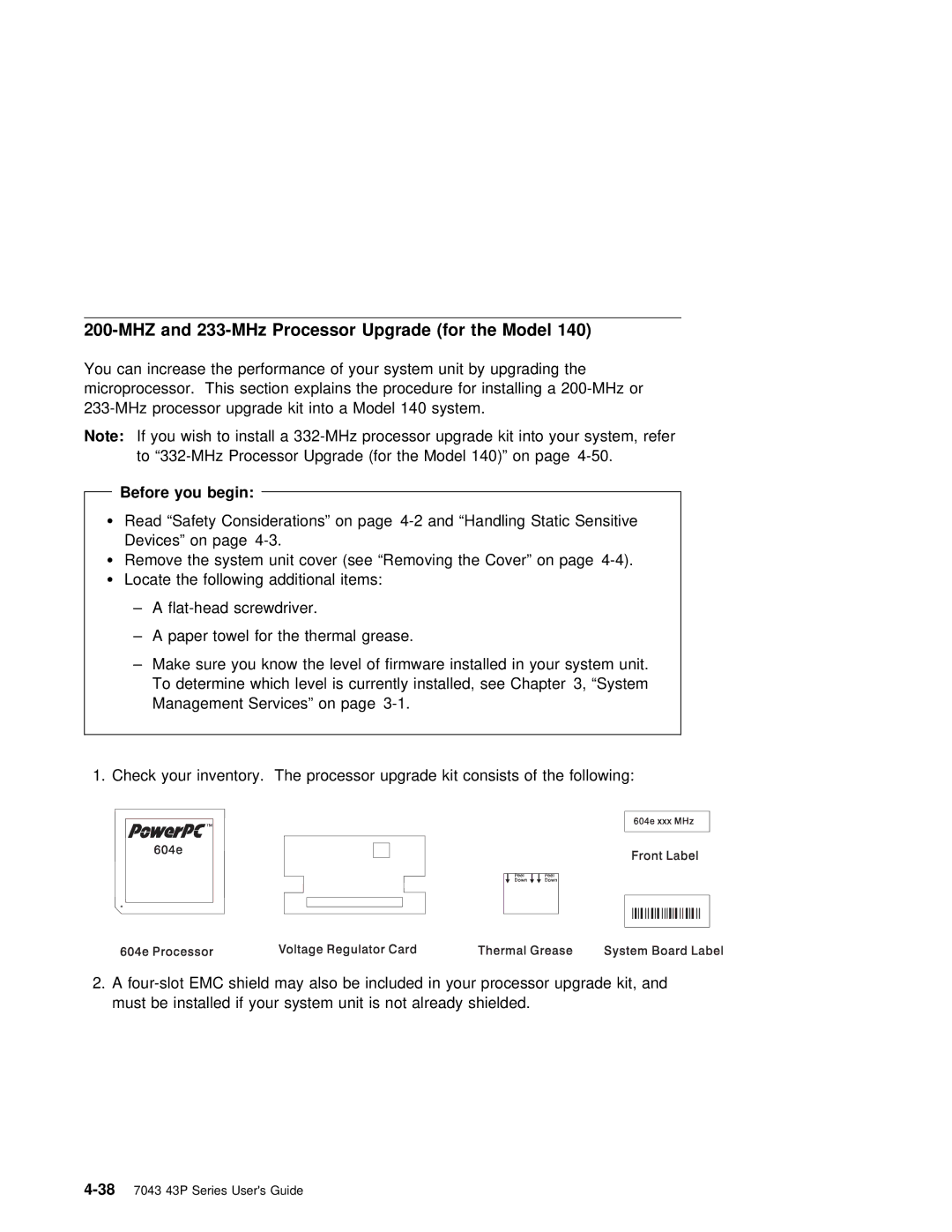200-MHZ and 233-MHz Processor Upgrade (for the Model 140)
You can increase the performance of your system unit by upgrading the
microprocessor. This | section explains the procedure for installing a | |||||||
upgrade | kit | into | a Model 140 | system. |
|
| ||
Note: If | you wish | to install | a | kit | into your s | |||
to | Upgrade | (for the | Model 140)” | on | page | |||
Before you begin:
ŸRead “Safety Considerations” on page
Ÿ | Remove | the | system | unit cover (see “Removing the Cover” on page |
Ÿ | Locate | the | following | additional items: |
– A
– | A paper | towel | for | the | thermal | grease. |
– | Make sure | you | know | the | level of | firmware installed in your system |
| To determine which level is currently installed, see Chapter 3, “Syst | |||||
| Management | Services” | on | page | ||
1. Check your inventory. The processor upgrade kit consists of the followin
2. A | may | also be | included in your processor upgrade | |
must | be installed if | your | system | unit is not already shielded. |