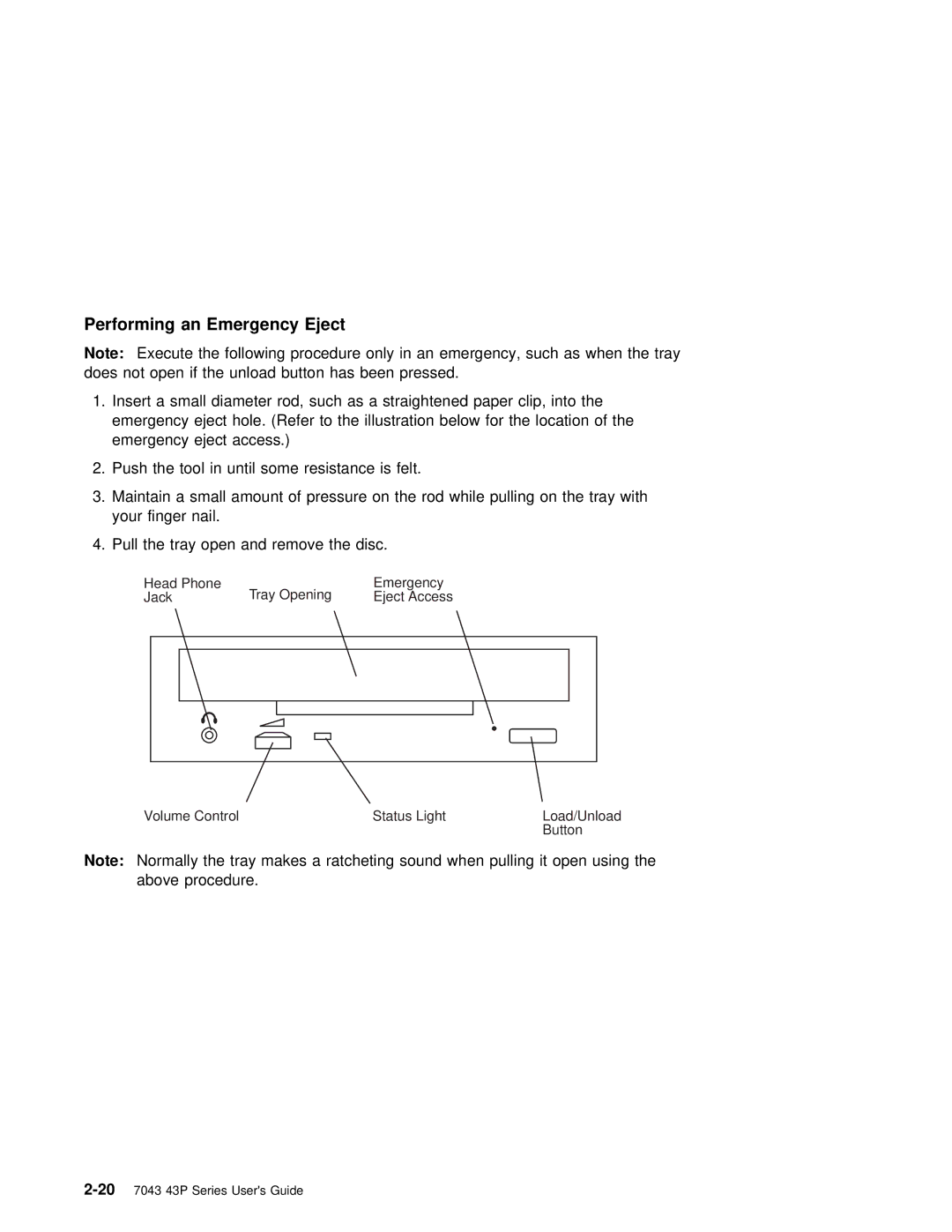Performing | an | Emergency Eject |
|
|
| ||
Note: | Execute | the | following procedure | only | in | an emergency, such as when t | |
does | not | open | if | the unload button | has | been | pressed. |
1.Insert a small diameter rod, such as a straightened paper clip, into emergency eject hole. (Refer to the illustration below for the locati emergency eject access.)
2. | Push the tool in until some resistance | is | felt. | |||
3. | Maintain a small amount of | pressure | on | the | rod while pulling on the tra | |
your finger | nail. |
|
|
|
| |
4. | Pull the tray open and | remove the | disc. |
| ||
| Head Phone | Tray Opening | Emergency |
|
|
|
| Jack | Eject Access |
|
|
| |
Volume Control | Status Light | Load/Unload | |
|
|
| Button |
Note: Normally | the tray makes | a ratcheting | sound when pulling it open using |
above | procedure. |
|
|