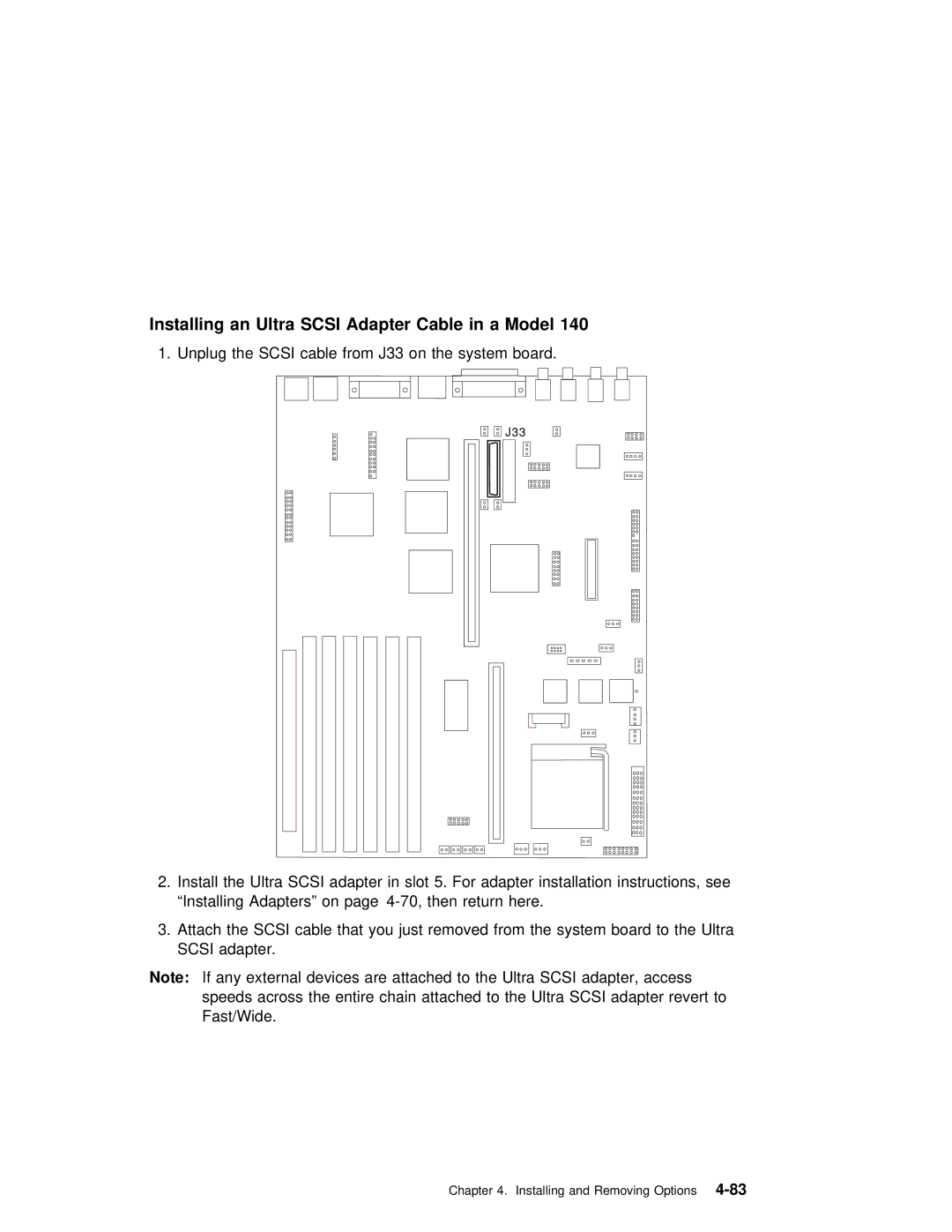Installing an Ultra SCSI Adapter Cable in a Model 140
1. Unplug the SCSI cable from J33 on the system board.
2. Install the Ultra SCSI adapter in slot 5. For adapter installatio “Installing Adapters” on page
3. Attach the SCSI cable that you just removed from the system b SCSI adapter.
Note: If any external devices are attached to the Ultra SCSI ad speeds across the entire chain attached to the Ultra SCSI Fast/Wide.
Chapter 4. Installing and