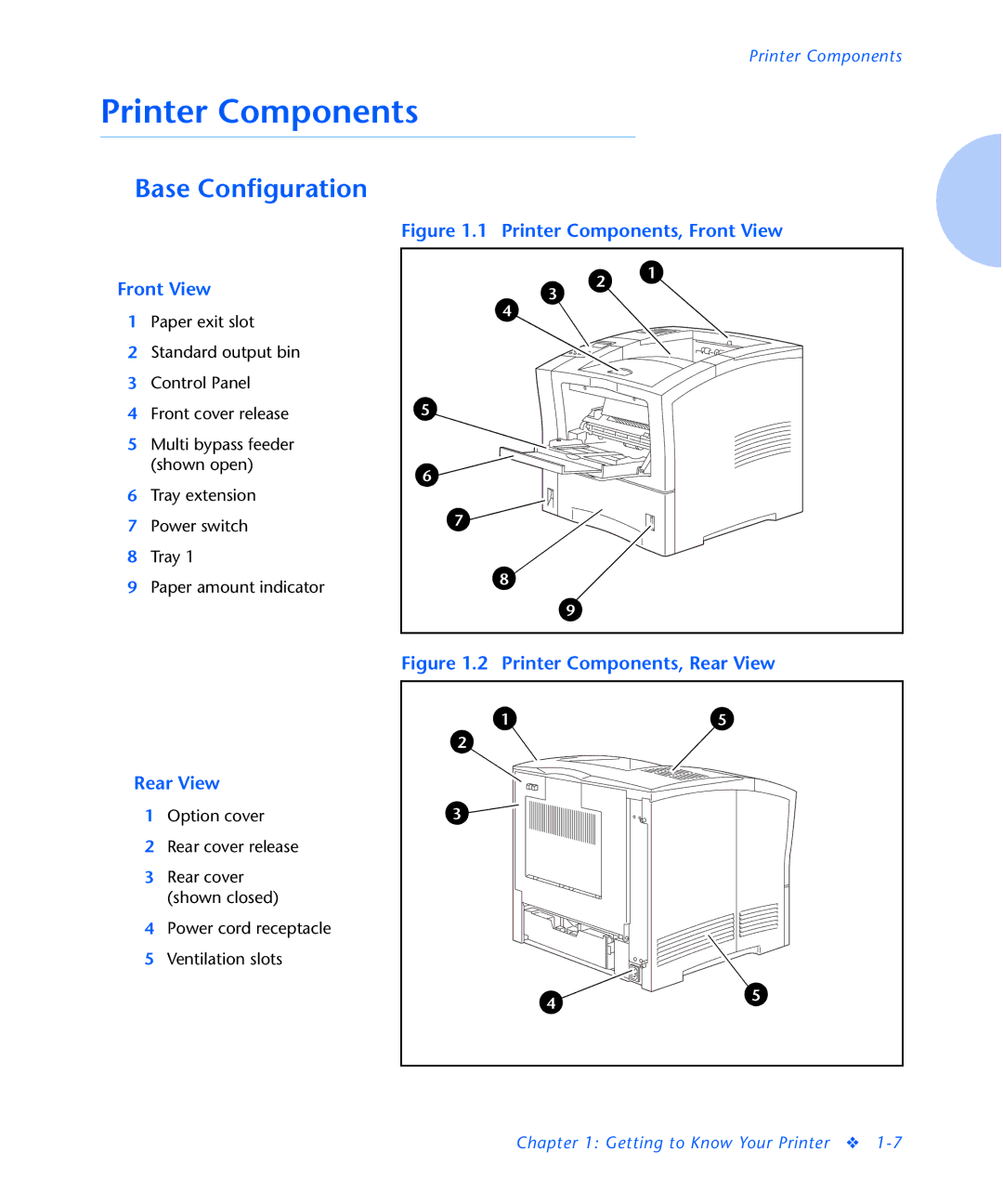Printer Components
Printer Components
Base Configuration
Figure 1.1 Printer Components, Front View
Front View
1Paper exit slot
2Standard output bin
3Control Panel
4Front cover release
5Multi bypass feeder (shown open)
6Tray extension
7Power switch
8Tray 1
9Paper amount indicator
2 | 1 |
3 |
|
4 |
|
5 |
|
6 |
|
7 |
|
8 |
|
9 |
|
Figure 1.2 Printer Components, Rear View
Rear View
1Option cover
2Rear cover release
3Rear cover (shown closed)
4Power cord receptacle
5Ventilation slots
1 | 5 |
2
3
45
Chapter 1: Getting to Know Your Printer ❖