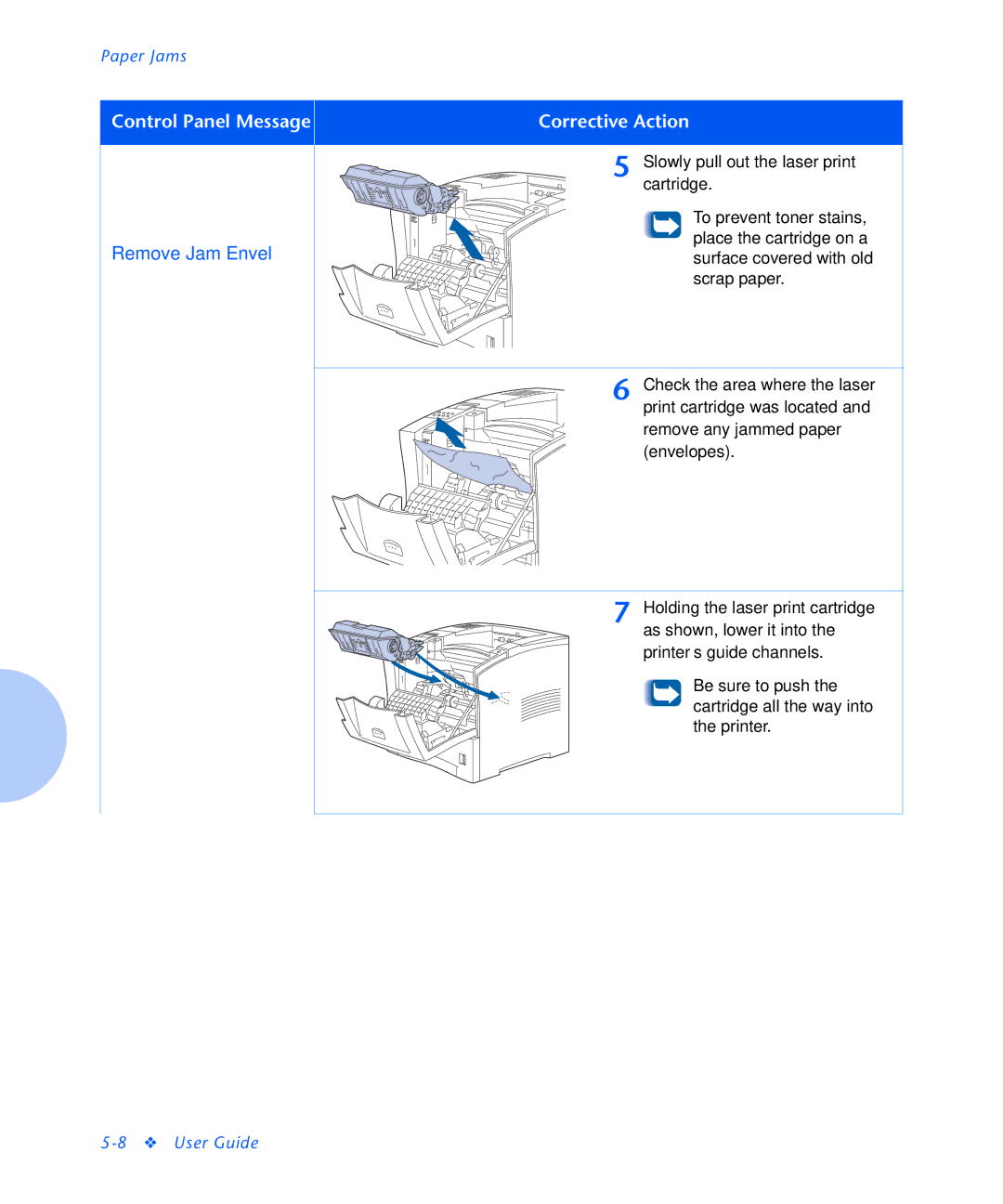Paper Jams
Control Panel Message
Remove Jam Envel
Corrective Action
5 Slowly pull out the laser print cartridge.
To prevent toner stains, place the cartridge on a surface covered with old scrap paper.
6 Check the area where the laser print cartridge was located and remove any jammed paper (envelopes).
7 Holding the laser print cartridge as shown, lower it into the printer’s guide channels.