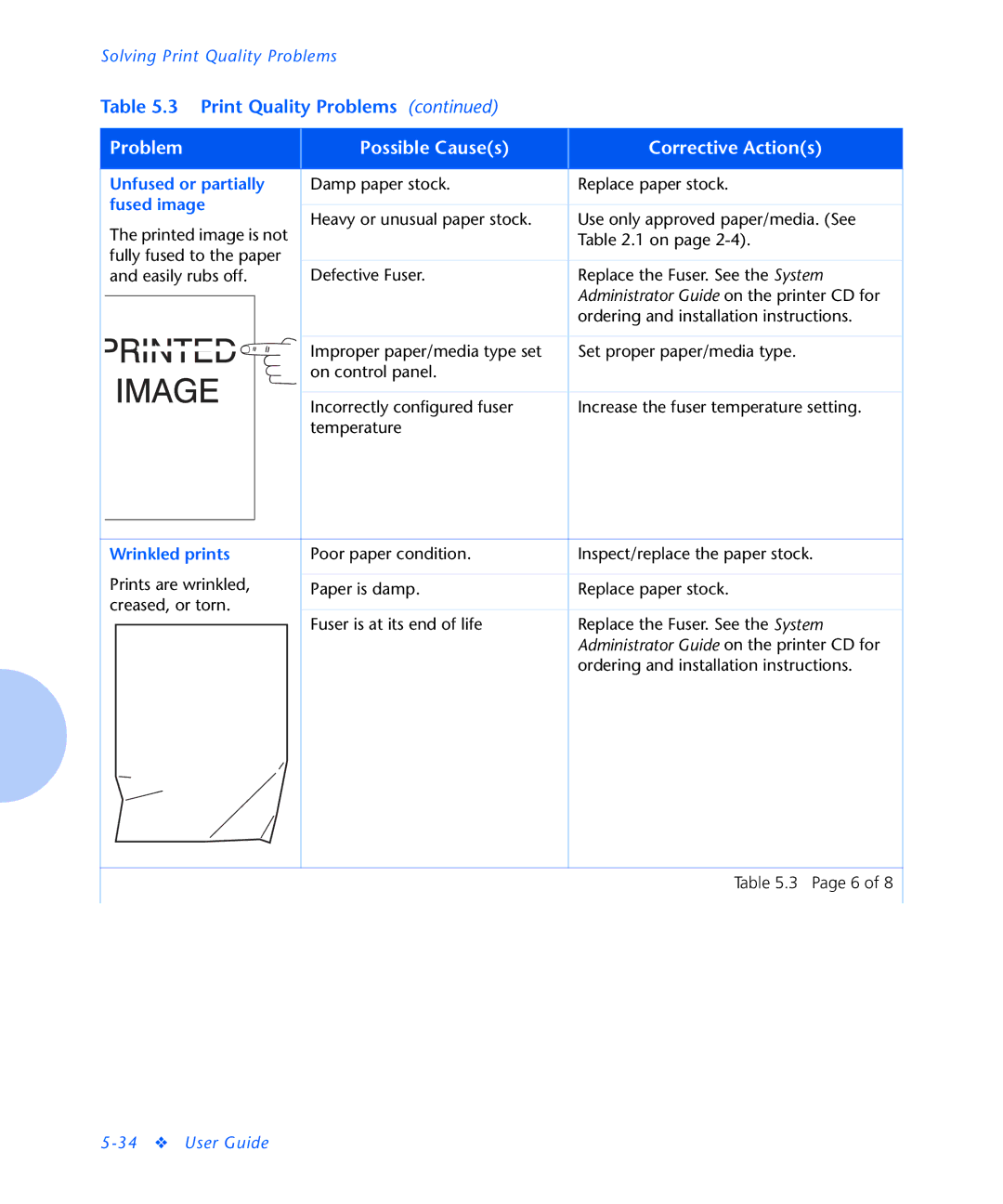Solving Print Quality Problems
Table 5.3 Print Quality Problems (continued)
Problem | Possible Cause(s) | Corrective Action(s) | |
Unfused or partially | Damp paper stock. | Replace paper stock. | |
fused image | Heavy or unusual paper stock. | Use only approved paper/media. (See | |
The printed image is not | |||
| Table 2.1 on page | ||
fully fused to the paper | Defective Fuser. | Replace the Fuser. See the System | |
and easily rubs off. | |||
|
| Administrator Guide on the printer CD for | |
|
| ordering and installation instructions. | |
| Improper paper/media type set | Set proper paper/media type. | |
| on control panel. |
| |
| Incorrectly configured fuser | Increase the fuser temperature setting. | |
| temperature |
| |
Wrinkled prints | Poor paper condition. | Inspect/replace the paper stock. | |
Prints are wrinkled, | Paper is damp. | Replace paper stock. | |
creased, or torn. | Fuser is at its end of life | Replace the Fuser. See the System | |
| |||
|
| Administrator Guide on the printer CD for | |
|
| ordering and installation instructions. |
Table 5.3 Page 6 of 8