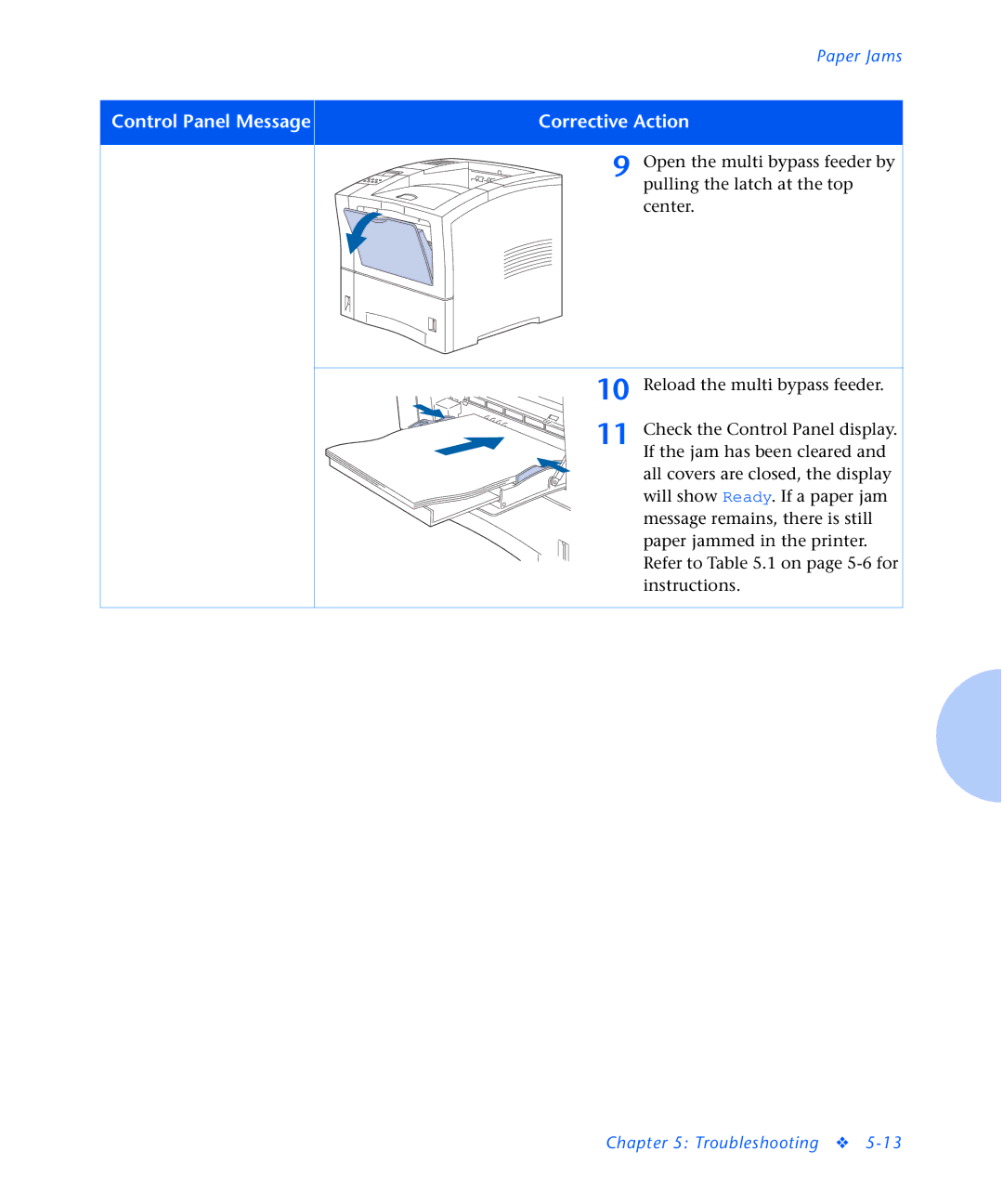Paper Jams
Control Panel Message | Corrective Action |
|
|
9 Open the multi bypass feeder by pulling the latch at the top center.
10 Reload the multi bypass feeder.
11 Check the Control Panel display. If the jam has been cleared and all covers are closed, the display will show Ready. If a paper jam message remains, there is still paper jammed in the printer. Refer to Table 5.1 on page
Chapter 5: Troubleshooting ❖