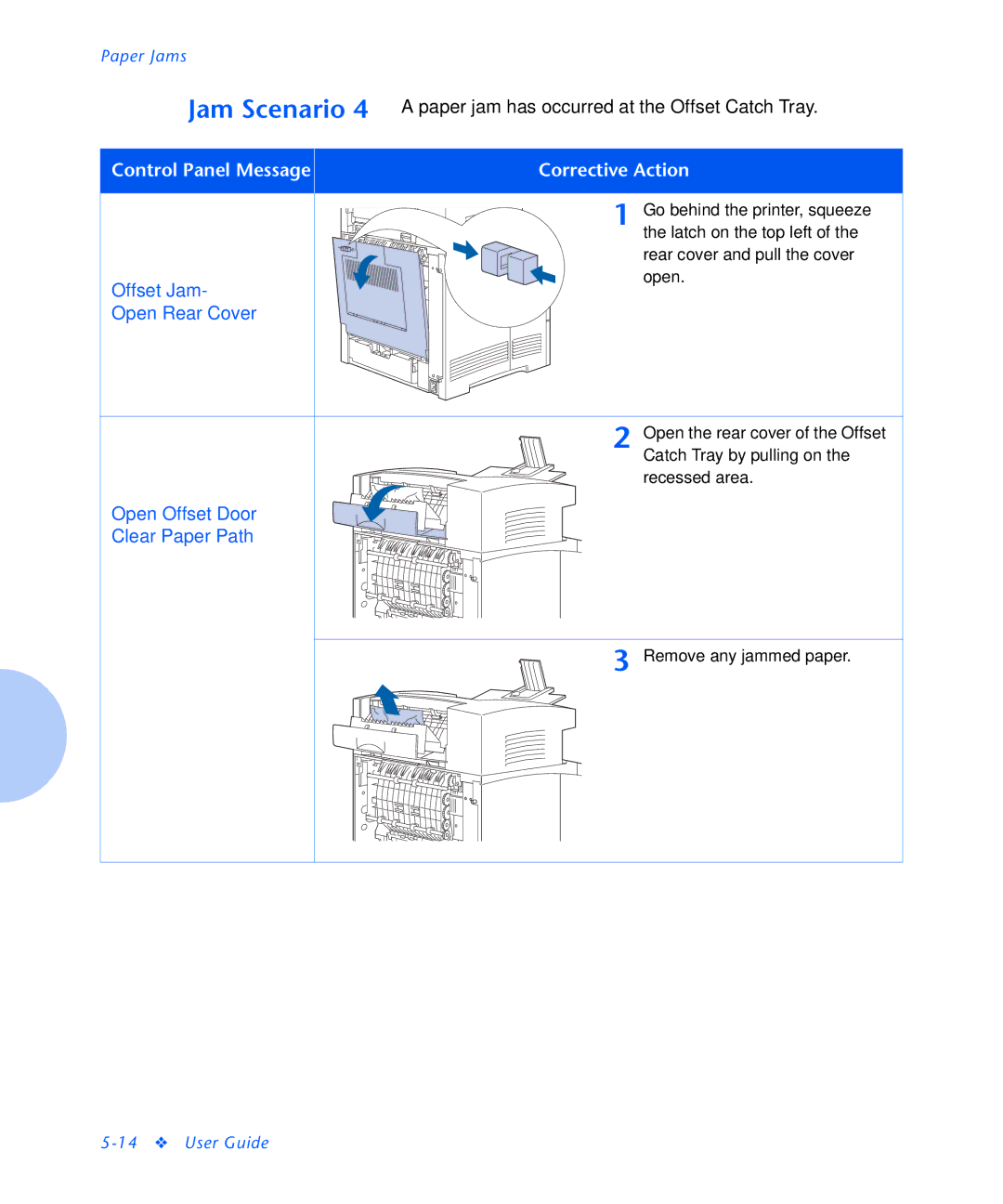Paper Jams |
|
Jam Scenario 4 | A paper jam has occurred at the Offset Catch Tray. |
Control Panel Message | Corrective Action |
| 1 Go behind the printer, squeeze |
| the latch on the top left of the |
| rear cover and pull the cover |
| open. |
Offset Jam-
Open Rear Cover
2 Open the rear cover of the Offset
Catch Tray by pulling on the recessed area.
Open Offset Door
Clear Paper Path
3 Remove any jammed paper.