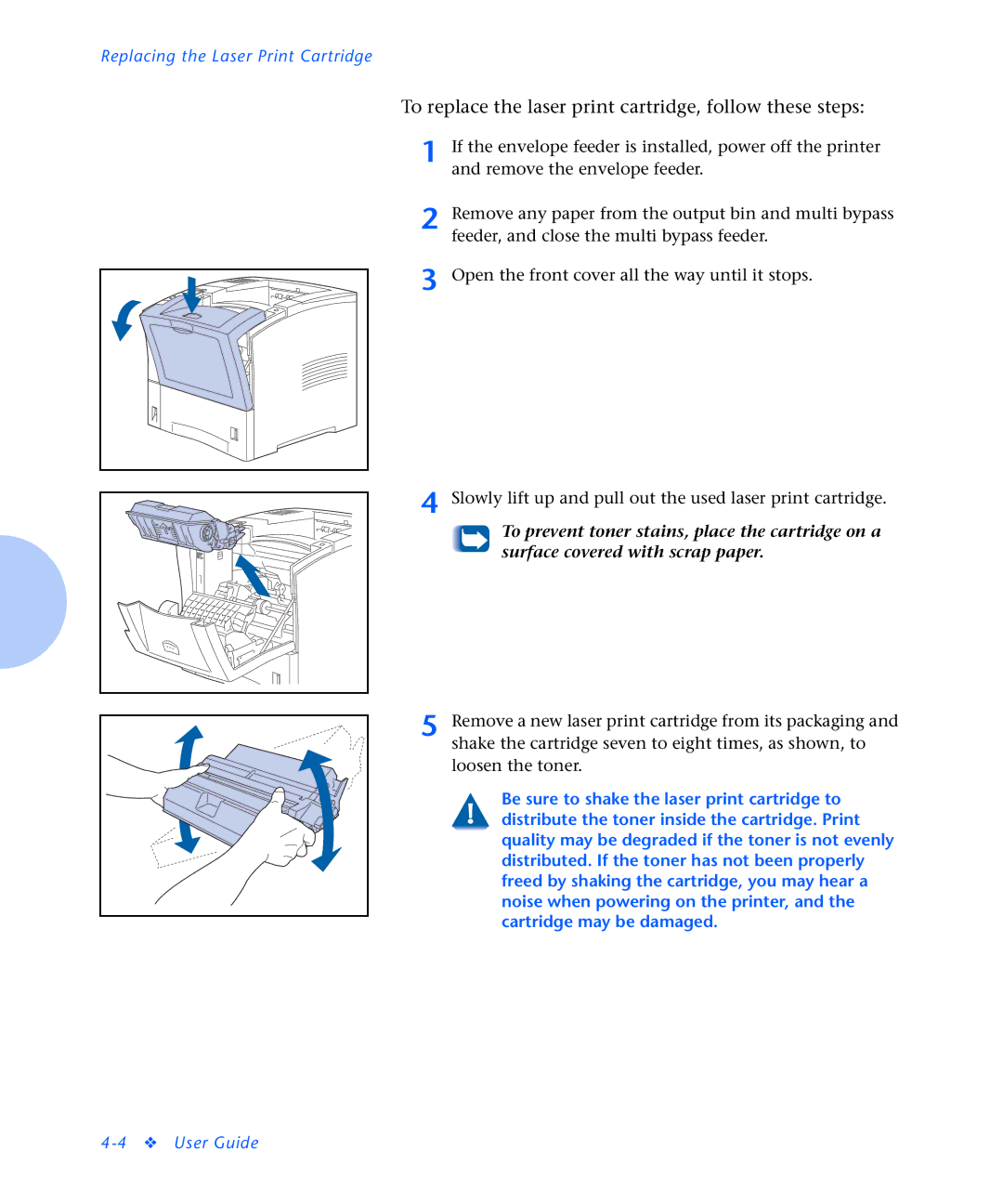Replacing the Laser Print Cartridge
To replace the laser print cartridge, follow these steps:
1 If the envelope feeder is installed, power off the printer and remove the envelope feeder.
2 Remove any paper from the output bin and multi bypass feeder, and close the multi bypass feeder.
3
4 Slowly lift up and pull out the used laser print cartridge. |
To prevent toner stains, place the cartridge on a |
surface covered with scrap paper. |
5 Remove a new laser print cartridge from its packaging and shake the cartridge seven to eight times, as shown, to loosen the toner.
Be sure to shake the laser print cartridge to distribute the toner inside the cartridge. Print quality may be degraded if the toner is not evenly distributed. If the toner has not been properly freed by shaking the cartridge, you may hear a noise when powering on the printer, and the cartridge may be damaged.