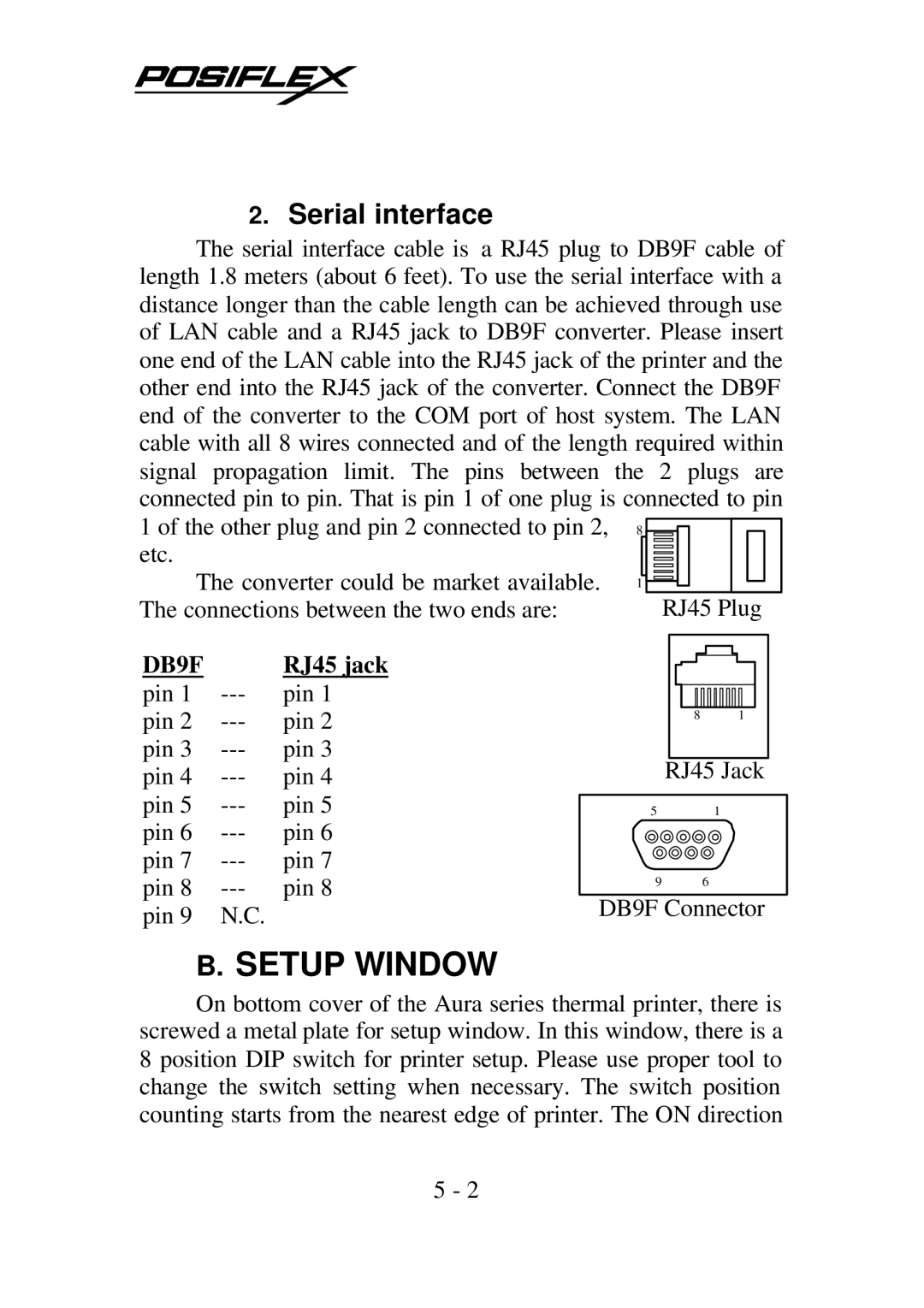2.Serial interface
The serial interface cable is a RJ45 plug to DB9F cable of length 1.8 meters (about 6 feet). To use the serial interface with a distance longer than the cable length can be achieved through use of LAN cable and a RJ45 jack to DB9F converter. Please insert one end of the LAN cable into the RJ45 jack of the printer and the other end into the RJ45 jack of the converter. Connect the DB9F end of the converter to the COM port of host system. The LAN cable with all 8 wires connected and of the length required within signal propagation limit. The pins between the 2 plugs are connected pin to pin. That is pin 1 of one plug is connected to pin
1 of the other plug and pin 2 connected to pin 2, | 8 |
|
|
|
|
|
| |
etc. |
|
|
|
|
|
|
|
|
The converter could be market available. |
|
|
|
|
|
|
|
|
1 |
|
|
|
|
|
| ||
|
|
|
|
|
| |||
|
|
|
|
|
| |||
The connections between the two ends are: |
|
| RJ45 Plug | |||||
DB9F |
| RJ45 jack |
pin 1 | pin 1 | |
pin 2 | pin 2 | |
pin 3 | pin 3 | |
pin 4 | pin 4 | |
pin 5 | pin 5 | |
pin 6 | pin 6 | |
pin 7 | pin 7 | |
pin 8 | pin 8 | |
pin 9 | N.C. |
|
8 1
RJ45 Jack
51
9 6
DB9F Connector
B.SETUP WINDOW
On bottom cover of the Aura series thermal printer, there is screwed a metal plate for setup window. In this window, there is a 8 position DIP switch for printer setup. Please use proper tool to change the switch setting when necessary. The switch position counting starts from the nearest edge of printer. The ON direction
5 - 2