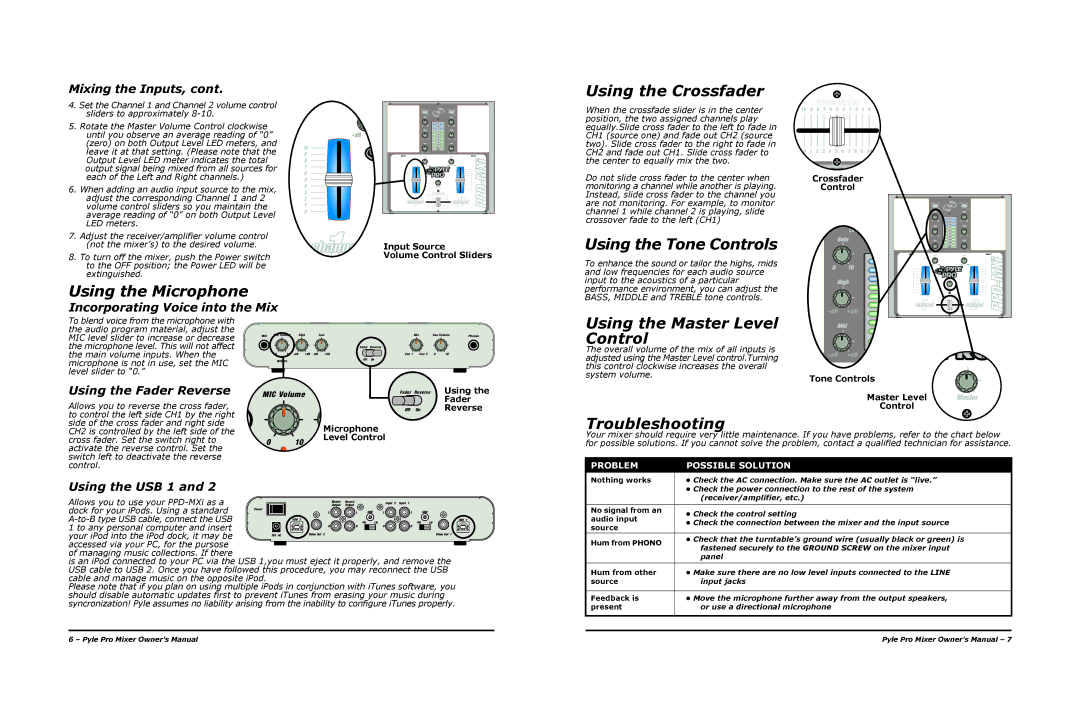Mixing the Inputs, cont. |
|
|
|
|
|
|
|
4. Set the Channel 1 and Channel 2 volume control | iPod 1 |
|
| iPod 1 | Ph 1 | iPod 2 | Ph 2 |
sliders to approximately |
|
|
|
| Ln 1 |
| Ln 2 |
|
|
|
|
|
|
| |
5. Rotate the Master Volume Control clockwise |
|
|
|
|
|
|
|
until you observe an average reading of “0” |
| +d | +dB | +dB | |||
(zero) on both Output Level LED meters, and |
|
|
|
|
|
|
|
leave it at that setting. (Please note that the |
|
|
| +dB | +dB | ||
|
|
| iPod 1 |
|
| iPod 2 | |
Output Level LED meter indicates the total |
|
|
|
|
|
|
|
output signal being mixed from all sources for |
|
|
| +dB | +dB | ||
|
|
|
|
|
|
|
Using the Crossfader
When the crossfade slider is in the center position, the two assigned channels play equally.Slide cross fader to the left to fade in CH1 (source one) and fade out CH2 (source two). Slide cross fader to the right to fade in CH2 and fade out CH1. Slide cross fader to the center to equally mix the two.
each of the Left and Right channels.) |
|
6. When adding an audio input source to the mix, |
|
adjust the corresponding Channel 1 and 2 |
|
volume control sliders so you maintain the |
|
average reading of “0” on both Output Level |
|
LED meters. |
|
7. Adjust the receiver/amplifier volume control |
|
(not the mixer’s) to the desired volume. | Input Source |
8. To turn off the mixer, push the Power switch | Volume Control Sliders |
to the OFF position; the Power LED will be |
|
extinguished. |
|
Using the Microphone
Incorporating Voice into the Mix
Do not slide cross fader to the center when monitoring a channel while another is playing. Instead, slide cross fader to the channel you are not monitoring. For example, to monitor channel 1 while channel 2 is playing, slide crossover fade to the left (CH1)
Using the Tone Controls
To enhance the sound or tailor the highs, mids and low frequencies for each audio source input to the acoustics of a particular performance environment, you can adjust the BASS, MIDDLE and TREBLE tone controls.
Crossfader
Control
Ln 1
iPod 1 | Ph 1 | iPod 2 | Ph 2 |
| Ln 1 |
| Ln 2 |
+dB | +dB | ||
+dB | +dB | ||
iPod 1 |
|
| iPod 2 |
+dB | +dB |
To blend voice from the microphone with the audio program material, adjust the MIC level slider to increase or decrease the microphone level. This will not affect the main volume inputs. When the microphone is not in use, set the MIC level slider to “0.”
MIC | MIC Volume | High |
| Low |
| Mix | Cue Volume | Phones | ||
|
|
|
|
| Fader | Reverse |
|
|
|
|
| 0 | 10 | +dB | +dB | Cue 1 | Cue 2 | 0 | 10 |
| |
|
| MIC On |
|
| Off | On |
|
|
|
|
|
|
|
|
|
|
|
|
|
| |
Using the Master Level Control
The overall volume of the mix of all inputs is adjusted using the Master Level control.Turning this control clockwise increases the overall system volume.
Tone Controls
Using the Fader Reverse
Allows you to reverse the cross fader, to control the left side CH1 by the right side of the cross fader and right side CH2 is controlled by the left side of the cross fader. Set the switch right to activate the reverse control. Set the switch left to deactivate the reverse control.
MIC Volume | Fader Reverse | Using the | |
| Fader | ||
|
|
| |
|
| Off On | Reverse |
| Microphone |
|
|
0 | 10 |
|
|
Master Level
Control
Troubleshooting
Your mixer should require very little maintenance. If you have problems, refer to the chart below for possible solutions. If you cannot solve the problem, contact a qualified technician for assistance.
PROBLEM | POSSIBLE SOLUTION |
|
|
Using the USB 1 and 2
Allows you to use your | Master | Record |
| Input 2 | Input 1 |
|
Output | Output |
|
| |||
|
|
|
| |||
dock for your iPods. Using a standard | Power |
| GND |
|
| GND |
L | L | L | L | |||
USB 2 |
|
|
|
| USB 1 | |
| PH |
| LN |
| PH LN | |
1 to any personal computer and insert | R | R |
| R | R |
|
|
|
|
|
|
|
your iPod into the iPod dock, it may be
accessed via your PC, for the pursose of managing music collections. If there
is an iPod connected to your PC via the USB 1,you must eject it properly, and remove the USB cable to USB 2. Once you have followed this procedure, you may reconnect the USB cable and manage music on the opposite iPod.
Please note that if you plan on using multiple iPods in conjunction with iTunes software, you should disable automatic updates first to prevent iTunes from erasing your music during syncronization! Pyle assumes no liability arising from the inability to configure iTunes properly.
Nothing works | • Check the AC connection. Make sure the AC outlet is “live.” | |
| • Check the power connection to the rest of the system | |
| (receiver/amplifier, etc.) | |
|
| |
No signal from an | • Check the control setting | |
audio input | ||
• Check the connection between the mixer and the input source | ||
source | ||
| ||
|
| |
Hum from PHONO | • Check that the turntable’s ground wire (usually black or green) is | |
fastened securely to the GROUND SCREW on the mixer input | ||
| ||
| panel | |
|
| |
Hum from other | • Make sure there are no low level inputs connected to the LINE | |
source | input jacks | |
|
| |
Feedback is | • Move the microphone further away from the output speakers, | |
present | or use a directional microphone |
6 – Pyle Pro Mixer Owner’s Manual | Pyle Pro Mixer Owner’s Manual – 7 |