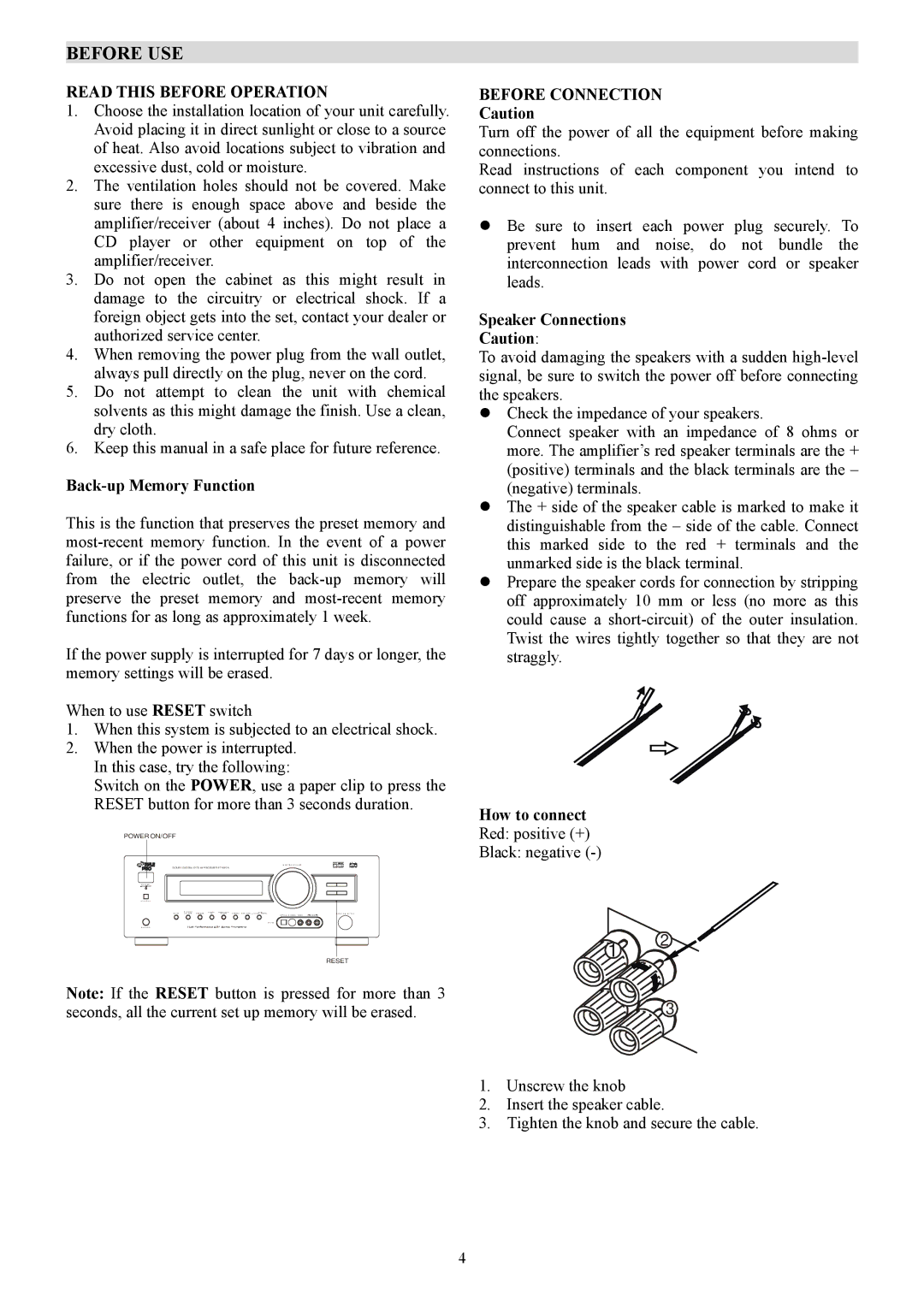PT-690A specifications
The PYLE Audio PT-690A is an advanced multi-zone home audio amplifier designed with versatility and ease of use in mind. This amplifier is perfect for those looking to create an exceptional sound experience in multiple rooms or outdoor areas, making it ideal for both residential and commercial environments.One of the standout features of the PT-690A is its impressive power output. With a 3000-watt peak power handling, it ensures that every room is filled with rich, clear audio, no matter the volume level. Its 6-channel output allows users to connect multiple speakers across different zones, providing a truly immersive audio experience.
Another significant feature of the PT-690A is its compatibility with various audio sources. This amplifier includes built-in Bluetooth technology, allowing for seamless wireless streaming from smartphones, tablets, or computers. Additionally, it supports USB and SD card inputs, as well as standard RCA inputs, creating flexibility in connecting various playback devices.
The PT-690A comes equipped with a built-in FM radio tuner, giving users the ability to enjoy their favorite radio stations without additional equipment. The easy-to-use digital LCD screen displays track information, radio frequency, and settings at a glance, enhancing user convenience.
This amplifier is designed with user-friendly controls, including individual volume knobs for each channel, bass and treble adjustments, making it simple to customize audio output to suit personal preferences. The remote control feature adds an extra layer of convenience, allowing users to adjust settings from a distance.
The PYLE Audio PT-690A is constructed with durability in mind. The robust housing ensures that it can withstand daily use while maintaining optimal performance. Additionally, its compact design makes it easy to integrate into any home or commercial AV setup without taking up excessive space.
With its outstanding features, advanced technologies, and user-centric design, the PYLE Audio PT-690A is a reliable solution for anyone looking to enhance their audio experience across multiple zones. Whether for entertaining guests, hosting outdoor events, or simply enjoying music throughout the home, this amplifier is a powerful addition to any audio setup.