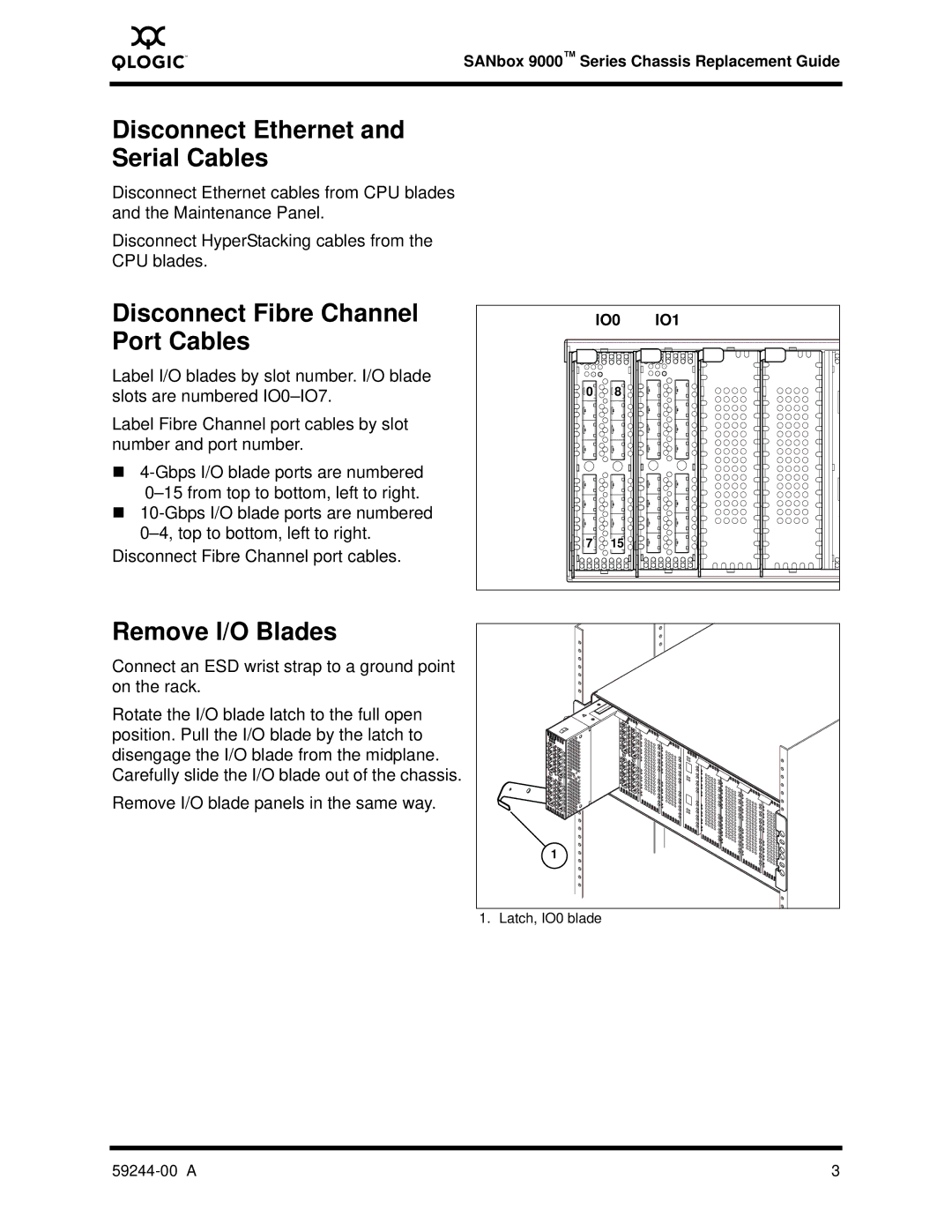A
SANbox 9000™ Series Chassis Replacement Guide
Disconnect Ethernet and Serial Cables
Disconnect Ethernet cables from CPU blades and the Maintenance Panel.
Disconnect HyperStacking cables from the CPU blades.
Disconnect Fibre Channel Port Cables
Label I/O blades by slot number. I/O blade slots are numbered
Label Fibre Channel port cables by slot number and port number.
Disconnect Fibre Channel port cables.
| IO0 | IO1 |
0 | 8 |
|
7 | 15 |
|
Remove I/O Blades
Connect an ESD wrist strap to a ground point on the rack.
Rotate the I/O blade latch to the full open position. Pull the I/O blade by the latch to disengage the I/O blade from the midplane. Carefully slide the I/O blade out of the chassis.
Remove I/O blade panels in the same way.
1 |
1. Latch, IO0 blade
3 |