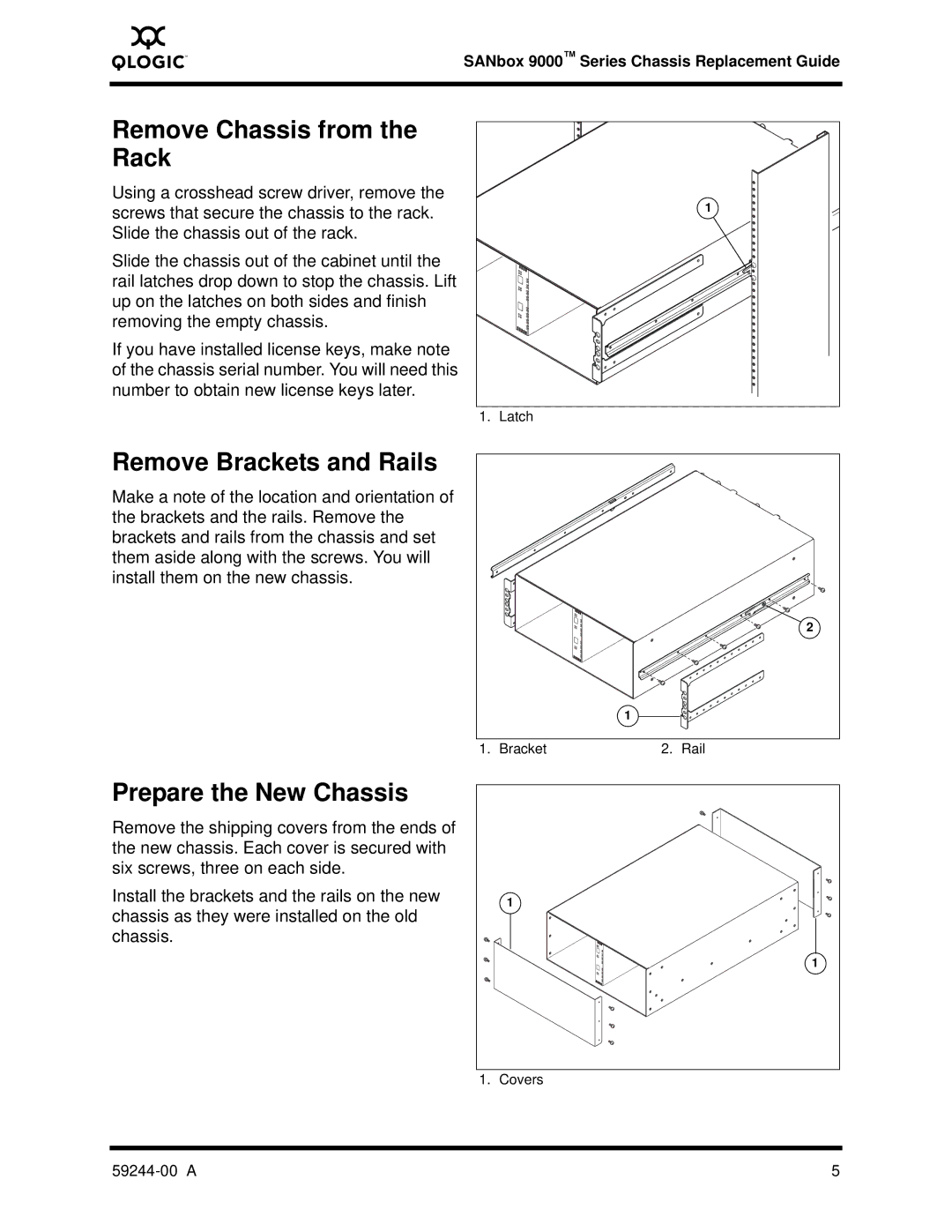A
SANbox 9000™ Series Chassis Replacement Guide
Remove Chassis from the Rack
Using a crosshead screw driver, remove the screws that secure the chassis to the rack. Slide the chassis out of the rack.
Slide the chassis out of the cabinet until the rail latches drop down to stop the chassis. Lift up on the latches on both sides and finish removing the empty chassis.
If you have installed license keys, make note of the chassis serial number. You will need this number to obtain new license keys later.
Remove Brackets and Rails
Make a note of the location and orientation of the brackets and the rails. Remove the brackets and rails from the chassis and set them aside along with the screws. You will install them on the new chassis.
1 |
1. Latch
|
|
| 2 |
|
| 1 |
|
1. | Bracket | 2. | Rail |
Prepare the New Chassis
Remove the shipping covers from the ends of the new chassis. Each cover is secured with six screws, three on each side.
Install the brackets and the rails on the new chassis as they were installed on the old chassis.
1 |
1 |
1. Covers
5 |