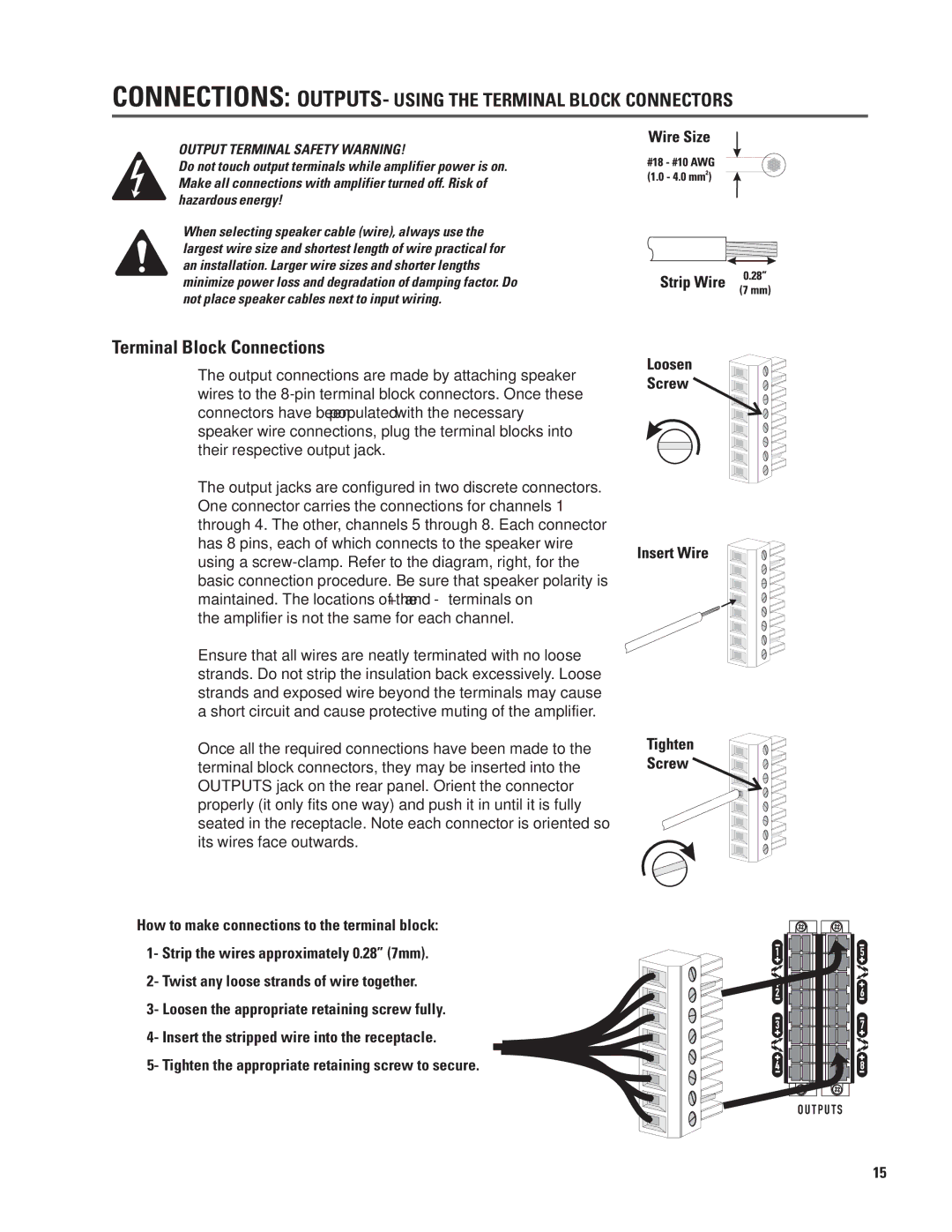CONNECTIONS: OUTPUTS- USING THE TERMINAL BLOCK CONNECTORS
OUTPUT TERMINAL SAFETY WARNING!
Do not touch output terminals while amplifier power is on. Make all connections with amplifier turned off. Risk of hazardous energy!
When selecting speaker cable (wire), always use the largest wire size and shortest length of wire practical for an installation. Larger wire sizes and shorter lengths minimize power loss and degradation of damping factor. Do not place speaker cables next to input wiring.
Terminal Block Connections
The output connections are made by attaching speaker wires to the
The output jacks are configured in two discrete connectors. One connector carries the connections for channels 1 through 4. The other, channels 5 through 8. Each connector has 8 pins, each of which connects to the speaker wire using a
Ensure that all wires are neatly terminated with no loose strands. Do not strip the insulation back excessively. Loose strands and exposed wire beyond the terminals may cause a short circuit and cause protective muting of the amplifier.
Once all the required connections have been made to the terminal block connectors, they may be inserted into the OUTPUTS jack on the rear panel. Orient the connector properly (it only fits one way) and push it in until it is fully seated in the receptacle. Note each connector is oriented so its wires face outwards.
How to make connections to the terminal block: 1- Strip the wires approximately 0.28” (7mm).
2- Twist any loose strands of wire together.
3- Loosen the appropriate retaining screw fully.
4- Insert the stripped wire into the receptacle.
5- Tighten the appropriate retaining screw to secure.
15