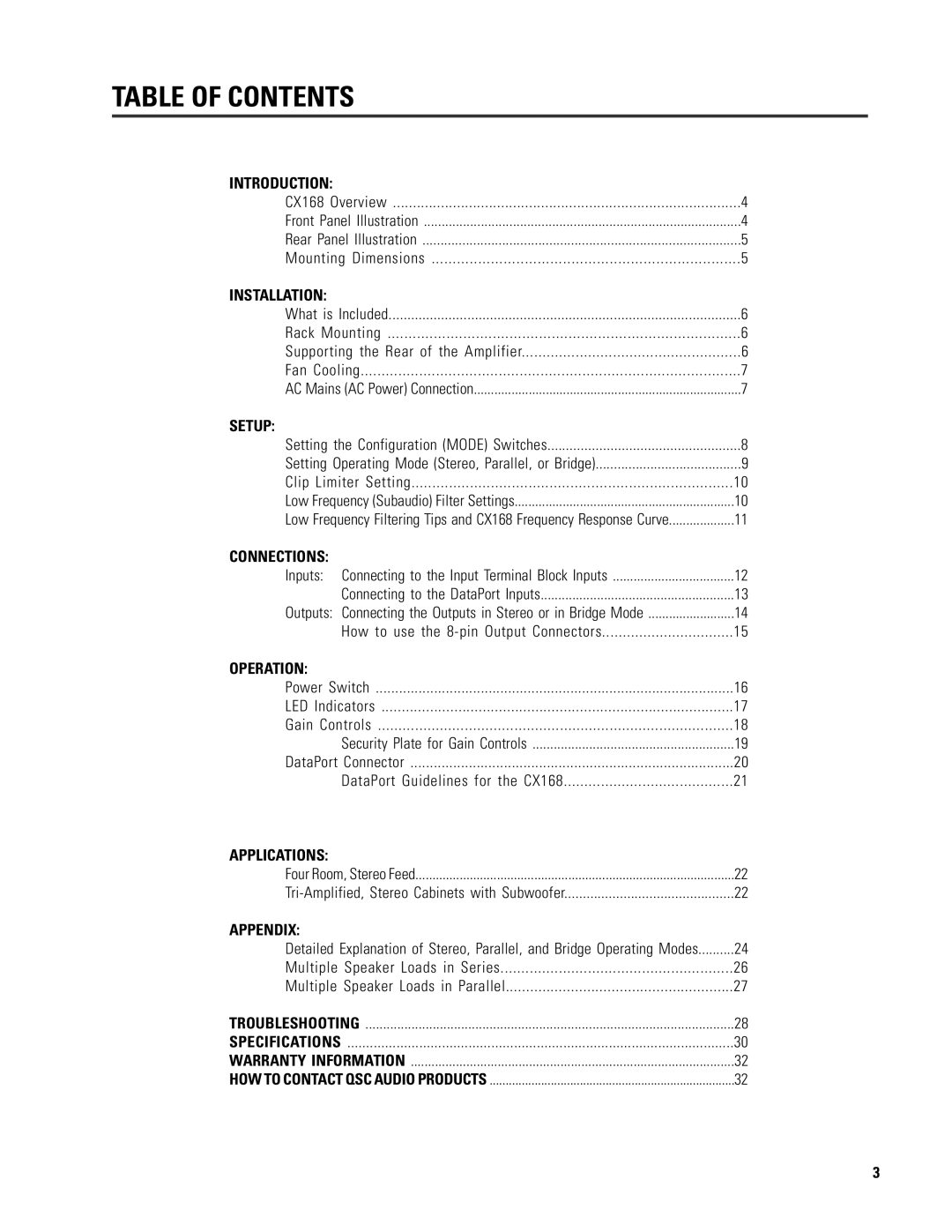TABLE OF CONTENTS
INTRODUCTION: |
|
CX168 Overview | 4 |
Front Panel Illustration | 4 |
Rear Panel Illustration | 5 |
Mounting Dimensions | 5 |
INSTALLATION: |
|
What is Included | 6 |
Rack Mounting | 6 |
Supporting the Rear of the Amplifier | 6 |
Fan Cooling | 7 |
AC Mains (AC Power) Connection | 7 |
SETUP: |
|
Setting the Configuration (MODE) Switches | 8 |
Setting Operating Mode (Stereo, Parallel, or Bridge) | 9 |
Clip Limiter Setting | 10 |
Low Frequency (Subaudio) Filter Settings | 10 |
Low Frequency Filtering Tips and CX168 Frequency Response Curve | 11 |
CONNECTIONS: |
|
Inputs: Connecting to the Input Terminal Block Inputs | 12 |
Connecting to the DataPort Inputs | 13 |
Outputs: Connecting the Outputs in Stereo or in Bridge Mode | 14 |
How to use the | 15 |
OPERATION: |
|
Power Switch | 16 |
LED Indicators | 17 |
Gain Controls | 18 |
Security Plate for Gain Controls | 19 |
DataPort Connector | 20 |
DataPort Guidelines for the CX168 | 21 |
APPLICATIONS: |
|
Four Room, Stereo Feed | 22 |
22 | |
APPENDIX: |
|
Detailed Explanation of Stereo, Parallel, and Bridge Operating Modes | 24 |
Multiple Speaker Loads in Series | 26 |
Multiple Speaker Loads in Parallel | 27 |
TROUBLESHOOTING | 28 |
SPECIFICATIONS | 30 |
WARRANTY INFORMATION | 32 |
HOW TO CONTACT QSC AUDIO PRODUCTS | 32 |
3