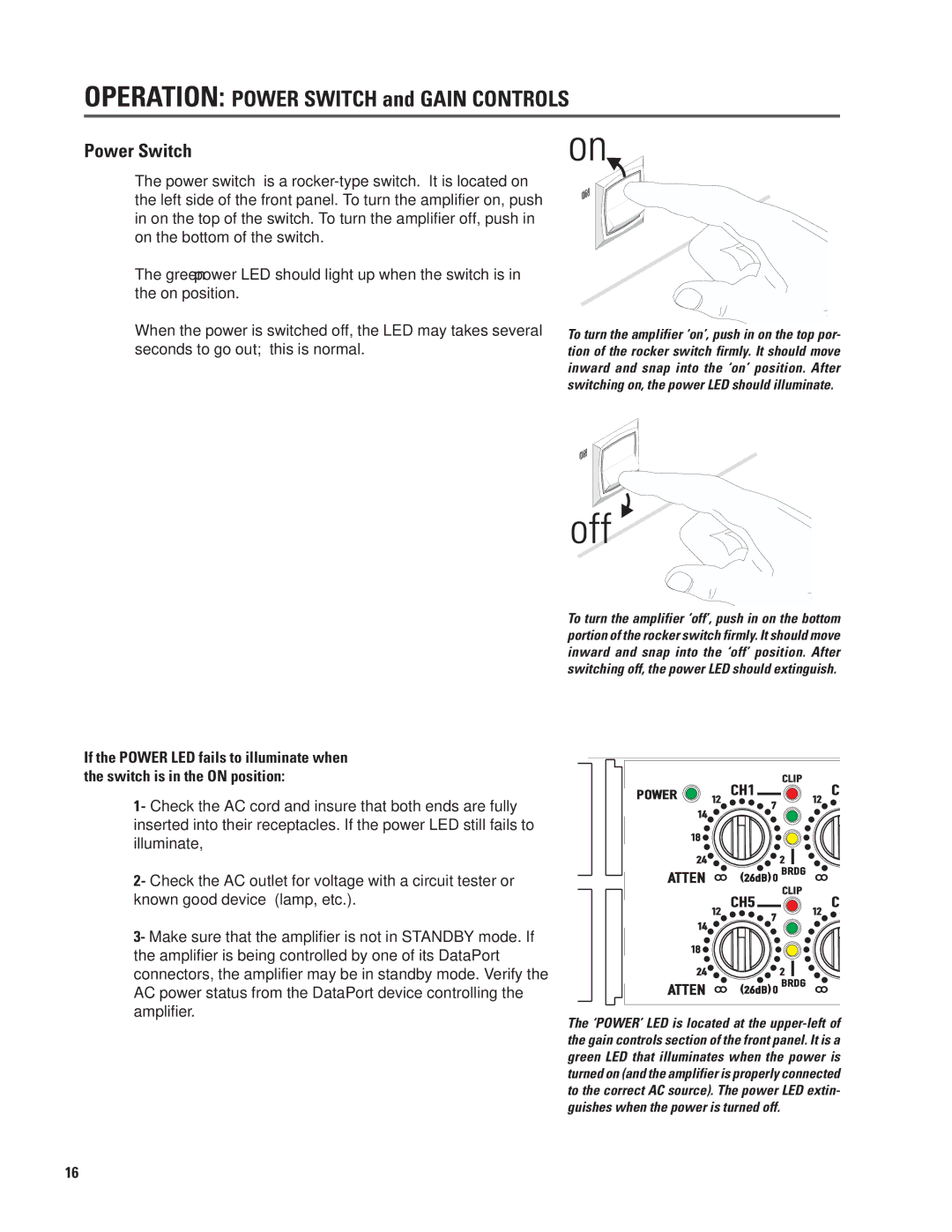OPERATION: POWER SWITCH and GAIN CONTROLS
Power Switch
The power switch is a
The green power LED should light up when the switch is in the on position.
When the power is switched off, the LED may takes several seconds to go out; this is normal.
If the POWER LED fails to illuminate when the switch is in the ON position:
1- Check the AC cord and insure that both ends are fully inserted into their receptacles. If the power LED still fails to illuminate,
2- Check the AC outlet for voltage with a circuit tester or known good device (lamp, etc.).
3- Make sure that the amplifier is not in STANDBY mode. If the amplifier is being controlled by one of its DataPort connectors, the amplifier may be in standby mode. Verify the AC power status from the DataPort device controlling the amplifier.
To turn the amplifier ‘on’, push in on the top por- tion of the rocker switch firmly. It should move inward and snap into the ‘on’ position. After switching on, the power LED should illuminate.
To turn the amplifier ‘off’, push in on the bottom portion of the rocker switch firmly. It should move inward and snap into the ‘off’ position. After switching off, the power LED should extinguish.
The ‘POWER’ LED is located at the
16