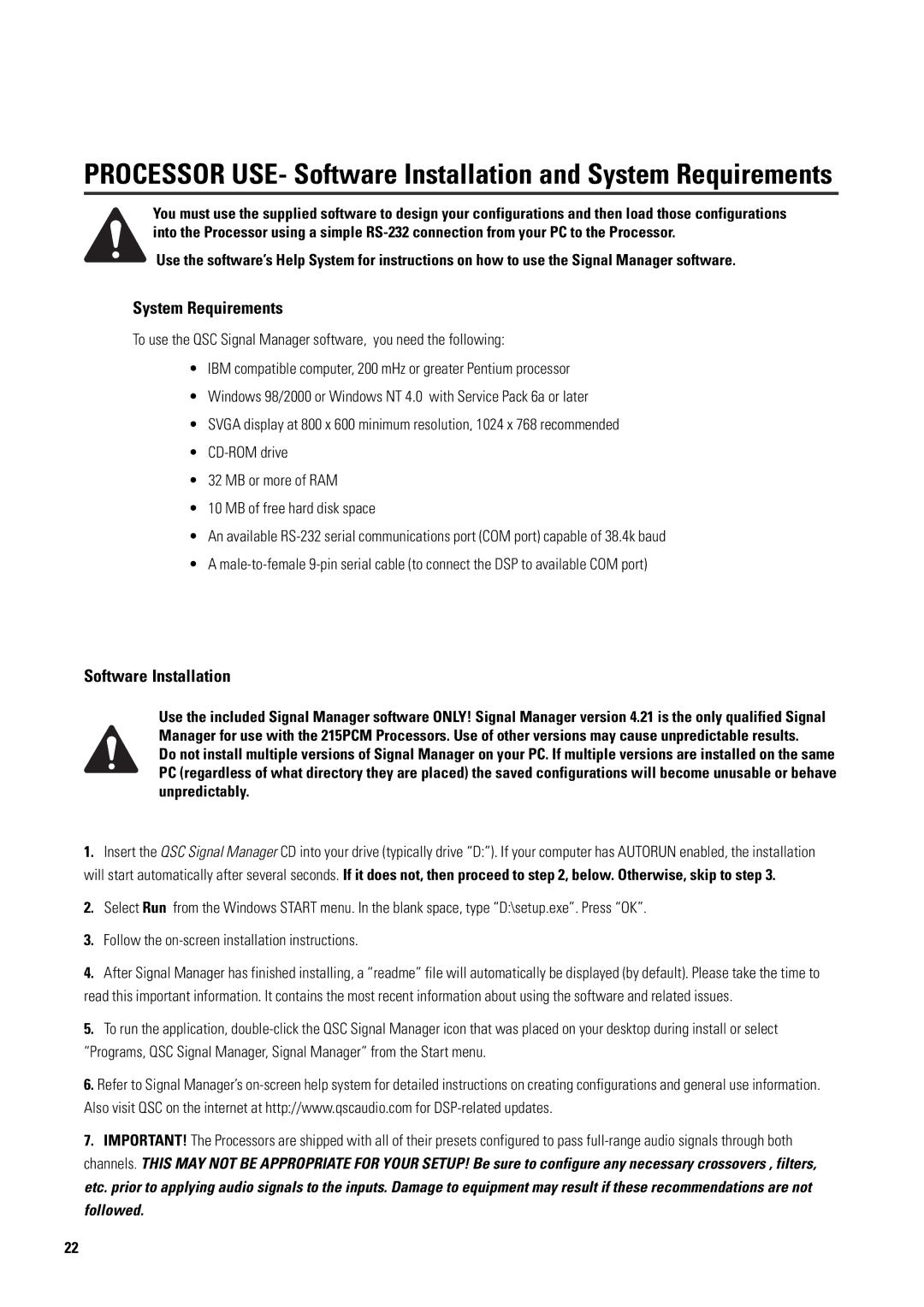ISIS 215PCM specifications
The QSC Audio ISIS 215PCM is a powerful loudspeaker designed to meet the demands of professional audio applications. Known for its exceptional sound quality and robust construction, the ISIS 215PCM is engineered to deliver a superior listening experience in various settings, including live events, concerts, and installations.One of the main features of the ISIS 215PCM is its dual 15-inch low-frequency drivers, which provide deep, resonant bass and a wide dynamic range. This design allows for high SPL (Sound Pressure Level), making it suitable for large venues. The enclosure is strategically designed to enhance performance by minimizing distortion, thus ensuring clear audio reproduction even at high volumes.
The ISIS 215PCM is equipped with a high-frequency compression driver coupled with a wide dispersion horn. This combination yields excellent high-frequency response and seamless integration with the low-frequency drivers. The dispersion pattern has been meticulously engineered, enabling consistent sound coverage throughout the audience area, which is essential in live sound applications.
In terms of technology, the ISIS 215PCM features advanced acoustic design principles that optimize both performance and durability. The enclosure is constructed from high-grade plywood and reinforced to withstand the rigors of touring and installation, while the dual ports facilitate enhanced airflow and reduced turbulence, resulting in accurate sound reproduction.
Additionally, the loudspeaker employs a sophisticated passive crossover network that effectively separates frequencies, allowing each driver to operate within its optimal range. This technology minimizes phase issues and ensures that the transitions between the low and high frequencies are smooth and natural.
Portability is another significant characteristic of the ISIS 215PCM. It includes robust handles for easy transport and installation, making it a great choice for sound engineers and technicians who need to set up and break down equipment regularly. The professional-grade connections further enhance convenience and reliability in diverse applications.
Ultimately, the QSC Audio ISIS 215PCM is a remarkable loudspeaker that combines innovative technologies, premium materials, and thoughtful design. It is ideal for audio professionals seeking a reliable solution that delivers exceptional sound quality and performance. With its versatility and robust features, the ISIS 215PCM stands out as a formidable choice for both live sound and permanent installations.