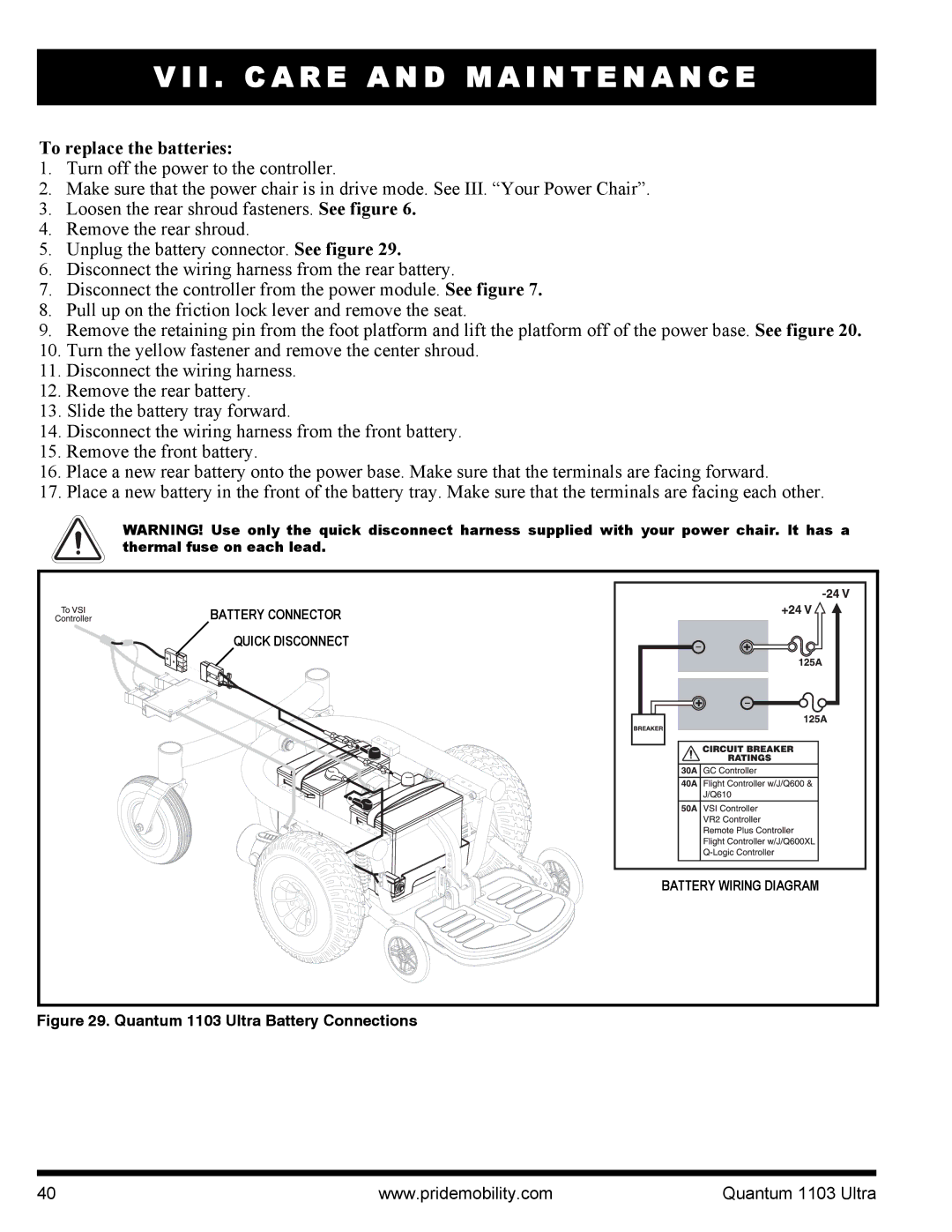V I I . C A R E A N D M A I N T E N A N C E
To replace the batteries:
1.Turn off the power to the controller.
2.Make sure that the power chair is in drive mode. See III. “Your Power Chair”.
3.Loosen the rear shroud fasteners. See figure 6.
4.Remove the rear shroud.
5.Unplug the battery connector. See figure 29.
6.Disconnect the wiring harness from the rear battery.
7.Disconnect the controller from the power module. See figure 7.
8.Pull up on the friction lock lever and remove the seat.
9.Remove the retaining pin from the foot platform and lift the platform off of the power base. See figure 20.
10.Turn the yellow fastener and remove the center shroud.
11.Disconnect the wiring harness.
12.Remove the rear battery.
13.Slide the battery tray forward.
14.Disconnect the wiring harness from the front battery.
15.Remove the front battery.
16.Place a new rear battery onto the power base. Make sure that the terminals are facing forward.
17.Place a new battery in the front of the battery tray. Make sure that the terminals are facing each other.
WARNING! Use only the quick disconnect harness supplied with your power chair. It has a thermal fuse on each lead.
BATTERY CONNECTOR |
QUICK DISCONNECT |
BATTERY WIRING DIAGRAM |
Figure 29. Quantum 1103 Ultra Battery Connections
40 | www.pridemobility.com | Quantum 1103 Ultra |