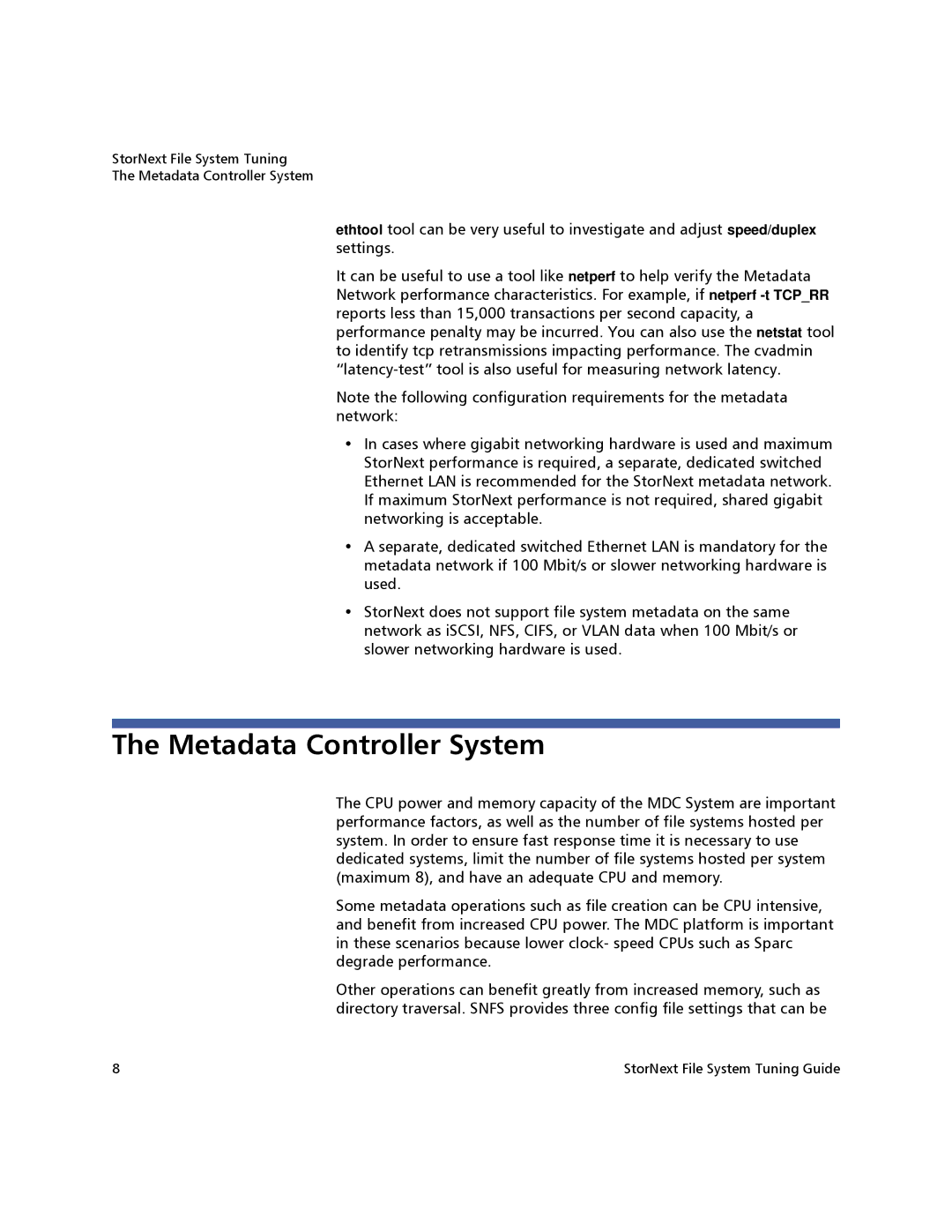StorNext File System Tuning
The Metadata Controller System
ethtool tool can be very useful to investigate and adjust speed/duplex settings.
It can be useful to use a tool like netperf to help verify the Metadata Network performance characteristics. For example, if netperf
Note the following configuration requirements for the metadata network:
•In cases where gigabit networking hardware is used and maximum StorNext performance is required, a separate, dedicated switched Ethernet LAN is recommended for the StorNext metadata network. If maximum StorNext performance is not required, shared gigabit networking is acceptable.
•A separate, dedicated switched Ethernet LAN is mandatory for the metadata network if 100 Mbit/s or slower networking hardware is used.
•StorNext does not support file system metadata on the same network as iSCSI, NFS, CIFS, or VLAN data when 100 Mbit/s or slower networking hardware is used.
The Metadata Controller System
The CPU power and memory capacity of the MDC System are important performance factors, as well as the number of file systems hosted per system. In order to ensure fast response time it is necessary to use dedicated systems, limit the number of file systems hosted per system (maximum 8), and have an adequate CPU and memory.
Some metadata operations such as file creation can be CPU intensive, and benefit from increased CPU power. The MDC platform is important in these scenarios because lower clock- speed CPUs such as Sparc degrade performance.
Other operations can benefit greatly from increased memory, such as directory traversal. SNFS provides three config file settings that can be
8 | StorNext File System Tuning Guide |