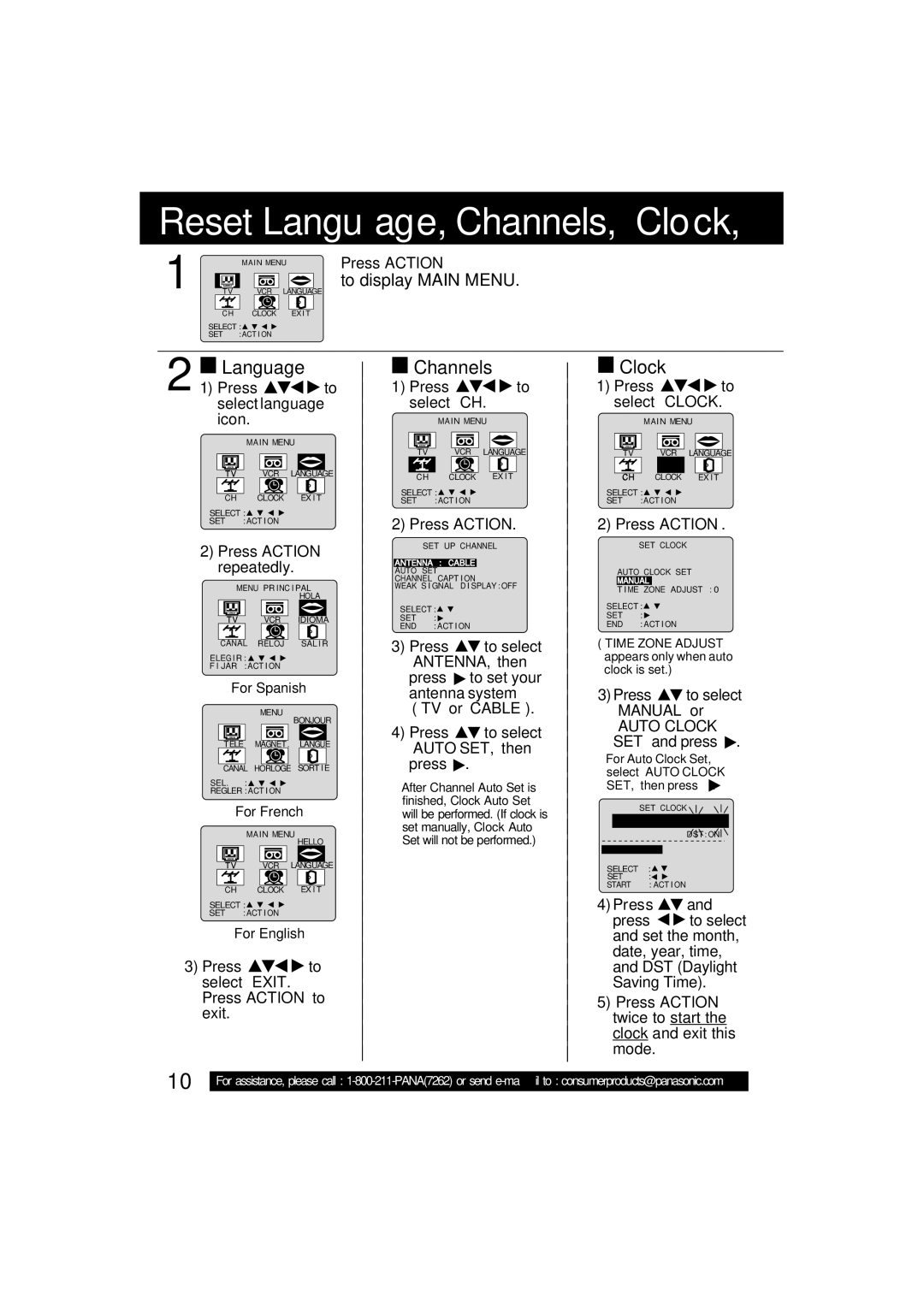Reset Language, Channels, Clock,
1 |
| MAIN MENU | |
TV | VCR | LANGUAGE | |
|
|
|
|
|
|
|
|
|
|
|
|
|
|
|
|
|
|
|
| CH | CLOCK EX I T | |||||
SELECT : | ||||||||
SET | :ACT I ON | |||||||
Press ACTION
to display MAIN MENU.
2 Language
Language
1)Press ![]()
![]()
![]()
![]() to select language icon.
to select language icon.

 Channels
Channels
1)Press ![]()
![]()
![]()
![]() to select “CH.”
to select “CH.”
MAIN MENU

 Clock
Clock
1)Press 


 to select “CLOCK.”
to select “CLOCK.”
MAIN MENU
| MAIN MENU |
| VCR | LANGUAGE |
|
|
| |
|
|
| TV | TV | VCR | LANGUAGE | ||
TV | VCR | LANGUAGE | CH | CLOCK | EX I T | CH | CLOCK | EX I T |
|
|
| ||||||
CH | CLOCK EX I T |
SELECT : | |
SET | :ACT I ON |
2)Press ACTION repeatedly.
MENU PR INC I PAL
HOLA
TV VCR IDIOMA
CANAL RELOJ SAL I R
ELEG I R : ![]()
F I JAR : ACT I ON
For Spanish
MENU
BONJOUR
TELE MAGNET . LANGUE
CANAL HORLOGE SORT I E
SEL. : ![]()
REGLER : ACT I ON
For French
MAIN MENU
HELLO
TV VCR LANGUAGE
SELECT :![]()
SET | :ACT I ON |
2)Press ACTION.
SET UP CHANNEL
ANTENNA : CABLE
AUTO SET CHANNEL CAPT I ON
WEAK S I GNAL D I SPLAY : OFF
SELECT :![]()
SET | : |
END | : ACT I ON |
3)Press ![]()
![]() to select “ANTENNA,” then
to select “ANTENNA,” then
press ![]() to set your antenna system (“TV” or “CABLE”).
to set your antenna system (“TV” or “CABLE”).
4)Press ![]()
![]() to select “AUTO SET,” then press
to select “AUTO SET,” then press ![]() .
.
•After Channel Auto Set is finished, Clock Auto Set will be performed. (If clock is set manually, Clock Auto Set will not be performed.)
SELECT :![]()
SET | :ACT I ON |
2)Press ACTION.
SET CLOCK
AUTO CLOCK SET
MANUAL
T I ME ZONE ADJUST : 0
SELECT :![]()
SET | : |
END | : ACT I ON |
(“TIME ZONE ADJUST” appears only when auto clock is set.)
3)Press ![]()
![]() to select “MANUAL” or
to select “MANUAL” or
“AUTO CLOCK SET” and press ![]() .
.
•For Auto Clock Set,
select “AUTO CLOCK SET,” then press ![]() .
.
SET CLOCK
4 / 5/2003 SAT 12:00PM
DST : ON![]()
![]()
SELE CT HOUR
|
|
|
|
|
|
|
|
|
|
|
|
|
|
|
|
|
|
|
| CH | CLOCK EX I T | |||||
SELECT : | ||||||||
SET | :ACT I ON | |||||||
For English
3)Press 


 to select “EXIT.” Press ACTION to exit.
to select “EXIT.” Press ACTION to exit.
10
For assistance, please call :