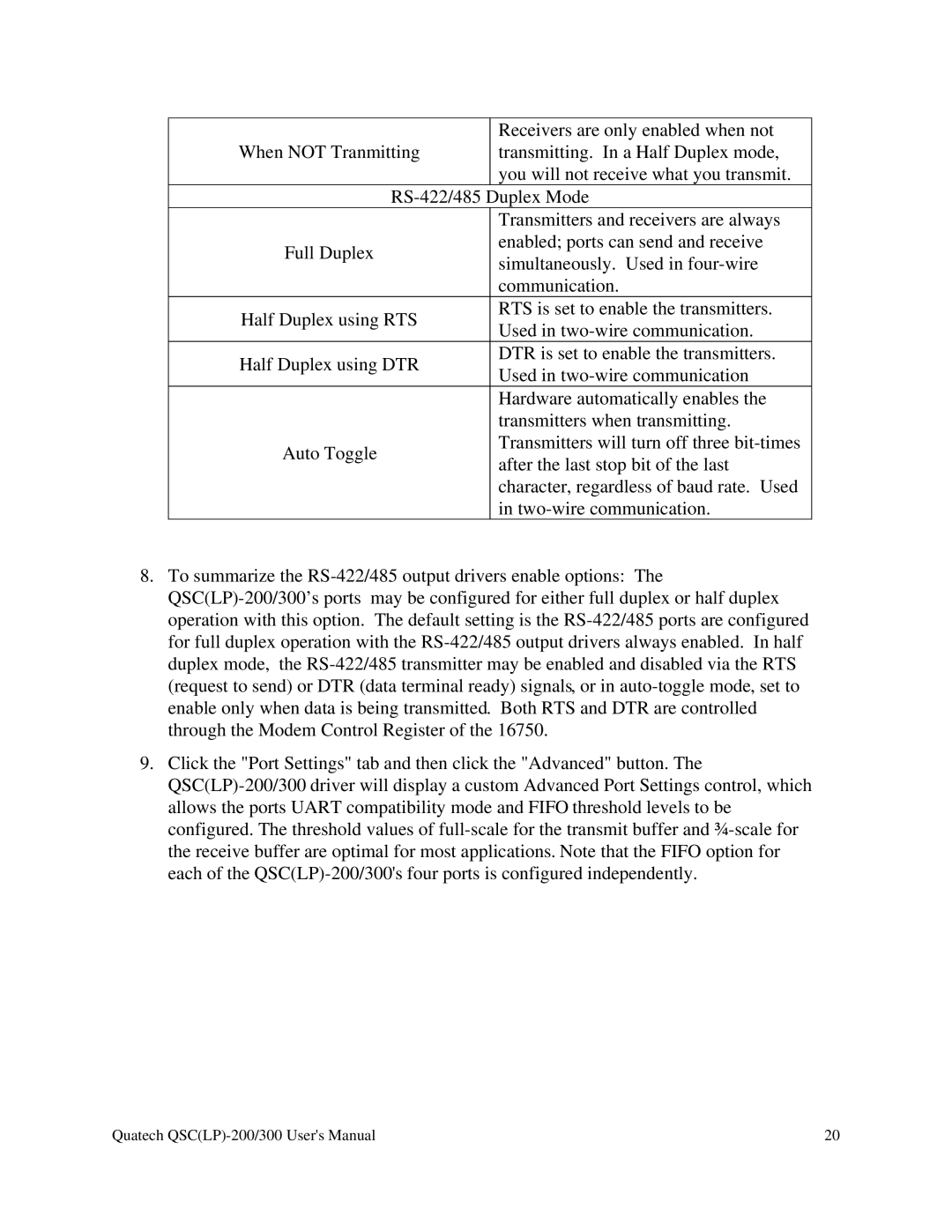Full Duplex
Half Duplex using RTS
Half Duplex using DTR
Auto Toggle
Receivers are only enabled when not
When NOT Tranmitting transmitting. In a Half Duplex mode, you will not receive what you transmit.
RS-422/485 Duplex Mode
Transmitters and receivers are always enabled; ports can send and receive simultaneously. Used in four-wire communication.
RTS is set to enable the transmitters.
Used in two-wire communication.
DTR is set to enable the transmitters.
Used in two-wire communication
Hardware automatically enables the transmitters when transmitting. Transmitters will turn off three bit-times after the last stop bit of the last character, regardless of baud rate. Used in two-wire communication.
8.To summarize the RS-422/485 output drivers enable options: The QSC(LP)-200/300’s ports may be configured for either full duplex or half duplex operation with this option. The default setting is the RS-422/485 ports are configured for full duplex operation with the RS-422/485 output drivers always enabled. In half duplex mode, the RS-422/485 transmitter may be enabled and disabled via the RTS (request to send) or DTR (data terminal ready) signals, or in auto-toggle mode, set to enable only when data is being transmitted. Both RTS and DTR are controlled through the Modem Control Register of the 16750.
9.Click the "Port Settings" tab and then click the "Advanced" button. The QSC(LP)-200/300 driver will display a custom Advanced Port Settings control, which allows the ports UART compatibility mode and FIFO threshold levels to be configured. The threshold values of full-scale for the transmit buffer and ¾-scale for the receive buffer are optimal for most applications. Note that the FIFO option for each of the QSC(LP)-200/300's four ports is configured independently.
Quatech QSC(LP)-200/300 User's Manual | 20 |