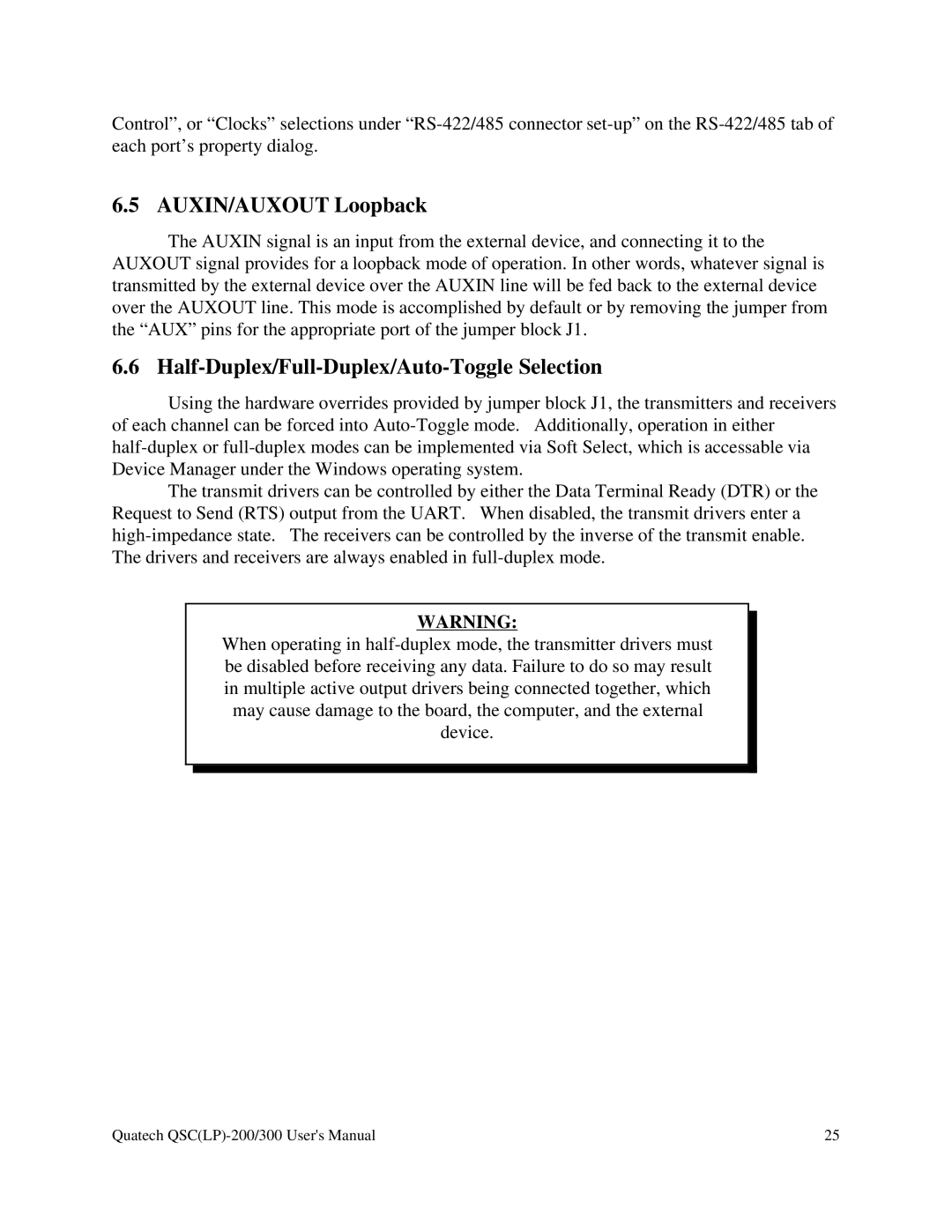Control”, or “Clocks” selections under
6.5 AUXIN/AUXOUT Loopback
The AUXIN signal is an input from the external device, and connecting it to the AUXOUT signal provides for a loopback mode of operation. In other words, whatever signal is transmitted by the external device over the AUXIN line will be fed back to the external device over the AUXOUT line. This mode is accomplished by default or by removing the jumper from the “AUX” pins for the appropriate port of the jumper block J1.
6.6 Half-Duplex/Full-Duplex/Auto-Toggle Selection
Using the hardware overrides provided by jumper block J1, the transmitters and receivers of each channel can be forced into
The transmit drivers can be controlled by either the Data Terminal Ready (DTR) or the Request to Send (RTS) output from the UART. When disabled, the transmit drivers enter a
WARNING:
When operating in
Quatech | 25 |