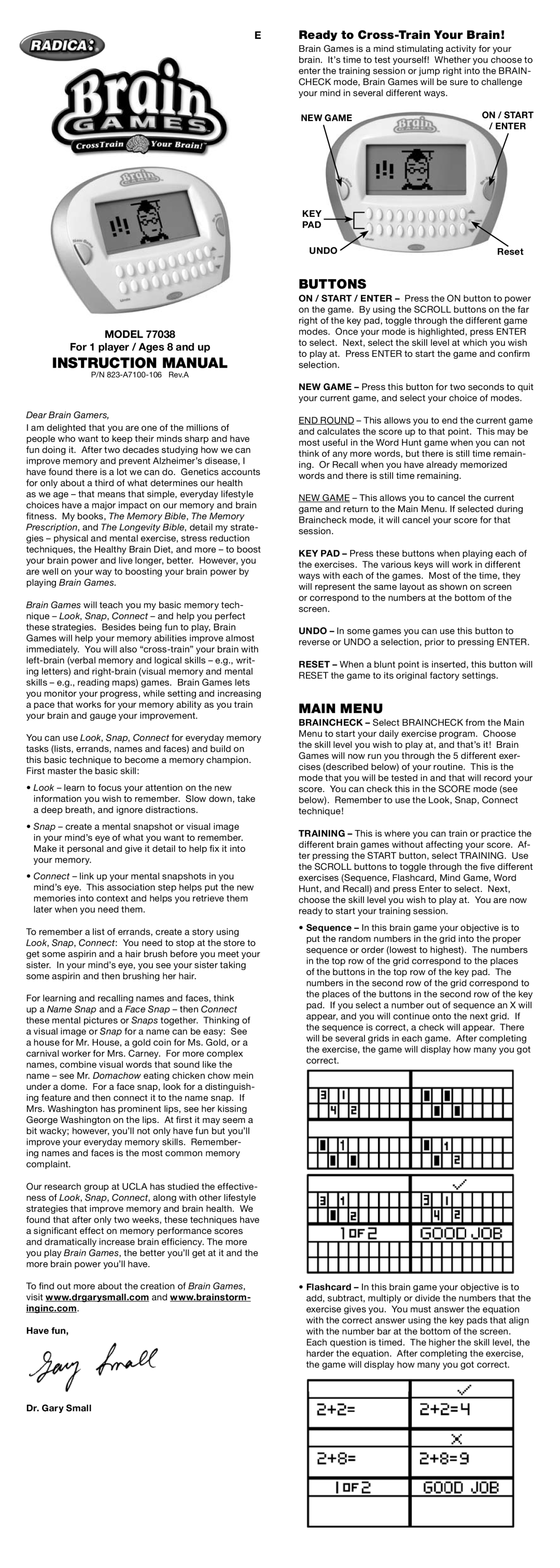E
MODEL 77038
For 1 player / Ages 8 and up
INSTRUCTION MANUAL
P/N
Dear Brain Gamers,
I am delighted that you are one of the millions of people who want to keep their minds sharp and have fun doing it. After two decades studying how we can improve memory and prevent Alzheimer’s disease, I have found there is a lot we can do. Genetics accounts for only about a third of what determines our health as we age – that means that simple, everyday lifestyle choices have a major impact on our memory and brain fitness. My books, The Memory Bible, The Memory Prescription, and The Longevity Bible, detail my strate- gies – physical and mental exercise, stress reduction techniques, the Healthy Brain Diet, and more – to boost your brain power and live longer, better. However, you are well on your way to boosting your brain power by playing Brain Games.
Brain Games will teach you my basic memory tech- nique – Look, Snap, Connect – and help you perfect these strategies. Besides being fun to play, Brain Games will help your memory abilities improve almost immediately. You will also
You can use Look, Snap, Connect for everyday memory tasks (lists, errands, names and faces) and build on this basic technique to become a memory champion. First master the basic skill:
•Look – learn to focus your attention on the new information you wish to remember. Slow down, take a deep breath, and ignore distractions.
•Snap – create a mental snapshot or visual image in your mind’s eye of what you want to remember. Make it personal and give it detail to help fix it into your memory.
•Connect – link up your mental snapshots in you mind’s eye. This association step helps put the new memories into context and helps you retrieve them later when you need them.
To remember a list of errands, create a story using Look, Snap, Connect: You need to stop at the store to get some aspirin and a hair brush before you meet your sister. In your mind’s eye, you see your sister taking some aspirin and then brushing her hair.
For learning and recalling names and faces, think up a Name Snap and a Face Snap – then Connect these mental pictures or Snaps together. Thinking of a visual image or Snap for a name can be easy: See a house for Mr. House, a gold coin for Ms. Gold, or a carnival worker for Mrs. Carney. For more complex names, combine visual words that sound like the name – see Mr. Domachow eating chicken chow mein under a dome. For a face snap, look for a distinguish- ing feature and then connect it to the name snap. If Mrs. Washington has prominent lips, see her kissing George Washington on the lips. At first it may seem a bit wacky; however, you’ll not only have fun but you’ll improve your everyday memory skills. Remember- ing names and faces is the most common memory complaint.
Our research group at UCLA has studied the effective- ness of Look, Snap, Connect, along with other lifestyle strategies that improve memory and brain health. We found that after only two weeks, these techniques have a significant effect on memory performance scores and dramatically increase brain efficiency. The more you play Brain Games, the better you’ll get at it and the more brain power you’ll have.
To find out more about the creation of Brain Games, visit www.drgarysmall.com and www.brainstorm- inginc.com.
Have fun,
Ready to Cross-Train Your Brain!
Brain Games is a mind stimulating activity for your brain. It’s time to test yourself! Whether you choose to enter the training session or jump right into the BRAIN- CHECK mode, Brain Games will be sure to challenge your mind in several different ways.
NEW GAME | ON / START | |
/ ENTER | ||
|
KEY
PAD
UNDO | Reset |
BUTTONS
ON / START / ENTER – Press the ON button to power on the game. By using the SCROLL buttons on the far right of the key pad, toggle through the different game modes. Once your mode is highlighted, press ENTER to select. Next, select the skill level at which you wish to play at. Press ENTER to start the game and confirm selection.
NEW GAME – Press this button for two seconds to quit your current game, and select your choice of modes.
END ROUND – This allows you to end the current game and calculates the score up to that point. This may be most useful in the Word Hunt game when you can not think of any more words, but there is still time remain- ing. Or Recall when you have already memorized words and there is still time remaining.
NEW GAME – This allows you to cancel the current game and return to the Main Menu. If selected during Braincheck mode, it will cancel your score for that session.
KEY PAD – Press these buttons when playing each of the exercises. The various keys will work in different ways with each of the games. Most of the time, they will represent the same layout as shown on screen or correspond to the numbers at the bottom of the screen.
UNDO – In some games you can use this button to reverse or UNDO a selection, prior to pressing ENTER.
RESET – When a blunt point is inserted, this button will RESET the game to its original factory settings.
MAIN MENU
BRAINCHECK – Select BRAINCHECK from the Main Menu to start your daily exercise program. Choose the skill level you wish to play at, and that’s it! Brain Games will now run you through the 5 different exer- cises (described below) of your routine. This is the mode that you will be tested in and that will record your score. You can check this in the SCORE mode (see below). Remember to use the Look, Snap, Connect technique!
TRAINING – This is where you can train or practice the different brain games without affecting your score. Af- ter pressing the START button, select TRAINING. Use the SCROLL buttons to toggle through the five different exercises (Sequence, Flashcard, Mind Game, Word Hunt, and Recall) and press Enter to select. Next, choose the skill level you wish to play at. You are now ready to start your training session.
•Sequence – In this brain game your objective is to put the random numbers in the grid into the proper sequence or order (lowest to highest). The numbers in the top row of the grid correspond to the places of the buttons in the top row of the key pad. The numbers in the second row of the grid correspond to the places of the buttons in the second row of the key pad. If you select a number out of sequence an X will appear, and you will continue onto the next grid. If the sequence is correct, a check will appear. There will be several grids in each game. After completing the exercise, the game will display how many you got correct.
•Flashcard – In this brain game your objective is to add, subtract, multiply or divide the numbers that the exercise gives you. You must answer the equation with the correct answer using the key pads that align with the number bar at the bottom of the screen. Each question is timed. The higher the skill level, the harder the equation. After completing the exercise, the game will display how many you got correct.